 View on TensorFlow.org View on TensorFlow.org
|
 Run in Google Colab Run in Google Colab
|
 View on GitHub View on GitHub
|
 Download notebook Download notebook
|
word2vec is not a singular algorithm, rather, it is a family of model architectures and optimizations that can be used to learn word embeddings from large datasets. Embeddings learned through word2vec have proven to be successful on a variety of downstream natural language processing tasks.
These papers proposed two methods for learning representations of words:
- Continuous bag-of-words model: predicts the middle word based on surrounding context words. The context consists of a few words before and after the current (middle) word. This architecture is called a bag-of-words model as the order of words in the context is not important.
- Continuous skip-gram model: predicts words within a certain range before and after the current word in the same sentence. A worked example of this is given below.
You'll use the skip-gram approach in this tutorial. First, you'll explore skip-grams and other concepts using a single sentence for illustration. Next, you'll train your own word2vec model on a small dataset. This tutorial also contains code to export the trained embeddings and visualize them in the TensorFlow Embedding Projector.
Skip-gram and negative sampling
While a bag-of-words model predicts a word given the neighboring context, a skip-gram model predicts the context (or neighbors) of a word, given the word itself. The model is trained on skip-grams, which are n-grams that allow tokens to be skipped (see the diagram below for an example). The context of a word can be represented through a set of skip-gram pairs of (target_word, context_word) where context_word appears in the neighboring context of target_word.
Consider the following sentence of eight words:
The wide road shimmered in the hot sun.
The context words for each of the 8 words of this sentence are defined by a window size. The window size determines the span of words on either side of a target_word that can be considered a context word. Below is a table of skip-grams for target words based on different window sizes.
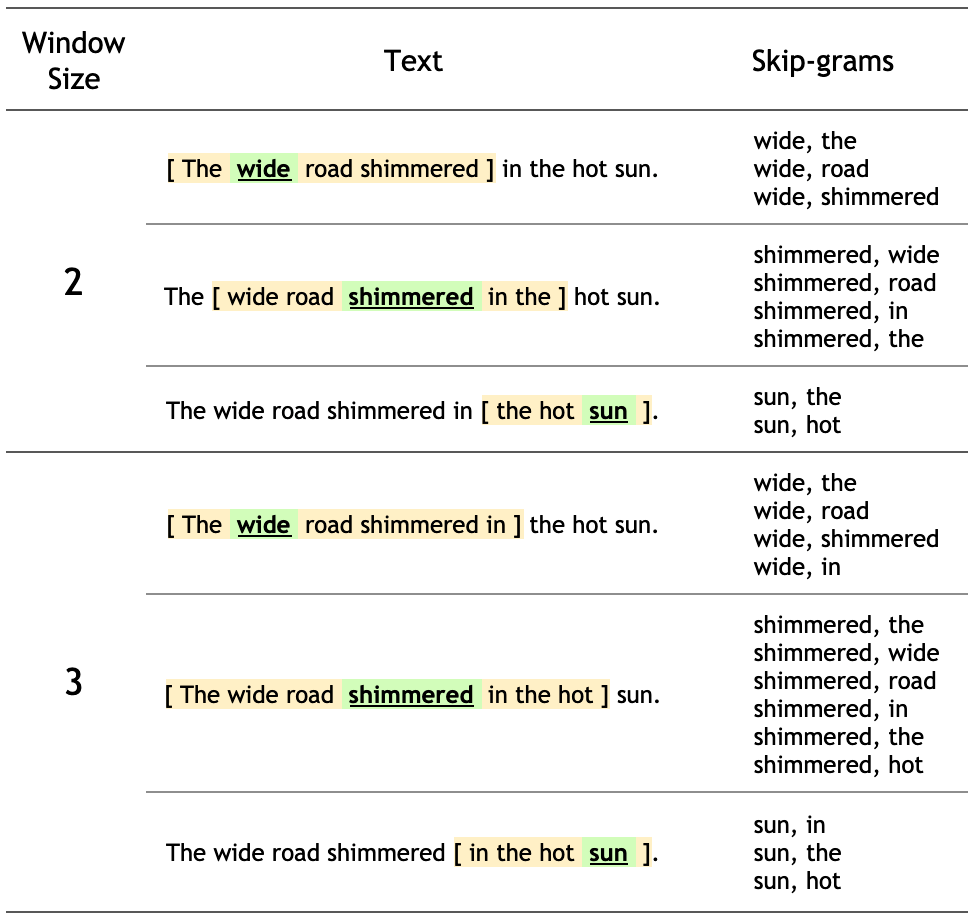
The training objective of the skip-gram model is to maximize the probability of predicting context words given the target word. For a sequence of words w1, w2, ... wT, the objective can be written as the average log probability
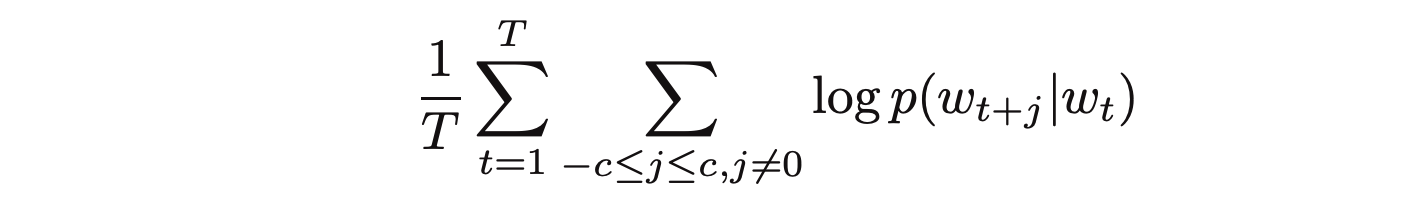
where c is the size of the training context. The basic skip-gram formulation defines this probability using the softmax function.
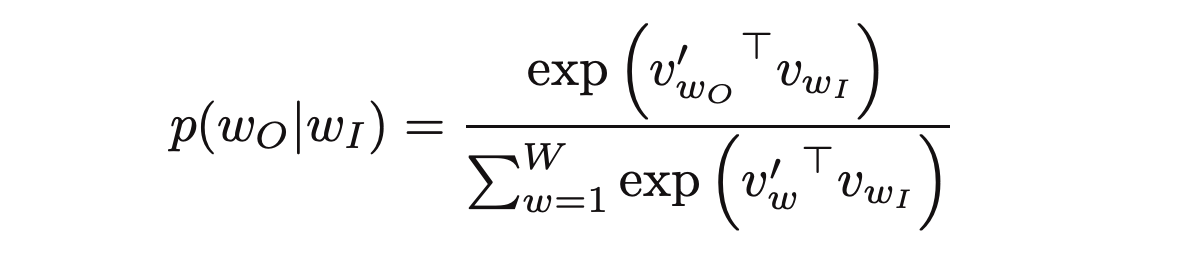
where v and v' are target and context vector representations of words and W is vocabulary size.
Computing the denominator of this formulation involves performing a full softmax over the entire vocabulary words, which are often large (105-107) terms.
The noise contrastive estimation (NCE) loss function is an efficient approximation for a full softmax. With an objective to learn word embeddings instead of modeling the word distribution, the NCE loss can be simplified to use negative sampling.
The simplified negative sampling objective for a target word is to distinguish the context word from num_ns negative samples drawn from noise distribution Pn(w) of words. More precisely, an efficient approximation of full softmax over the vocabulary is, for a skip-gram pair, to pose the loss for a target word as a classification problem between the context word and num_ns negative samples.
A negative sample is defined as a (target_word, context_word) pair such that the context_word does not appear in the window_size neighborhood of the target_word. For the example sentence, these are a few potential negative samples (when window_size is 2).
(hot, shimmered)
(wide, hot)
(wide, sun)
In the next section, you'll generate skip-grams and negative samples for a single sentence. You'll also learn about subsampling techniques and train a classification model for positive and negative training examples later in the tutorial.
Setup
import io
import re
import string
import tqdm
import numpy as np
import tensorflow as tf
from tensorflow.keras import layers
2024-07-19 11:19:50.266209: E external/local_xla/xla/stream_executor/cuda/cuda_fft.cc:485] Unable to register cuFFT factory: Attempting to register factory for plugin cuFFT when one has already been registered 2024-07-19 11:19:50.287751: E external/local_xla/xla/stream_executor/cuda/cuda_dnn.cc:8454] Unable to register cuDNN factory: Attempting to register factory for plugin cuDNN when one has already been registered 2024-07-19 11:19:50.294095: E external/local_xla/xla/stream_executor/cuda/cuda_blas.cc:1452] Unable to register cuBLAS factory: Attempting to register factory for plugin cuBLAS when one has already been registered
# Load the TensorBoard notebook extension
%load_ext tensorboard
SEED = 42
AUTOTUNE = tf.data.AUTOTUNE
Vectorize an example sentence
Consider the following sentence:
The wide road shimmered in the hot sun.
Tokenize the sentence:
sentence = "The wide road shimmered in the hot sun"
tokens = list(sentence.lower().split())
print(len(tokens))
8
Create a vocabulary to save mappings from tokens to integer indices:
vocab, index = {}, 1 # start indexing from 1
vocab['<pad>'] = 0 # add a padding token
for token in tokens:
if token not in vocab:
vocab[token] = index
index += 1
vocab_size = len(vocab)
print(vocab)
{'<pad>': 0, 'the': 1, 'wide': 2, 'road': 3, 'shimmered': 4, 'in': 5, 'hot': 6, 'sun': 7}
Create an inverse vocabulary to save mappings from integer indices to tokens:
inverse_vocab = {index: token for token, index in vocab.items()}
print(inverse_vocab)
{0: '<pad>', 1: 'the', 2: 'wide', 3: 'road', 4: 'shimmered', 5: 'in', 6: 'hot', 7: 'sun'}
Vectorize your sentence:
example_sequence = [vocab[word] for word in tokens]
print(example_sequence)
[1, 2, 3, 4, 5, 1, 6, 7]
Generate skip-grams from one sentence
The tf.keras.preprocessing.sequence module provides useful functions that simplify data preparation for word2vec. You can use the tf.keras.preprocessing.sequence.skipgrams to generate skip-gram pairs from the example_sequence with a given window_size from tokens in the range [0, vocab_size).
window_size = 2
positive_skip_grams, _ = tf.keras.preprocessing.sequence.skipgrams(
example_sequence,
vocabulary_size=vocab_size,
window_size=window_size,
negative_samples=0)
print(len(positive_skip_grams))
26
Print a few positive skip-grams:
for target, context in positive_skip_grams[:5]:
print(f"({target}, {context}): ({inverse_vocab[target]}, {inverse_vocab[context]})")
(2, 1): (wide, the) (2, 3): (wide, road) (1, 6): (the, hot) (3, 5): (road, in) (1, 7): (the, sun)
Negative sampling for one skip-gram
The skipgrams function returns all positive skip-gram pairs by sliding over a given window span. To produce additional skip-gram pairs that would serve as negative samples for training, you need to sample random words from the vocabulary. Use the tf.random.log_uniform_candidate_sampler function to sample num_ns number of negative samples for a given target word in a window. You can call the function on one skip-grams's target word and pass the context word as true class to exclude it from being sampled.
# Get target and context words for one positive skip-gram.
target_word, context_word = positive_skip_grams[0]
# Set the number of negative samples per positive context.
num_ns = 4
context_class = tf.reshape(tf.constant(context_word, dtype="int64"), (1, 1))
negative_sampling_candidates, _, _ = tf.random.log_uniform_candidate_sampler(
true_classes=context_class, # class that should be sampled as 'positive'
num_true=1, # each positive skip-gram has 1 positive context class
num_sampled=num_ns, # number of negative context words to sample
unique=True, # all the negative samples should be unique
range_max=vocab_size, # pick index of the samples from [0, vocab_size]
seed=SEED, # seed for reproducibility
name="negative_sampling" # name of this operation
)
print(negative_sampling_candidates)
print([inverse_vocab[index.numpy()] for index in negative_sampling_candidates])
WARNING: All log messages before absl::InitializeLog() is called are written to STDERR I0000 00:00:1721387992.808839 9940 cuda_executor.cc:1015] successful NUMA node read from SysFS had negative value (-1), but there must be at least one NUMA node, so returning NUMA node zero. See more at https://github.com/torvalds/linux/blob/v6.0/Documentation/ABI/testing/sysfs-bus-pci#L344-L355 I0000 00:00:1721387992.812783 9940 cuda_executor.cc:1015] successful NUMA node read from SysFS had negative value (-1), but there must be at least one NUMA node, so returning NUMA node zero. See more at https://github.com/torvalds/linux/blob/v6.0/Documentation/ABI/testing/sysfs-bus-pci#L344-L355 I0000 00:00:1721387992.816433 9940 cuda_executor.cc:1015] successful NUMA node read from SysFS had negative value (-1), but there must be at least one NUMA node, so returning NUMA node zero. See more at https://github.com/torvalds/linux/blob/v6.0/Documentation/ABI/testing/sysfs-bus-pci#L344-L355 I0000 00:00:1721387992.819973 9940 cuda_executor.cc:1015] successful NUMA node read from SysFS had negative value (-1), but there must be at least one NUMA node, so returning NUMA node zero. See more at https://github.com/torvalds/linux/blob/v6.0/Documentation/ABI/testing/sysfs-bus-pci#L344-L355 I0000 00:00:1721387992.831306 9940 cuda_executor.cc:1015] successful NUMA node read from SysFS had negative value (-1), but there must be at least one NUMA node, so returning NUMA node zero. See more at https://github.com/torvalds/linux/blob/v6.0/Documentation/ABI/testing/sysfs-bus-pci#L344-L355 I0000 00:00:1721387992.834967 9940 cuda_executor.cc:1015] successful NUMA node read from SysFS had negative value (-1), but there must be at least one NUMA node, so returning NUMA node zero. See more at https://github.com/torvalds/linux/blob/v6.0/Documentation/ABI/testing/sysfs-bus-pci#L344-L355 I0000 00:00:1721387992.838234 9940 cuda_executor.cc:1015] successful NUMA node read from SysFS had negative value (-1), but there must be at least one NUMA node, so returning NUMA node zero. See more at https://github.com/torvalds/linux/blob/v6.0/Documentation/ABI/testing/sysfs-bus-pci#L344-L355 I0000 00:00:1721387992.841501 9940 cuda_executor.cc:1015] successful NUMA node read from SysFS had negative value (-1), but there must be at least one NUMA node, so returning NUMA node zero. See more at https://github.com/torvalds/linux/blob/v6.0/Documentation/ABI/testing/sysfs-bus-pci#L344-L355 I0000 00:00:1721387992.844863 9940 cuda_executor.cc:1015] successful NUMA node read from SysFS had negative value (-1), but there must be at least one NUMA node, so returning NUMA node zero. See more at https://github.com/torvalds/linux/blob/v6.0/Documentation/ABI/testing/sysfs-bus-pci#L344-L355 I0000 00:00:1721387992.848342 9940 cuda_executor.cc:1015] successful NUMA node read from SysFS had negative value (-1), but there must be at least one NUMA node, so returning NUMA node zero. See more at https://github.com/torvalds/linux/blob/v6.0/Documentation/ABI/testing/sysfs-bus-pci#L344-L355 I0000 00:00:1721387992.851679 9940 cuda_executor.cc:1015] successful NUMA node read from SysFS had negative value (-1), but there must be at least one NUMA node, so returning NUMA node zero. See more at https://github.com/torvalds/linux/blob/v6.0/Documentation/ABI/testing/sysfs-bus-pci#L344-L355 I0000 00:00:1721387992.855085 9940 cuda_executor.cc:1015] successful NUMA node read from SysFS had negative value (-1), but there must be at least one NUMA node, so returning NUMA node zero. See more at https://github.com/torvalds/linux/blob/v6.0/Documentation/ABI/testing/sysfs-bus-pci#L344-L355 I0000 00:00:1721387994.077319 9940 cuda_executor.cc:1015] successful NUMA node read from SysFS had negative value (-1), but there must be at least one NUMA node, so returning NUMA node zero. See more at https://github.com/torvalds/linux/blob/v6.0/Documentation/ABI/testing/sysfs-bus-pci#L344-L355 I0000 00:00:1721387994.079463 9940 cuda_executor.cc:1015] successful NUMA node read from SysFS had negative value (-1), but there must be at least one NUMA node, so returning NUMA node zero. See more at https://github.com/torvalds/linux/blob/v6.0/Documentation/ABI/testing/sysfs-bus-pci#L344-L355 I0000 00:00:1721387994.081515 9940 cuda_executor.cc:1015] successful NUMA node read from SysFS had negative value (-1), but there must be at least one NUMA node, so returning NUMA node zero. See more at https://github.com/torvalds/linux/blob/v6.0/Documentation/ABI/testing/sysfs-bus-pci#L344-L355 I0000 00:00:1721387994.083524 9940 cuda_executor.cc:1015] successful NUMA node read from SysFS had negative value (-1), but there must be at least one NUMA node, so returning NUMA node zero. See more at https://github.com/torvalds/linux/blob/v6.0/Documentation/ABI/testing/sysfs-bus-pci#L344-L355 I0000 00:00:1721387994.085555 9940 cuda_executor.cc:1015] successful NUMA node read from SysFS had negative value (-1), but there must be at least one NUMA node, so returning NUMA node zero. See more at https://github.com/torvalds/linux/blob/v6.0/Documentation/ABI/testing/sysfs-bus-pci#L344-L355 I0000 00:00:1721387994.087555 9940 cuda_executor.cc:1015] successful NUMA node read from SysFS had negative value (-1), but there must be at least one NUMA node, so returning NUMA node zero. See more at https://github.com/torvalds/linux/blob/v6.0/Documentation/ABI/testing/sysfs-bus-pci#L344-L355 I0000 00:00:1721387994.089481 9940 cuda_executor.cc:1015] successful NUMA node read from SysFS had negative value (-1), but there must be at least one NUMA node, so returning NUMA node zero. See more at https://github.com/torvalds/linux/blob/v6.0/Documentation/ABI/testing/sysfs-bus-pci#L344-L355 I0000 00:00:1721387994.091388 9940 cuda_executor.cc:1015] successful NUMA node read from SysFS had negative value (-1), but there must be at least one NUMA node, so returning NUMA node zero. See more at https://github.com/torvalds/linux/blob/v6.0/Documentation/ABI/testing/sysfs-bus-pci#L344-L355 I0000 00:00:1721387994.093328 9940 cuda_executor.cc:1015] successful NUMA node read from SysFS had negative value (-1), but there must be at least one NUMA node, so returning NUMA node zero. See more at https://github.com/torvalds/linux/blob/v6.0/Documentation/ABI/testing/sysfs-bus-pci#L344-L355 I0000 00:00:1721387994.095306 9940 cuda_executor.cc:1015] successful NUMA node read from SysFS had negative value (-1), but there must be at least one NUMA node, so returning NUMA node zero. See more at https://github.com/torvalds/linux/blob/v6.0/Documentation/ABI/testing/sysfs-bus-pci#L344-L355 I0000 00:00:1721387994.097243 9940 cuda_executor.cc:1015] successful NUMA node read from SysFS had negative value (-1), but there must be at least one NUMA node, so returning NUMA node zero. See more at https://github.com/torvalds/linux/blob/v6.0/Documentation/ABI/testing/sysfs-bus-pci#L344-L355 I0000 00:00:1721387994.099177 9940 cuda_executor.cc:1015] successful NUMA node read from SysFS had negative value (-1), but there must be at least one NUMA node, so returning NUMA node zero. See more at https://github.com/torvalds/linux/blob/v6.0/Documentation/ABI/testing/sysfs-bus-pci#L344-L355 I0000 00:00:1721387994.136509 9940 cuda_executor.cc:1015] successful NUMA node read from SysFS had negative value (-1), but there must be at least one NUMA node, so returning NUMA node zero. See more at https://github.com/torvalds/linux/blob/v6.0/Documentation/ABI/testing/sysfs-bus-pci#L344-L355 I0000 00:00:1721387994.138618 9940 cuda_executor.cc:1015] successful NUMA node read from SysFS had negative value (-1), but there must be at least one NUMA node, so returning NUMA node zero. See more at https://github.com/torvalds/linux/blob/v6.0/Documentation/ABI/testing/sysfs-bus-pci#L344-L355 I0000 00:00:1721387994.140595 9940 cuda_executor.cc:1015] successful NUMA node read from SysFS had negative value (-1), but there must be at least one NUMA node, so returning NUMA node zero. See more at https://github.com/torvalds/linux/blob/v6.0/Documentation/ABI/testing/sysfs-bus-pci#L344-L355 I0000 00:00:1721387994.142565 9940 cuda_executor.cc:1015] successful NUMA node read from SysFS had negative value (-1), but there must be at least one NUMA node, so returning NUMA node zero. See more at https://github.com/torvalds/linux/blob/v6.0/Documentation/ABI/testing/sysfs-bus-pci#L344-L355 I0000 00:00:1721387994.144526 9940 cuda_executor.cc:1015] successful NUMA node read from SysFS had negative value (-1), but there must be at least one NUMA node, so returning NUMA node zero. See more at https://github.com/torvalds/linux/blob/v6.0/Documentation/ABI/testing/sysfs-bus-pci#L344-L355 I0000 00:00:1721387994.146537 9940 cuda_executor.cc:1015] successful NUMA node read from SysFS had negative value (-1), but there must be at least one NUMA node, so returning NUMA node zero. See more at https://github.com/torvalds/linux/blob/v6.0/Documentation/ABI/testing/sysfs-bus-pci#L344-L355 I0000 00:00:1721387994.148480 9940 cuda_executor.cc:1015] successful NUMA node read from SysFS had negative value (-1), but there must be at least one NUMA node, so returning NUMA node zero. See more at https://github.com/torvalds/linux/blob/v6.0/Documentation/ABI/testing/sysfs-bus-pci#L344-L355 tf.Tensor([2 1 4 3], shape=(4,), dtype=int64) ['wide', 'the', 'shimmered', 'road'] I0000 00:00:1721387994.150422 9940 cuda_executor.cc:1015] successful NUMA node read from SysFS had negative value (-1), but there must be at least one NUMA node, so returning NUMA node zero. See more at https://github.com/torvalds/linux/blob/v6.0/Documentation/ABI/testing/sysfs-bus-pci#L344-L355 I0000 00:00:1721387994.152419 9940 cuda_executor.cc:1015] successful NUMA node read from SysFS had negative value (-1), but there must be at least one NUMA node, so returning NUMA node zero. See more at https://github.com/torvalds/linux/blob/v6.0/Documentation/ABI/testing/sysfs-bus-pci#L344-L355 I0000 00:00:1721387994.154834 9940 cuda_executor.cc:1015] successful NUMA node read from SysFS had negative value (-1), but there must be at least one NUMA node, so returning NUMA node zero. See more at https://github.com/torvalds/linux/blob/v6.0/Documentation/ABI/testing/sysfs-bus-pci#L344-L355 I0000 00:00:1721387994.157208 9940 cuda_executor.cc:1015] successful NUMA node read from SysFS had negative value (-1), but there must be at least one NUMA node, so returning NUMA node zero. See more at https://github.com/torvalds/linux/blob/v6.0/Documentation/ABI/testing/sysfs-bus-pci#L344-L355 I0000 00:00:1721387994.159570 9940 cuda_executor.cc:1015] successful NUMA node read from SysFS had negative value (-1), but there must be at least one NUMA node, so returning NUMA node zero. See more at https://github.com/torvalds/linux/blob/v6.0/Documentation/ABI/testing/sysfs-bus-pci#L344-L355
Construct one training example
For a given positive (target_word, context_word) skip-gram, you now also have num_ns negative sampled context words that do not appear in the window size neighborhood of target_word. Batch the 1 positive context_word and num_ns negative context words into one tensor. This produces a set of positive skip-grams (labeled as 1) and negative samples (labeled as 0) for each target word.
# Reduce a dimension so you can use concatenation (in the next step).
squeezed_context_class = tf.squeeze(context_class, 1)
# Concatenate a positive context word with negative sampled words.
context = tf.concat([squeezed_context_class, negative_sampling_candidates], 0)
# Label the first context word as `1` (positive) followed by `num_ns` `0`s (negative).
label = tf.constant([1] + [0]*num_ns, dtype="int64")
target = target_word
Check out the context and the corresponding labels for the target word from the skip-gram example above:
print(f"target_index : {target}")
print(f"target_word : {inverse_vocab[target_word]}")
print(f"context_indices : {context}")
print(f"context_words : {[inverse_vocab[c.numpy()] for c in context]}")
print(f"label : {label}")
target_index : 2 target_word : wide context_indices : [1 2 1 4 3] context_words : ['the', 'wide', 'the', 'shimmered', 'road'] label : [1 0 0 0 0]
A tuple of (target, context, label) tensors constitutes one training example for training your skip-gram negative sampling word2vec model. Notice that the target is of shape (1,) while the context and label are of shape (1+num_ns,)
print("target :", target)
print("context :", context)
print("label :", label)
target : 2 context : tf.Tensor([1 2 1 4 3], shape=(5,), dtype=int64) label : tf.Tensor([1 0 0 0 0], shape=(5,), dtype=int64)
Summary
This diagram summarizes the procedure of generating a training example from a sentence:
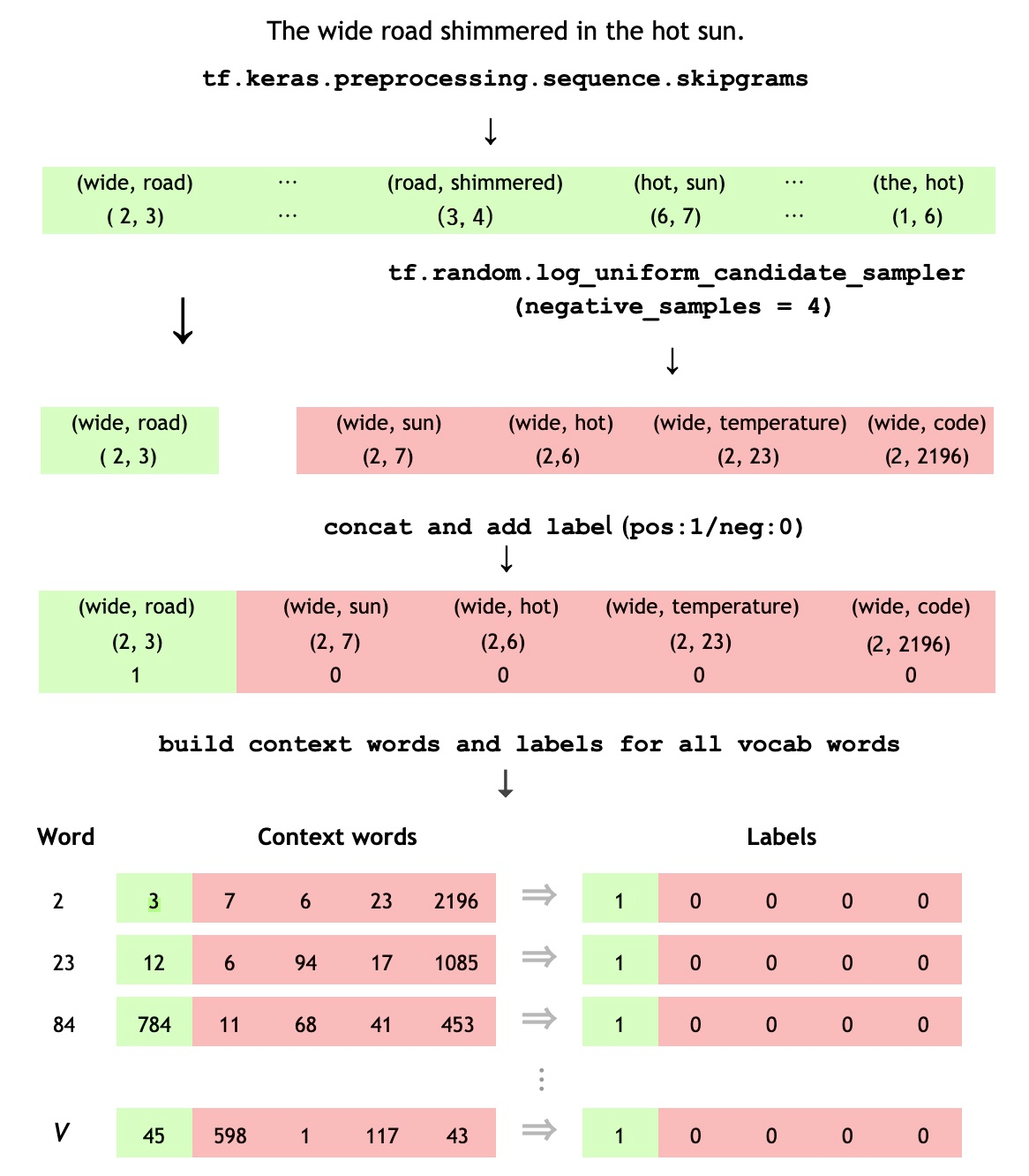
Notice that the words temperature and code are not part of the input sentence. They belong to the vocabulary like certain other indices used in the diagram above.
Compile all steps into one function
Skip-gram sampling table
A large dataset means larger vocabulary with higher number of more frequent words such as stopwords. Training examples obtained from sampling commonly occurring words (such as the, is, on) don't add much useful information for the model to learn from. Mikolov et al. suggest subsampling of frequent words as a helpful practice to improve embedding quality.
The tf.keras.preprocessing.sequence.skipgrams function accepts a sampling table argument to encode probabilities of sampling any token. You can use the tf.keras.preprocessing.sequence.make_sampling_table to generate a word-frequency rank based probabilistic sampling table and pass it to the skipgrams function. Inspect the sampling probabilities for a vocab_size of 10.
sampling_table = tf.keras.preprocessing.sequence.make_sampling_table(size=10)
print(sampling_table)
[0.00315225 0.00315225 0.00547597 0.00741556 0.00912817 0.01068435 0.01212381 0.01347162 0.01474487 0.0159558 ]
sampling_table[i] denotes the probability of sampling the i-th most common word in a dataset. The function assumes a Zipf's distribution of the word frequencies for sampling.
Generate training data
Compile all the steps described above into a function that can be called on a list of vectorized sentences obtained from any text dataset. Notice that the sampling table is built before sampling skip-gram word pairs. You will use this function in the later sections.
# Generates skip-gram pairs with negative sampling for a list of sequences
# (int-encoded sentences) based on window size, number of negative samples
# and vocabulary size.
def generate_training_data(sequences, window_size, num_ns, vocab_size, seed):
# Elements of each training example are appended to these lists.
targets, contexts, labels = [], [], []
# Build the sampling table for `vocab_size` tokens.
sampling_table = tf.keras.preprocessing.sequence.make_sampling_table(vocab_size)
# Iterate over all sequences (sentences) in the dataset.
for sequence in tqdm.tqdm(sequences):
# Generate positive skip-gram pairs for a sequence (sentence).
positive_skip_grams, _ = tf.keras.preprocessing.sequence.skipgrams(
sequence,
vocabulary_size=vocab_size,
sampling_table=sampling_table,
window_size=window_size,
negative_samples=0)
# Iterate over each positive skip-gram pair to produce training examples
# with a positive context word and negative samples.
for target_word, context_word in positive_skip_grams:
context_class = tf.expand_dims(
tf.constant([context_word], dtype="int64"), 1)
negative_sampling_candidates, _, _ = tf.random.log_uniform_candidate_sampler(
true_classes=context_class,
num_true=1,
num_sampled=num_ns,
unique=True,
range_max=vocab_size,
seed=seed,
name="negative_sampling")
# Build context and label vectors (for one target word)
context = tf.concat([tf.squeeze(context_class,1), negative_sampling_candidates], 0)
label = tf.constant([1] + [0]*num_ns, dtype="int64")
# Append each element from the training example to global lists.
targets.append(target_word)
contexts.append(context)
labels.append(label)
return targets, contexts, labels
Prepare training data for word2vec
With an understanding of how to work with one sentence for a skip-gram negative sampling based word2vec model, you can proceed to generate training examples from a larger list of sentences!
Download text corpus
You will use a text file of Shakespeare's writing for this tutorial. Change the following line to run this code on your own data.
path_to_file = tf.keras.utils.get_file('shakespeare.txt', 'https://storage.googleapis.com/download.tensorflow.org/data/shakespeare.txt')
Read the text from the file and print the first few lines:
with open(path_to_file) as f:
lines = f.read().splitlines()
for line in lines[:20]:
print(line)
First Citizen: Before we proceed any further, hear me speak. All: Speak, speak. First Citizen: You are all resolved rather to die than to famish? All: Resolved. resolved. First Citizen: First, you know Caius Marcius is chief enemy to the people. All: We know't, we know't. First Citizen: Let us kill him, and we'll have corn at our own price.
Use the non empty lines to construct a tf.data.TextLineDataset object for the next steps:
text_ds = tf.data.TextLineDataset(path_to_file).filter(lambda x: tf.cast(tf.strings.length(x), bool))
Vectorize sentences from the corpus
You can use the TextVectorization layer to vectorize sentences from the corpus. Learn more about using this layer in this Text classification tutorial. Notice from the first few sentences above that the text needs to be in one case and punctuation needs to be removed. To do this, define a custom_standardization function that can be used in the TextVectorization layer.
# Now, create a custom standardization function to lowercase the text and
# remove punctuation.
def custom_standardization(input_data):
lowercase = tf.strings.lower(input_data)
return tf.strings.regex_replace(lowercase,
'[%s]' % re.escape(string.punctuation), '')
# Define the vocabulary size and the number of words in a sequence.
vocab_size = 4096
sequence_length = 10
# Use the `TextVectorization` layer to normalize, split, and map strings to
# integers. Set the `output_sequence_length` length to pad all samples to the
# same length.
vectorize_layer = layers.TextVectorization(
standardize=custom_standardization,
max_tokens=vocab_size,
output_mode='int',
output_sequence_length=sequence_length)
Call TextVectorization.adapt on the text dataset to create vocabulary.
vectorize_layer.adapt(text_ds.batch(1024))
Once the state of the layer has been adapted to represent the text corpus, the vocabulary can be accessed with TextVectorization.get_vocabulary. This function returns a list of all vocabulary tokens sorted (descending) by their frequency.
# Save the created vocabulary for reference.
inverse_vocab = vectorize_layer.get_vocabulary()
print(inverse_vocab[:20])
['', '[UNK]', 'the', 'and', 'to', 'i', 'of', 'you', 'my', 'a', 'that', 'in', 'is', 'not', 'for', 'with', 'me', 'it', 'be', 'your']
The vectorize_layer can now be used to generate vectors for each element in the text_ds (a tf.data.Dataset). Apply Dataset.batch, Dataset.prefetch, Dataset.map, and Dataset.unbatch.
# Vectorize the data in text_ds.
text_vector_ds = text_ds.batch(1024).prefetch(AUTOTUNE).map(vectorize_layer).unbatch()
Obtain sequences from the dataset
You now have a tf.data.Dataset of integer encoded sentences. To prepare the dataset for training a word2vec model, flatten the dataset into a list of sentence vector sequences. This step is required as you would iterate over each sentence in the dataset to produce positive and negative examples.
sequences = list(text_vector_ds.as_numpy_iterator())
print(len(sequences))
32777
Inspect a few examples from sequences:
for seq in sequences[:5]:
print(f"{seq} => {[inverse_vocab[i] for i in seq]}")
[ 89 270 0 0 0 0 0 0 0 0] => ['first', 'citizen', '', '', '', '', '', '', '', ''] [138 36 982 144 673 125 16 106 0 0] => ['before', 'we', 'proceed', 'any', 'further', 'hear', 'me', 'speak', '', ''] [34 0 0 0 0 0 0 0 0 0] => ['all', '', '', '', '', '', '', '', '', ''] [106 106 0 0 0 0 0 0 0 0] => ['speak', 'speak', '', '', '', '', '', '', '', ''] [ 89 270 0 0 0 0 0 0 0 0] => ['first', 'citizen', '', '', '', '', '', '', '', '']
Generate training examples from sequences
sequences is now a list of int encoded sentences. Just call the generate_training_data function defined earlier to generate training examples for the word2vec model. To recap, the function iterates over each word from each sequence to collect positive and negative context words. Length of target, contexts and labels should be the same, representing the total number of training examples.
targets, contexts, labels = generate_training_data(
sequences=sequences,
window_size=2,
num_ns=4,
vocab_size=vocab_size,
seed=SEED)
targets = np.array(targets)
contexts = np.array(contexts)
labels = np.array(labels)
print('\n')
print(f"targets.shape: {targets.shape}")
print(f"contexts.shape: {contexts.shape}")
print(f"labels.shape: {labels.shape}")
100%|██████████| 32777/32777 [00:38<00:00, 850.63it/s] targets.shape: (65204,) contexts.shape: (65204, 5) labels.shape: (65204, 5)
Configure the dataset for performance
To perform efficient batching for the potentially large number of training examples, use the tf.data.Dataset API. After this step, you would have a tf.data.Dataset object of (target_word, context_word), (label) elements to train your word2vec model!
BATCH_SIZE = 1024
BUFFER_SIZE = 10000
dataset = tf.data.Dataset.from_tensor_slices(((targets, contexts), labels))
dataset = dataset.shuffle(BUFFER_SIZE).batch(BATCH_SIZE, drop_remainder=True)
print(dataset)
<_BatchDataset element_spec=((TensorSpec(shape=(1024,), dtype=tf.int64, name=None), TensorSpec(shape=(1024, 5), dtype=tf.int64, name=None)), TensorSpec(shape=(1024, 5), dtype=tf.int64, name=None))>
Apply Dataset.cache and Dataset.prefetch to improve performance:
dataset = dataset.cache().prefetch(buffer_size=AUTOTUNE)
print(dataset)
<_PrefetchDataset element_spec=((TensorSpec(shape=(1024,), dtype=tf.int64, name=None), TensorSpec(shape=(1024, 5), dtype=tf.int64, name=None)), TensorSpec(shape=(1024, 5), dtype=tf.int64, name=None))>
Model and training
The word2vec model can be implemented as a classifier to distinguish between true context words from skip-grams and false context words obtained through negative sampling. You can perform a dot product multiplication between the embeddings of target and context words to obtain predictions for labels and compute the loss function against true labels in the dataset.
Subclassed word2vec model
Use the Keras Subclassing API to define your word2vec model with the following layers:
target_embedding: Atf.keras.layers.Embeddinglayer, which looks up the embedding of a word when it appears as a target word. The number of parameters in this layer are(vocab_size * embedding_dim).context_embedding: Anothertf.keras.layers.Embeddinglayer, which looks up the embedding of a word when it appears as a context word. The number of parameters in this layer are the same as those intarget_embedding, i.e.(vocab_size * embedding_dim).dots: Atf.keras.layers.Dotlayer that computes the dot product of target and context embeddings from a training pair.flatten: Atf.keras.layers.Flattenlayer to flatten the results ofdotslayer into logits.
With the subclassed model, you can define the call() function that accepts (target, context) pairs which can then be passed into their corresponding embedding layer. Reshape the context_embedding to perform a dot product with target_embedding and return the flattened result.
class Word2Vec(tf.keras.Model):
def __init__(self, vocab_size, embedding_dim):
super(Word2Vec, self).__init__()
self.target_embedding = layers.Embedding(vocab_size,
embedding_dim,
name="w2v_embedding")
self.context_embedding = layers.Embedding(vocab_size,
embedding_dim)
def call(self, pair):
target, context = pair
# target: (batch, dummy?) # The dummy axis doesn't exist in TF2.7+
# context: (batch, context)
if len(target.shape) == 2:
target = tf.squeeze(target, axis=1)
# target: (batch,)
word_emb = self.target_embedding(target)
# word_emb: (batch, embed)
context_emb = self.context_embedding(context)
# context_emb: (batch, context, embed)
dots = tf.einsum('be,bce->bc', word_emb, context_emb)
# dots: (batch, context)
return dots
Define loss function and compile model
For simplicity, you can use tf.keras.losses.CategoricalCrossEntropy as an alternative to the negative sampling loss. If you would like to write your own custom loss function, you can also do so as follows:
def custom_loss(x_logit, y_true):
return tf.nn.sigmoid_cross_entropy_with_logits(logits=x_logit, labels=y_true)
It's time to build your model! Instantiate your word2vec class with an embedding dimension of 128 (you could experiment with different values). Compile the model with the tf.keras.optimizers.Adam optimizer.
embedding_dim = 128
word2vec = Word2Vec(vocab_size, embedding_dim)
word2vec.compile(optimizer='adam',
loss=tf.keras.losses.CategoricalCrossentropy(from_logits=True),
metrics=['accuracy'])
Also define a callback to log training statistics for TensorBoard:
tensorboard_callback = tf.keras.callbacks.TensorBoard(log_dir="logs")
Train the model on the dataset for some number of epochs:
word2vec.fit(dataset, epochs=20, callbacks=[tensorboard_callback])
Epoch 1/20 WARNING: All log messages before absl::InitializeLog() is called are written to STDERR I0000 00:00:1721388042.283243 10107 service.cc:146] XLA service 0x7f343003f620 initialized for platform CUDA (this does not guarantee that XLA will be used). Devices: I0000 00:00:1721388042.283295 10107 service.cc:154] StreamExecutor device (0): Tesla T4, Compute Capability 7.5 I0000 00:00:1721388042.283299 10107 service.cc:154] StreamExecutor device (1): Tesla T4, Compute Capability 7.5 I0000 00:00:1721388042.283302 10107 service.cc:154] StreamExecutor device (2): Tesla T4, Compute Capability 7.5 I0000 00:00:1721388042.283305 10107 service.cc:154] StreamExecutor device (3): Tesla T4, Compute Capability 7.5 33/63 ━━━━━━━━━━━━━━━━━━━━ 0s 3ms/step - accuracy: 0.2126 - loss: 1.6091 I0000 00:00:1721388042.958698 10107 device_compiler.h:188] Compiled cluster using XLA! This line is logged at most once for the lifetime of the process. 63/63 ━━━━━━━━━━━━━━━━━━━━ 2s 8ms/step - accuracy: 0.2203 - loss: 1.6088 Epoch 2/20 63/63 ━━━━━━━━━━━━━━━━━━━━ 0s 2ms/step - accuracy: 0.5959 - loss: 1.5896 Epoch 3/20 63/63 ━━━━━━━━━━━━━━━━━━━━ 0s 2ms/step - accuracy: 0.6070 - loss: 1.5326 Epoch 4/20 63/63 ━━━━━━━━━━━━━━━━━━━━ 0s 2ms/step - accuracy: 0.5575 - loss: 1.4445 Epoch 5/20 63/63 ━━━━━━━━━━━━━━━━━━━━ 0s 2ms/step - accuracy: 0.5715 - loss: 1.3493 Epoch 6/20 63/63 ━━━━━━━━━━━━━━━━━━━━ 0s 2ms/step - accuracy: 0.6062 - loss: 1.2539 Epoch 7/20 63/63 ━━━━━━━━━━━━━━━━━━━━ 0s 2ms/step - accuracy: 0.6419 - loss: 1.1641 Epoch 8/20 63/63 ━━━━━━━━━━━━━━━━━━━━ 0s 2ms/step - accuracy: 0.6795 - loss: 1.0810 Epoch 9/20 63/63 ━━━━━━━━━━━━━━━━━━━━ 0s 2ms/step - accuracy: 0.7109 - loss: 1.0043 Epoch 10/20 63/63 ━━━━━━━━━━━━━━━━━━━━ 0s 2ms/step - accuracy: 0.7388 - loss: 0.9336 Epoch 11/20 63/63 ━━━━━━━━━━━━━━━━━━━━ 0s 2ms/step - accuracy: 0.7625 - loss: 0.8683 Epoch 12/20 63/63 ━━━━━━━━━━━━━━━━━━━━ 0s 2ms/step - accuracy: 0.7834 - loss: 0.8081 Epoch 13/20 63/63 ━━━━━━━━━━━━━━━━━━━━ 0s 2ms/step - accuracy: 0.8017 - loss: 0.7527 Epoch 14/20 63/63 ━━━━━━━━━━━━━━━━━━━━ 0s 2ms/step - accuracy: 0.8163 - loss: 0.7018 Epoch 15/20 63/63 ━━━━━━━━━━━━━━━━━━━━ 0s 2ms/step - accuracy: 0.8322 - loss: 0.6552 Epoch 16/20 63/63 ━━━━━━━━━━━━━━━━━━━━ 0s 2ms/step - accuracy: 0.8457 - loss: 0.6125 Epoch 17/20 63/63 ━━━━━━━━━━━━━━━━━━━━ 0s 2ms/step - accuracy: 0.8576 - loss: 0.5734 Epoch 18/20 63/63 ━━━━━━━━━━━━━━━━━━━━ 0s 2ms/step - accuracy: 0.8688 - loss: 0.5377 Epoch 19/20 63/63 ━━━━━━━━━━━━━━━━━━━━ 0s 2ms/step - accuracy: 0.8783 - loss: 0.5052 Epoch 20/20 63/63 ━━━━━━━━━━━━━━━━━━━━ 0s 2ms/step - accuracy: 0.8878 - loss: 0.4754 <keras.src.callbacks.history.History at 0x7f35ec96eee0>
TensorBoard now shows the word2vec model's accuracy and loss:
#docs_infra: no_execute
%tensorboard --logdir logs
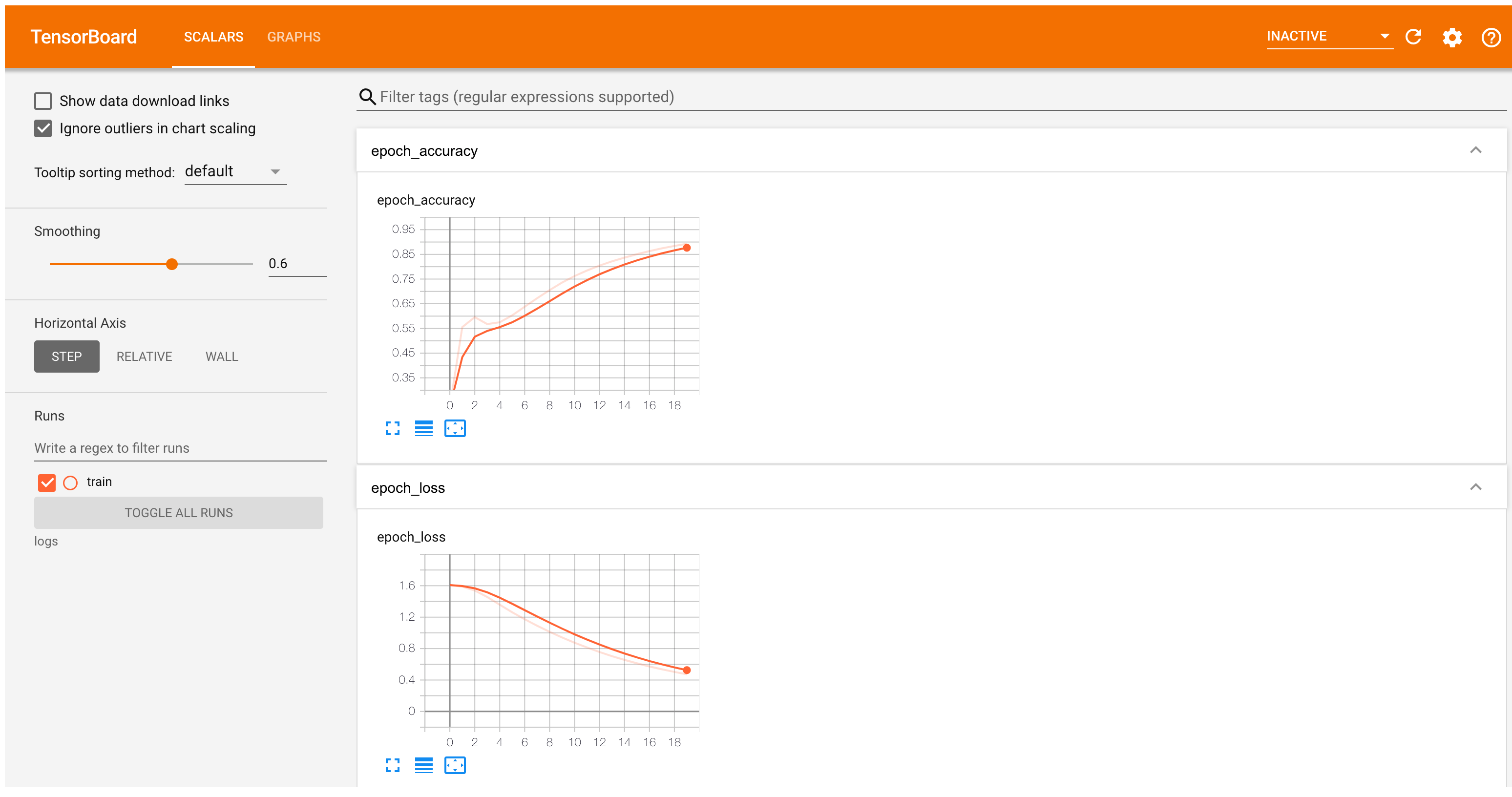
Embedding lookup and analysis
Obtain the weights from the model using Model.get_layer and Layer.get_weights. The TextVectorization.get_vocabulary function provides the vocabulary to build a metadata file with one token per line.
weights = word2vec.get_layer('w2v_embedding').get_weights()[0]
vocab = vectorize_layer.get_vocabulary()
Create and save the vectors and metadata files:
out_v = io.open('vectors.tsv', 'w', encoding='utf-8')
out_m = io.open('metadata.tsv', 'w', encoding='utf-8')
for index, word in enumerate(vocab):
if index == 0:
continue # skip 0, it's padding.
vec = weights[index]
out_v.write('\t'.join([str(x) for x in vec]) + "\n")
out_m.write(word + "\n")
out_v.close()
out_m.close()
Download the vectors.tsv and metadata.tsv to analyze the obtained embeddings in the Embedding Projector:
try:
from google.colab import files
files.download('vectors.tsv')
files.download('metadata.tsv')
except Exception:
pass
Next steps
This tutorial has shown you how to implement a skip-gram word2vec model with negative sampling from scratch and visualize the obtained word embeddings.
To learn more about word vectors and their mathematical representations, refer to these notes.
To learn more about advanced text processing, read the Transformer model for language understanding tutorial.
If you’re interested in pre-trained embedding models, you may also be interested in Exploring the TF-Hub CORD-19 Swivel Embeddings, or the Multilingual Universal Sentence Encoder.
You may also like to train the model on a new dataset (there are many available in TensorFlow Datasets).
