คู่มือนี้จะทำให้รูปแบบเครือข่ายประสาทในการจำแนก ภาพของเสื้อผ้าเช่นรองเท้าผ้าใบและเสื้อ ประหยัดรูปแบบการฝึกอบรมและให้บริการแล้วกับ TensorFlow การแสดง ให้ความสำคัญกับ TensorFlow ให้บริการมากกว่าการสร้างแบบจำลองและการฝึกอบรมใน TensorFlow ดังนั้นสำหรับตัวอย่างที่สมบูรณ์ซึ่งมุ่งเน้นไปที่การสร้างแบบจำลองและการฝึกอบรมดู ตัวอย่างพื้นฐานการจัดหมวดหมู่
คู่มือนี้ใช้ tf.keras , ระดับสูง API เพื่อสร้างรถไฟและรูปแบบใน TensorFlow
import sys
# Confirm that we're using Python 3
assert sys.version_info.major == 3, 'Oops, not running Python 3. Use Runtime > Change runtime type'
# TensorFlow and tf.keras
print("Installing dependencies for Colab environment")
!pip install -Uq grpcio==1.26.0
import tensorflow as tf
from tensorflow import keras
# Helper libraries
import numpy as np
import matplotlib.pyplot as plt
import os
import subprocess
print('TensorFlow version: {}'.format(tf.__version__))
สร้างแบบจำลองของคุณ
นำเข้าชุดข้อมูล Fashion MNIST
คู่มือนี้ใช้ แฟชั่น MNIST ชุดข้อมูลที่มี 70,000 ภาพสีเทาใน 10 หมวดหมู่ รูปภาพแสดงบทความเกี่ยวกับเสื้อผ้าแต่ละชิ้นที่มีความละเอียดต่ำ (28 x 28 พิกเซล) ดังที่แสดงไว้ที่นี่:
| รูปที่ 1 ตัวอย่างแฟชั่น MNIST (โดย Zalando, MIT ใบอนุญาต) |
แฟชั่น MNIST มีวัตถุประสงค์เพื่อเป็นดรอปแทนสำหรับคลาสสิก MNIST ชุดข้อมูลที่มักจะใช้เป็น "สวัสดีโลก" ของโปรแกรมการเรียนรู้สำหรับเครื่องคอมพิวเตอร์วิสัยทัศน์ คุณสามารถเข้าถึง Fashion MNIST ได้โดยตรงจาก TensorFlow เพียงนำเข้าและโหลดข้อมูล
fashion_mnist = keras.datasets.fashion_mnist
(train_images, train_labels), (test_images, test_labels) = fashion_mnist.load_data()
# scale the values to 0.0 to 1.0
train_images = train_images / 255.0
test_images = test_images / 255.0
# reshape for feeding into the model
train_images = train_images.reshape(train_images.shape[0], 28, 28, 1)
test_images = test_images.reshape(test_images.shape[0], 28, 28, 1)
class_names = ['T-shirt/top', 'Trouser', 'Pullover', 'Dress', 'Coat',
'Sandal', 'Shirt', 'Sneaker', 'Bag', 'Ankle boot']
print('\ntrain_images.shape: {}, of {}'.format(train_images.shape, train_images.dtype))
print('test_images.shape: {}, of {}'.format(test_images.shape, test_images.dtype))
Downloading data from https://storage.googleapis.com/tensorflow/tf-keras-datasets/train-labels-idx1-ubyte.gz 32768/29515 [=================================] - 0s 0us/step Downloading data from https://storage.googleapis.com/tensorflow/tf-keras-datasets/train-images-idx3-ubyte.gz 26427392/26421880 [==============================] - 0s 0us/step Downloading data from https://storage.googleapis.com/tensorflow/tf-keras-datasets/t10k-labels-idx1-ubyte.gz 8192/5148 [===============================================] - 0s 0us/step Downloading data from https://storage.googleapis.com/tensorflow/tf-keras-datasets/t10k-images-idx3-ubyte.gz 4423680/4422102 [==============================] - 0s 0us/step train_images.shape: (60000, 28, 28, 1), of float64 test_images.shape: (10000, 28, 28, 1), of float64
ฝึกฝนและประเมินแบบจำลองของคุณ
ลองใช้ CNN ที่ง่ายที่สุด เนื่องจากเราไม่ได้เน้นที่ส่วนการสร้างแบบจำลอง
model = keras.Sequential([
keras.layers.Conv2D(input_shape=(28,28,1), filters=8, kernel_size=3,
strides=2, activation='relu', name='Conv1'),
keras.layers.Flatten(),
keras.layers.Dense(10, name='Dense')
])
model.summary()
testing = False
epochs = 5
model.compile(optimizer='adam',
loss=tf.keras.losses.SparseCategoricalCrossentropy(from_logits=True),
metrics=[keras.metrics.SparseCategoricalAccuracy()])
model.fit(train_images, train_labels, epochs=epochs)
test_loss, test_acc = model.evaluate(test_images, test_labels)
print('\nTest accuracy: {}'.format(test_acc))
2021-12-04 10:29:34.128871: W tensorflow/stream_executor/platform/default/dso_loader.cc:60] Could not load dynamic library 'libcusolver.so.10'; dlerror: libcusolver.so.10: cannot open shared object file: No such file or directory 2021-12-04 10:29:34.129907: W tensorflow/core/common_runtime/gpu/gpu_device.cc:1757] Cannot dlopen some GPU libraries. Please make sure the missing libraries mentioned above are installed properly if you would like to use GPU. Follow the guide at https://www.tensorflow.org/install/gpu for how to download and setup the required libraries for your platform. Skipping registering GPU devices... Model: "sequential" _________________________________________________________________ Layer (type) Output Shape Param # ================================================================= Conv1 (Conv2D) (None, 13, 13, 8) 80 _________________________________________________________________ flatten (Flatten) (None, 1352) 0 _________________________________________________________________ Dense (Dense) (None, 10) 13530 ================================================================= Total params: 13,610 Trainable params: 13,610 Non-trainable params: 0 _________________________________________________________________ Epoch 1/5 1875/1875 [==============================] - 4s 2ms/step - loss: 0.7204 - sparse_categorical_accuracy: 0.7549 Epoch 2/5 1875/1875 [==============================] - 4s 2ms/step - loss: 0.3997 - sparse_categorical_accuracy: 0.8611 Epoch 3/5 1875/1875 [==============================] - 4s 2ms/step - loss: 0.3580 - sparse_categorical_accuracy: 0.8754 Epoch 4/5 1875/1875 [==============================] - 4s 2ms/step - loss: 0.3399 - sparse_categorical_accuracy: 0.8780 Epoch 5/5 1875/1875 [==============================] - 4s 2ms/step - loss: 0.3232 - sparse_categorical_accuracy: 0.8849 313/313 [==============================] - 0s 1ms/step - loss: 0.3586 - sparse_categorical_accuracy: 0.8738 Test accuracy: 0.8737999796867371
บันทึกโมเดลของคุณ
การโหลดรูปแบบการฝึกอบรมของเราในการให้บริการ TensorFlow เราต้องบันทึกไว้ใน SavedModel รูปแบบ สิ่งนี้จะสร้างไฟล์ protobuf ในลำดับชั้นไดเร็กทอรีที่กำหนดไว้อย่างดี และจะรวมหมายเลขเวอร์ชันไว้ด้วย TensorFlow เสิร์ฟ ช่วยให้เราสามารถเลือกรุ่นของรูปแบบหรือ "servable" เราต้องการที่จะใช้เมื่อเราทำการร้องขอการอนุมาน แต่ละเวอร์ชันจะถูกส่งออกไปยังไดเร็กทอรีย่อยอื่นภายใต้เส้นทางที่กำหนด
# Fetch the Keras session and save the model
# The signature definition is defined by the input and output tensors,
# and stored with the default serving key
import tempfile
MODEL_DIR = tempfile.gettempdir()
version = 1
export_path = os.path.join(MODEL_DIR, str(version))
print('export_path = {}\n'.format(export_path))
tf.keras.models.save_model(
model,
export_path,
overwrite=True,
include_optimizer=True,
save_format=None,
signatures=None,
options=None
)
print('\nSaved model:')
!ls -l {export_path}
export_path = /tmp/1 2021-12-04 10:29:53.392905: W tensorflow/python/util/util.cc:348] Sets are not currently considered sequences, but this may change in the future, so consider avoiding using them. INFO:tensorflow:Assets written to: /tmp/1/assets Saved model: total 88 drwxr-xr-x 2 kbuilder kbuilder 4096 Dec 4 10:29 assets -rw-rw-r-- 1 kbuilder kbuilder 78055 Dec 4 10:29 saved_model.pb drwxr-xr-x 2 kbuilder kbuilder 4096 Dec 4 10:29 variables
ตรวจสอบแบบจำลองที่คุณบันทึกไว้
เราจะใช้คำสั่งอรรถประโยชน์บรรทัด saved_model_cli จะมองไปที่ MetaGraphDefs (ทุกรุ่น) และ SignatureDefs (วิธีการที่คุณสามารถโทร) ใน SavedModel ของเรา ดู การอภิปรายของ SavedModel CLI นี้ ในคู่มือ TensorFlow
saved_model_cli show --dir {export_path} --all
MetaGraphDef with tag-set: 'serve' contains the following SignatureDefs:
signature_def['__saved_model_init_op']:
The given SavedModel SignatureDef contains the following input(s):
The given SavedModel SignatureDef contains the following output(s):
outputs['__saved_model_init_op'] tensor_info:
dtype: DT_INVALID
shape: unknown_rank
name: NoOp
Method name is:
signature_def['serving_default']:
The given SavedModel SignatureDef contains the following input(s):
inputs['Conv1_input'] tensor_info:
dtype: DT_FLOAT
shape: (-1, 28, 28, 1)
name: serving_default_Conv1_input:0
The given SavedModel SignatureDef contains the following output(s):
outputs['Dense'] tensor_info:
dtype: DT_FLOAT
shape: (-1, 10)
name: StatefulPartitionedCall:0
Method name is: tensorflow/serving/predict
Defined Functions:
Function Name: '__call__'
Option #1
Callable with:
Argument #1
Conv1_input: TensorSpec(shape=(None, 28, 28, 1), dtype=tf.float32, name='Conv1_input')
Argument #2
DType: bool
Value: False
Argument #3
DType: NoneType
Value: None
Option #2
Callable with:
Argument #1
inputs: TensorSpec(shape=(None, 28, 28, 1), dtype=tf.float32, name='inputs')
Argument #2
DType: bool
Value: False
Argument #3
DType: NoneType
Value: None
Option #3
Callable with:
Argument #1
inputs: TensorSpec(shape=(None, 28, 28, 1), dtype=tf.float32, name='inputs')
Argument #2
DType: bool
Value: True
Argument #3
DType: NoneType
Value: None
Option #4
Callable with:
Argument #1
Conv1_input: TensorSpec(shape=(None, 28, 28, 1), dtype=tf.float32, name='Conv1_input')
Argument #2
DType: bool
Value: True
Argument #3
DType: NoneType
Value: None
Function Name: '_default_save_signature'
Option #1
Callable with:
Argument #1
Conv1_input: TensorSpec(shape=(None, 28, 28, 1), dtype=tf.float32, name='Conv1_input')
Function Name: 'call_and_return_all_conditional_losses'
Option #1
Callable with:
Argument #1
inputs: TensorSpec(shape=(None, 28, 28, 1), dtype=tf.float32, name='inputs')
Argument #2
DType: bool
Value: False
Argument #3
DType: NoneType
Value: None
Option #2
Callable with:
Argument #1
Conv1_input: TensorSpec(shape=(None, 28, 28, 1), dtype=tf.float32, name='Conv1_input')
Argument #2
DType: bool
Value: True
Argument #3
DType: NoneType
Value: None
Option #3
Callable with:
Argument #1
Conv1_input: TensorSpec(shape=(None, 28, 28, 1), dtype=tf.float32, name='Conv1_input')
Argument #2
DType: bool
Value: False
Argument #3
DType: NoneType
Value: None
Option #4
Callable with:
Argument #1
inputs: TensorSpec(shape=(None, 28, 28, 1), dtype=tf.float32, name='inputs')
Argument #2
DType: bool
Value: True
Argument #3
DType: NoneType
Value: None
ที่บอกเรามากมายเกี่ยวกับรูปแบบของเรา! ในกรณีนี้ เราเพิ่งฝึกโมเดลของเรา เราจึงรู้อินพุตและเอาต์พุตอยู่แล้ว แต่ถ้าเราไม่ทำ ข้อมูลนี้ก็จะเป็นข้อมูลที่สำคัญ มันไม่ได้บอกเราทุกอย่าง เช่น ข้อเท็จจริงที่ว่านี่คือข้อมูลภาพระดับสีเทา แต่เป็นการเริ่มต้นที่ดี
ให้บริการโมเดลของคุณด้วย TensorFlow Serving
เพิ่ม URI การกระจายการให้บริการ TensorFlow เป็นแหล่งที่มาของแพ็คเกจ:
เรากำลังเตรียมการติดตั้ง TensorFlow ให้บริการโดยใช้ ความถนัด ตั้งแต่ Colab นี้จะทำงานในสภาพแวดล้อมที่ Debian เราจะเพิ่ม tensorflow-model-server แพคเกจไปยังรายการของแพคเกจที่ถนัดรู้เกี่ยวกับ โปรดทราบว่าเรากำลังทำงานเป็นรูท
import sys
# We need sudo prefix if not on a Google Colab.
if 'google.colab' not in sys.modules:
SUDO_IF_NEEDED = 'sudo'
else:
SUDO_IF_NEEDED = ''
# This is the same as you would do from your command line, but without the [arch=amd64], and no sudo
# You would instead do:
# echo "deb [arch=amd64] http://storage.googleapis.com/tensorflow-serving-apt stable tensorflow-model-server tensorflow-model-server-universal" | sudo tee /etc/apt/sources.list.d/tensorflow-serving.list && \
# curl https://storage.googleapis.com/tensorflow-serving-apt/tensorflow-serving.release.pub.gpg | sudo apt-key add -
!echo "deb http://storage.googleapis.com/tensorflow-serving-apt stable tensorflow-model-server tensorflow-model-server-universal" | {SUDO_IF_NEEDED} tee /etc/apt/sources.list.d/tensorflow-serving.list && \
curl https://storage.googleapis.com/tensorflow-serving-apt/tensorflow-serving.release.pub.gpg | {SUDO_IF_NEEDED} apt-key add -
!{SUDO_IF_NEEDED} apt update
deb http://storage.googleapis.com/tensorflow-serving-apt stable tensorflow-model-server tensorflow-model-server-universal
% Total % Received % Xferd Average Speed Time Time Time Current
Dload Upload Total Spent Left Speed
100 2943 100 2943 0 0 15571 0 --:--:-- --:--:-- --:--:-- 15571
OK
Hit:1 http://asia-east1.gce.archive.ubuntu.com/ubuntu bionic InRelease
Hit:2 http://asia-east1.gce.archive.ubuntu.com/ubuntu bionic-updates InRelease
Hit:3 http://asia-east1.gce.archive.ubuntu.com/ubuntu bionic-backports InRelease
Hit:4 https://nvidia.github.io/libnvidia-container/stable/ubuntu18.04/amd64 InRelease
Get:5 https://nvidia.github.io/nvidia-container-runtime/ubuntu18.04/amd64 InRelease [1481 B]
Get:6 https://nvidia.github.io/nvidia-docker/ubuntu18.04/amd64 InRelease [1474 B]
Ign:7 http://developer.download.nvidia.com/compute/machine-learning/repos/ubuntu1804/x86_64 InRelease
Get:8 http://storage.googleapis.com/tensorflow-serving-apt stable InRelease [3012 B]
Hit:9 http://developer.download.nvidia.com/compute/machine-learning/repos/ubuntu1804/x86_64 Release
Get:10 http://security.ubuntu.com/ubuntu bionic-security InRelease [88.7 kB]
Get:11 https://packages.cloud.google.com/apt eip-cloud-bionic InRelease [5419 B]
Get:12 http://packages.cloud.google.com/apt google-cloud-logging-wheezy InRelease [5483 B]
Hit:13 http://archive.canonical.com/ubuntu bionic InRelease
Err:11 https://packages.cloud.google.com/apt eip-cloud-bionic InRelease
The following signatures couldn't be verified because the public key is not available: NO_PUBKEY FEEA9169307EA071 NO_PUBKEY 8B57C5C2836F4BEB
Get:15 http://storage.googleapis.com/tensorflow-serving-apt stable/tensorflow-model-server amd64 Packages [339 B]
Err:12 http://packages.cloud.google.com/apt google-cloud-logging-wheezy InRelease
The following signatures couldn't be verified because the public key is not available: NO_PUBKEY FEEA9169307EA071 NO_PUBKEY 8B57C5C2836F4BEB
Get:16 http://storage.googleapis.com/tensorflow-serving-apt stable/tensorflow-model-server-universal amd64 Packages [348 B]
Fetched 106 kB in 1s (103 kB/s)
119 packages can be upgraded. Run 'apt list --upgradable' to see them.
W: An error occurred during the signature verification. The repository is not updated and the previous index files will be used. GPG error: https://packages.cloud.google.com/apt eip-cloud-bionic InRelease: The following signatures couldn't be verified because the public key is not available: NO_PUBKEY FEEA9169307EA071 NO_PUBKEY 8B57C5C2836F4BEB
W: An error occurred during the signature verification. The repository is not updated and the previous index files will be used. GPG error: http://packages.cloud.google.com/apt google-cloud-logging-wheezy InRelease: The following signatures couldn't be verified because the public key is not available: NO_PUBKEY FEEA9169307EA071 NO_PUBKEY 8B57C5C2836F4BEB
W: Failed to fetch https://packages.cloud.google.com/apt/dists/eip-cloud-bionic/InRelease The following signatures couldn't be verified because the public key is not available: NO_PUBKEY FEEA9169307EA071 NO_PUBKEY 8B57C5C2836F4BEB
W: Failed to fetch http://packages.cloud.google.com/apt/dists/google-cloud-logging-wheezy/InRelease The following signatures couldn't be verified because the public key is not available: NO_PUBKEY FEEA9169307EA071 NO_PUBKEY 8B57C5C2836F4BEB
W: Some index files failed to download. They have been ignored, or old ones used instead.
ติดตั้งบริการ TensorFlow
นี่คือทั้งหมดที่คุณต้องการ - หนึ่งบรรทัดคำสั่ง!
{SUDO_IF_NEEDED} apt-get install tensorflow-model-server
The following packages were automatically installed and are no longer required: linux-gcp-5.4-headers-5.4.0-1040 linux-gcp-5.4-headers-5.4.0-1043 linux-gcp-5.4-headers-5.4.0-1044 linux-gcp-5.4-headers-5.4.0-1049 Use 'sudo apt autoremove' to remove them. The following NEW packages will be installed: tensorflow-model-server 0 upgraded, 1 newly installed, 0 to remove and 119 not upgraded. Need to get 335 MB of archives. After this operation, 0 B of additional disk space will be used. Get:1 http://storage.googleapis.com/tensorflow-serving-apt stable/tensorflow-model-server amd64 tensorflow-model-server all 2.7.0 [335 MB] Fetched 335 MB in 7s (45.2 MB/s) Selecting previously unselected package tensorflow-model-server. (Reading database ... 264341 files and directories currently installed.) Preparing to unpack .../tensorflow-model-server_2.7.0_all.deb ... Unpacking tensorflow-model-server (2.7.0) ... Setting up tensorflow-model-server (2.7.0) ...
เริ่มใช้งาน TensorFlow Serving
นี่คือที่ที่เราเริ่มเรียกใช้ TensorFlow Serving และโหลดแบบจำลองของเรา หลังจากโหลดแล้ว เราสามารถเริ่มส่งคำขออนุมานโดยใช้ REST มีพารามิเตอร์ที่สำคัญบางประการ:
-
rest_api_port: พอร์ตที่คุณจะใช้สำหรับการร้องขอ REST -
model_name: คุณจะใช้วิธีนี้ใน URL ของการร้องขอส่วนที่เหลือ มันสามารถเป็นอะไรก็ได้ -
model_base_path: นี่คือเส้นทางไปยังไดเรกทอรีที่คุณได้บันทึกรูปแบบของคุณ
os.environ["MODEL_DIR"] = MODEL_DIR
nohup tensorflow_model_server \--rest_api_port=8501 \--model_name=fashion_model \--model_base_path="${MODEL_DIR}" >server.log 2>&1
tail server.log
ส่งคำขอไปยังโมเดลของคุณใน TensorFlow Serving
ขั้นแรก มาดูตัวอย่างแบบสุ่มจากข้อมูลการทดสอบของเรา
def show(idx, title):
plt.figure()
plt.imshow(test_images[idx].reshape(28,28))
plt.axis('off')
plt.title('\n\n{}'.format(title), fontdict={'size': 16})
import random
rando = random.randint(0,len(test_images)-1)
show(rando, 'An Example Image: {}'.format(class_names[test_labels[rando]]))
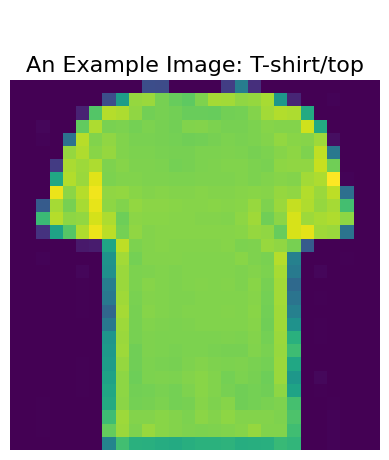
โอเค มันดูน่าสนใจ มันยากแค่ไหนสำหรับคุณที่จะรับรู้? ตอนนี้ มาสร้างวัตถุ JSON สำหรับคำขออนุมานสามชุด และดูว่าโมเดลของเรารู้จักสิ่งต่างๆ ได้ดีเพียงใด:
import json
data = json.dumps({"signature_name": "serving_default", "instances": test_images[0:3].tolist()})
print('Data: {} ... {}'.format(data[:50], data[len(data)-52:]))
Data: {"signature_name": "serving_default", "instances": ... [0.0], [0.0], [0.0], [0.0], [0.0], [0.0], [0.0]]]]}
ทำการร้องขอ REST
เวอร์ชั่นใหม่ล่าสุดของ servable
เราจะส่งคำขอที่คาดคะเนเป็น POST ไปยังปลายทาง REST ของเซิร์ฟเวอร์ของเรา และส่งต่อตัวอย่างสามตัวอย่าง เราจะขอให้เซิร์ฟเวอร์ของเราให้เวอร์ชันล่าสุดของเซิร์ฟเวอร์ของเราโดยไม่ระบุเวอร์ชันเฉพาะ
# docs_infra: no_execute
!pip install -q requests
import requests
headers = {"content-type": "application/json"}
json_response = requests.post('http://localhost:8501/v1/models/fashion_model:predict', data=data, headers=headers)
predictions = json.loads(json_response.text)['predictions']
show(0, 'The model thought this was a {} (class {}), and it was actually a {} (class {})'.format(
class_names[np.argmax(predictions[0])], np.argmax(predictions[0]), class_names[test_labels[0]], test_labels[0]))
รุ่นเฉพาะของ servable
ตอนนี้ มาระบุเวอร์ชันเฉพาะของ Servable ของเรา เนื่องจากเรามีเพียงหนึ่ง ให้เลือกเวอร์ชัน 1 เราจะดูผลลัพธ์ทั้งสามด้วย
# docs_infra: no_execute
headers = {"content-type": "application/json"}
json_response = requests.post('http://localhost:8501/v1/models/fashion_model/versions/1:predict', data=data, headers=headers)
predictions = json.loads(json_response.text)['predictions']
for i in range(0,3):
show(i, 'The model thought this was a {} (class {}), and it was actually a {} (class {})'.format(
class_names[np.argmax(predictions[i])], np.argmax(predictions[i]), class_names[test_labels[i]], test_labels[i]))

 ดูบน TensorFlow.org
ดูบน TensorFlow.org ทำงานใน Google Colab
ทำงานใน Google Colab ดูแหล่งที่มาบน GitHub
ดูแหล่งที่มาบน GitHub ดาวน์โหลดโน๊ตบุ๊ค
ดาวน์โหลดโน๊ตบุ๊ค