 TensorFlow.org पर देखें TensorFlow.org पर देखें |  Google Colab में चलाएं Google Colab में चलाएं |  GitHub पर स्रोत देखें GitHub पर स्रोत देखें |  नोटबुक डाउनलोड करें नोटबुक डाउनलोड करें |
यह ट्यूटोरियल एक ट्रांसफॉर्मर मॉडल को पुर्तगाली से अंग्रेजी डेटासेट में अनुवाद करने के लिए प्रशिक्षित करता है। यह एक उन्नत उदाहरण है जो पाठ निर्माण और ध्यान के ज्ञान को ग्रहण करता है।
ट्रांसफॉर्मर मॉडल के पीछे मुख्य विचार आत्म-ध्यान है - उस अनुक्रम के प्रतिनिधित्व की गणना करने के लिए इनपुट अनुक्रम के विभिन्न पदों पर भाग लेने की क्षमता। ट्रांसफॉर्मर सेल्फ-अटेंशन लेयर्स के ढेर बनाता है और इसे नीचे स्केल्ड डॉट प्रोडक्ट अटेंशन और मल्टी-हेड अटेंशन सेक्शन में समझाया गया है।
एक ट्रांसफॉर्मर मॉडल आरएनएन या सीएनएन के बजाय स्व-ध्यान परतों के ढेर का उपयोग करके चर-आकार के इनपुट को संभालता है। इस सामान्य वास्तुकला के कई फायदे हैं:
- यह डेटा भर में अस्थायी/स्थानिक संबंधों के बारे में कोई धारणा नहीं बनाता है। यह वस्तुओं के एक सेट को संसाधित करने के लिए आदर्श है (उदाहरण के लिए, StarCraft इकाइयाँ )।
- परत आउटपुट की गणना RNN जैसी श्रृंखला के बजाय समानांतर में की जा सकती है।
- दूर के आइटम कई आरएनएन-चरणों, या कनवल्शन लेयर्स से गुजरे बिना एक-दूसरे के आउटपुट को प्रभावित कर सकते हैं (उदाहरण के लिए सीन मेमोरी ट्रांसफॉर्मर देखें)।
- यह लंबी दूरी की निर्भरता सीख सकता है। यह कई अनुक्रम कार्यों में एक चुनौती है।
इस वास्तुकला के नुकसान हैं:
- एक समय-श्रृंखला के लिए, एक समय-चरण के आउटपुट की गणना केवल इनपुट और वर्तमान छिपी-अवस्था के बजाय पूरे इतिहास से की जाती है। यह कम कुशल हो सकता है।
- यदि इनपुट में अस्थायी/स्थानिक संबंध है, जैसे पाठ, कुछ स्थितिगत एन्कोडिंग को जोड़ा जाना चाहिए या मॉडल प्रभावी रूप से शब्दों का एक बैग देखेगा।
इस नोटबुक में मॉडल को प्रशिक्षित करने के बाद, आप एक पुर्तगाली वाक्य दर्ज करने और अंग्रेजी अनुवाद वापस करने में सक्षम होंगे।
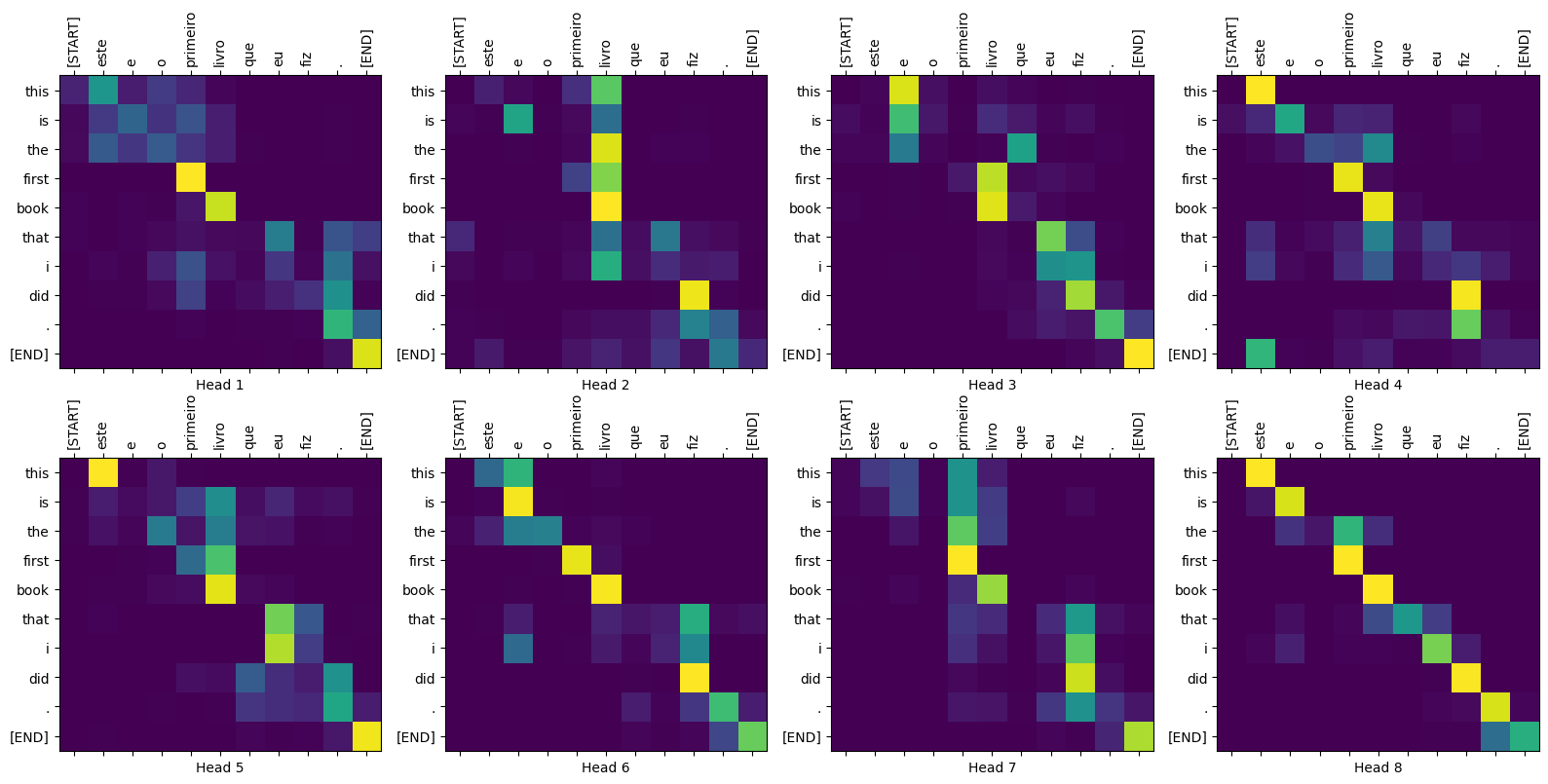
सेट अप
pip install tensorflow_datasetspip install -U tensorflow-text
import collections
import logging
import os
import pathlib
import re
import string
import sys
import time
import numpy as np
import matplotlib.pyplot as plt
import tensorflow_datasets as tfds
import tensorflow_text as text
import tensorflow as tf
logging.getLogger('tensorflow').setLevel(logging.ERROR) # suppress warnings
डेटासेट डाउनलोड करें
TED Talks Open Translation Project से पुर्तगाली-अंग्रेज़ी अनुवाद डेटासेट लोड करने के लिए TensorFlow डेटासेट का उपयोग करें।
इस डेटासेट में लगभग 50000 प्रशिक्षण उदाहरण, 1100 सत्यापन उदाहरण और 2000 परीक्षण उदाहरण हैं।
examples, metadata = tfds.load('ted_hrlr_translate/pt_to_en', with_info=True,
as_supervised=True)
train_examples, val_examples = examples['train'], examples['validation']
TensorFlow डेटासेट द्वारा लौटाया गया tf.data.Dataset ऑब्जेक्ट टेक्स्ट उदाहरणों के जोड़े देता है:
for pt_examples, en_examples in train_examples.batch(3).take(1):
for pt in pt_examples.numpy():
print(pt.decode('utf-8'))
print()
for en in en_examples.numpy():
print(en.decode('utf-8'))
e quando melhoramos a procura , tiramos a única vantagem da impressão , que é a serendipidade . mas e se estes fatores fossem ativos ? mas eles não tinham a curiosidade de me testar . and when you improve searchability , you actually take away the one advantage of print , which is serendipity . but what if it were active ? but they did n't test for curiosity .
टेक्स्ट टोकनाइजेशन और डिटोकनाइजेशन
आप किसी मॉडल को सीधे टेक्स्ट पर प्रशिक्षित नहीं कर सकते। पाठ को पहले कुछ संख्यात्मक प्रतिनिधित्व में परिवर्तित करने की आवश्यकता है। आम तौर पर, आप टेक्स्ट को टोकन आईडी के अनुक्रमों में परिवर्तित करते हैं, जो एक एम्बेडिंग में इंडेक्स के रूप में उपयोग किए जाते हैं।
सबवर्ड टोकनाइज़र ट्यूटोरियल में एक लोकप्रिय कार्यान्वयन प्रदर्शित किया गया है जो इस डेटासेट के लिए अनुकूलित सबवर्ड टोकनाइज़र ( text.BertTokenizer ) बनाता है और उन्हें save_model में निर्यात करता है।
डाउनलोड करें और अनज़िप करें और saved_model आयात करें:
model_name = "ted_hrlr_translate_pt_en_converter"
tf.keras.utils.get_file(
f"{model_name}.zip",
f"https://storage.googleapis.com/download.tensorflow.org/models/{model_name}.zip",
cache_dir='.', cache_subdir='', extract=True
)
Downloading data from https://storage.googleapis.com/download.tensorflow.org/models/ted_hrlr_translate_pt_en_converter.zip 188416/184801 [==============================] - 0s 0us/step 196608/184801 [===============================] - 0s 0us/step './ted_hrlr_translate_pt_en_converter.zip'
tokenizers = tf.saved_model.load(model_name)
tf.saved_model में दो टेक्स्ट टोकनाइज़र हैं, एक अंग्रेज़ी के लिए और एक पुर्तगाली के लिए। दोनों के तरीके समान हैं:
[item for item in dir(tokenizers.en) if not item.startswith('_')]
['detokenize', 'get_reserved_tokens', 'get_vocab_path', 'get_vocab_size', 'lookup', 'tokenize', 'tokenizer', 'vocab']
tokenize विधि स्ट्रिंग्स के एक बैच को टोकन आईडी के पैडेड-बैच में बदल देती है। यह विधि विराम चिह्न, लोअरकेस और यूनिकोड को विभाजित करती है-टोकन करने से पहले इनपुट को सामान्य करती है। वह मानकीकरण यहां दिखाई नहीं दे रहा है क्योंकि इनपुट डेटा पहले से ही मानकीकृत है।
for en in en_examples.numpy():
print(en.decode('utf-8'))
and when you improve searchability , you actually take away the one advantage of print , which is serendipity . but what if it were active ? but they did n't test for curiosity .
encoded = tokenizers.en.tokenize(en_examples)
for row in encoded.to_list():
print(row)
[2, 72, 117, 79, 1259, 1491, 2362, 13, 79, 150, 184, 311, 71, 103, 2308, 74, 2679, 13, 148, 80, 55, 4840, 1434, 2423, 540, 15, 3] [2, 87, 90, 107, 76, 129, 1852, 30, 3] [2, 87, 83, 149, 50, 9, 56, 664, 85, 2512, 15, 3]
detokenize विधि इन टोकन आईडी को वापस मानव पठनीय पाठ में बदलने का प्रयास करती है:
round_trip = tokenizers.en.detokenize(encoded)
for line in round_trip.numpy():
print(line.decode('utf-8'))
and when you improve searchability , you actually take away the one advantage of print , which is serendipity . but what if it were active ? but they did n ' t test for curiosity .
निचले स्तर की lookup विधि टोकन-आईडी से टोकन टेक्स्ट में परिवर्तित होती है:
tokens = tokenizers.en.lookup(encoded)
tokens
<tf.RaggedTensor [[b'[START]', b'and', b'when', b'you', b'improve', b'search', b'##ability', b',', b'you', b'actually', b'take', b'away', b'the', b'one', b'advantage', b'of', b'print', b',', b'which', b'is', b's', b'##ere', b'##nd', b'##ip', b'##ity', b'.', b'[END]'] , [b'[START]', b'but', b'what', b'if', b'it', b'were', b'active', b'?', b'[END]'] , [b'[START]', b'but', b'they', b'did', b'n', b"'", b't', b'test', b'for', b'curiosity', b'.', b'[END]'] ]>
यहां आप टोकननाइज़र के "सबवर्ड" पहलू को देख सकते हैं। शब्द "खोज योग्यता" "खोज ## क्षमता" में और "सीरेन्डिपिटी" शब्द "एस ##ere ##nd ##ip ##ity" में विघटित हो गया है।
सेटअप इनपुट पाइपलाइन
प्रशिक्षण के लिए उपयुक्त इनपुट पाइपलाइन बनाने के लिए आप डेटासेट में कुछ परिवर्तन लागू करेंगे।
इस फ़ंक्शन का उपयोग कच्चे पाठ के बैचों को एन्कोड करने के लिए किया जाएगा:
def tokenize_pairs(pt, en):
pt = tokenizers.pt.tokenize(pt)
# Convert from ragged to dense, padding with zeros.
pt = pt.to_tensor()
en = tokenizers.en.tokenize(en)
# Convert from ragged to dense, padding with zeros.
en = en.to_tensor()
return pt, en
यहां एक सरल इनपुट पाइपलाइन है जो डेटा को प्रोसेस, फेरबदल और बैच करती है:
BUFFER_SIZE = 20000
BATCH_SIZE = 64
def make_batches(ds):
return (
ds
.cache()
.shuffle(BUFFER_SIZE)
.batch(BATCH_SIZE)
.map(tokenize_pairs, num_parallel_calls=tf.data.AUTOTUNE)
.prefetch(tf.data.AUTOTUNE))
train_batches = make_batches(train_examples)
val_batches = make_batches(val_examples)
स्थितीय एन्कोडिंग
ध्यान परतें अपने इनपुट को बिना किसी अनुक्रमिक क्रम के वैक्टर के एक सेट के रूप में देखती हैं। इस मॉडल में कोई आवर्तक या दृढ़ परत भी नहीं है। इस वजह से मॉडल को वाक्य में टोकन की सापेक्ष स्थिति के बारे में कुछ जानकारी देने के लिए "स्थितिगत एन्कोडिंग" जोड़ा जाता है।
पोजिशनल एन्कोडिंग वेक्टर को एम्बेडिंग वेक्टर में जोड़ा जाता है। एंबेडिंग एक डी-डायमेंशनल स्पेस में एक टोकन का प्रतिनिधित्व करते हैं जहां समान अर्थ वाले टोकन एक दूसरे के करीब होंगे। लेकिन एम्बेडिंग एक वाक्य में टोकन की सापेक्ष स्थिति को एन्कोड नहीं करते हैं। इसलिए पोजिशनल एन्कोडिंग जोड़ने के बाद, डी-डायमेंशनल स्पेस में, टोकन उनके अर्थ की समानता और वाक्य में उनकी स्थिति के आधार पर एक-दूसरे के करीब होंगे।
स्थितीय एन्कोडिंग की गणना करने का सूत्र इस प्रकार है:
\[\Large{PE_{(pos, 2i)} = \sin(pos / 10000^{2i / d_{model} })} \]
\[\Large{PE_{(pos, 2i+1)} = \cos(pos / 10000^{2i / d_{model} })} \]
def get_angles(pos, i, d_model):
angle_rates = 1 / np.power(10000, (2 * (i//2)) / np.float32(d_model))
return pos * angle_rates
def positional_encoding(position, d_model):
angle_rads = get_angles(np.arange(position)[:, np.newaxis],
np.arange(d_model)[np.newaxis, :],
d_model)
# apply sin to even indices in the array; 2i
angle_rads[:, 0::2] = np.sin(angle_rads[:, 0::2])
# apply cos to odd indices in the array; 2i+1
angle_rads[:, 1::2] = np.cos(angle_rads[:, 1::2])
pos_encoding = angle_rads[np.newaxis, ...]
return tf.cast(pos_encoding, dtype=tf.float32)
n, d = 2048, 512
pos_encoding = positional_encoding(n, d)
print(pos_encoding.shape)
pos_encoding = pos_encoding[0]
# Juggle the dimensions for the plot
pos_encoding = tf.reshape(pos_encoding, (n, d//2, 2))
pos_encoding = tf.transpose(pos_encoding, (2, 1, 0))
pos_encoding = tf.reshape(pos_encoding, (d, n))
plt.pcolormesh(pos_encoding, cmap='RdBu')
plt.ylabel('Depth')
plt.xlabel('Position')
plt.colorbar()
plt.show()
(1, 2048, 512)

मास्किंग
अनुक्रम के बैच में सभी पैड टोकन को मास्क करें। यह सुनिश्चित करता है कि मॉडल पैडिंग को इनपुट के रूप में नहीं मानता है। मुखौटा इंगित करता है कि पैड मान 0 कहां मौजूद है: यह उन स्थानों पर 1 और अन्यथा 0 आउटपुट करता है।
def create_padding_mask(seq):
seq = tf.cast(tf.math.equal(seq, 0), tf.float32)
# add extra dimensions to add the padding
# to the attention logits.
return seq[:, tf.newaxis, tf.newaxis, :] # (batch_size, 1, 1, seq_len)
x = tf.constant([[7, 6, 0, 0, 1], [1, 2, 3, 0, 0], [0, 0, 0, 4, 5]])
create_padding_mask(x)
<tf.Tensor: shape=(3, 1, 1, 5), dtype=float32, numpy=
array([[[[0., 0., 1., 1., 0.]]],
[[[0., 0., 0., 1., 1.]]],
[[[1., 1., 1., 0., 0.]]]], dtype=float32)>
भविष्य के टोकन को एक क्रम में छिपाने के लिए लुक-फ़ॉरवर्ड मास्क का उपयोग किया जाता है। दूसरे शब्दों में, मुखौटा इंगित करता है कि किन प्रविष्टियों का उपयोग नहीं किया जाना चाहिए।
इसका मतलब है कि तीसरे टोकन की भविष्यवाणी करने के लिए, केवल पहले और दूसरे टोकन का उपयोग किया जाएगा। इसी तरह चौथे टोकन की भविष्यवाणी करने के लिए, केवल पहले, दूसरे और तीसरे टोकन का उपयोग किया जाएगा और इसी तरह।
def create_look_ahead_mask(size):
mask = 1 - tf.linalg.band_part(tf.ones((size, size)), -1, 0)
return mask # (seq_len, seq_len)
x = tf.random.uniform((1, 3))
temp = create_look_ahead_mask(x.shape[1])
temp
<tf.Tensor: shape=(3, 3), dtype=float32, numpy=
array([[0., 1., 1.],
[0., 0., 1.],
[0., 0., 0.]], dtype=float32)>
स्केल किए गए डॉट उत्पाद ध्यान
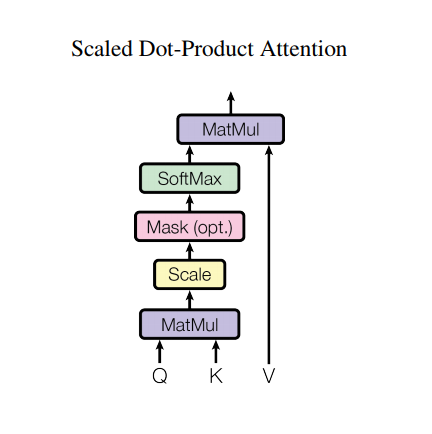
ट्रांसफार्मर द्वारा उपयोग किया जाने वाला ध्यान कार्य तीन इनपुट लेता है: क्यू (क्वेरी), के (कुंजी), वी (मान)। ध्यान भार की गणना के लिए प्रयुक्त समीकरण है:
\[\Large{Attention(Q, K, V) = softmax_k\left(\frac{QK^T}{\sqrt{d_k} }\right) V} \]
डॉट-उत्पाद का ध्यान गहराई के वर्गमूल के कारक द्वारा बढ़ाया जाता है। ऐसा इसलिए किया जाता है क्योंकि गहराई के बड़े मूल्यों के लिए, डॉट उत्पाद सॉफ्टमैक्स फ़ंक्शन को धक्का देकर परिमाण में बड़ा हो जाता है, जहां इसमें छोटे ग्रेडिएंट होते हैं जिसके परिणामस्वरूप बहुत कठोर सॉफ्टमैक्स होता है।
उदाहरण के लिए, मान लें कि Q और K का माध्य 0 और विचरण 1 है। उनके मैट्रिक्स गुणन का माध्य 0 और dk का प्रसरण होगा। तो dk का वर्गमूल स्केलिंग के लिए उपयोग किया जाता है, इसलिए आपको dk के मान की परवाह किए बिना एक सुसंगत विचरण मिलता है। यदि विचरण बहुत कम है तो आउटपुट प्रभावी ढंग से अनुकूलित करने के लिए बहुत सपाट हो सकता है। यदि विचरण बहुत अधिक है तो सॉफ्टमैक्स आरंभीकरण पर संतृप्त हो सकता है जिससे इसे सीखना मुश्किल हो जाता है।
मास्क को -1e9 (नकारात्मक अनंत के करीब) से गुणा किया जाता है। ऐसा इसलिए किया जाता है क्योंकि मास्क को Q और K के स्केल्ड मैट्रिक्स गुणन के साथ अभिव्यक्त किया जाता है और इसे सॉफ्टमैक्स से ठीक पहले लगाया जाता है। लक्ष्य इन कोशिकाओं को शून्य करना है, और सॉफ्टमैक्स के बड़े नकारात्मक इनपुट आउटपुट में शून्य के करीब हैं।
def scaled_dot_product_attention(q, k, v, mask):
"""Calculate the attention weights.
q, k, v must have matching leading dimensions.
k, v must have matching penultimate dimension, i.e.: seq_len_k = seq_len_v.
The mask has different shapes depending on its type(padding or look ahead)
but it must be broadcastable for addition.
Args:
q: query shape == (..., seq_len_q, depth)
k: key shape == (..., seq_len_k, depth)
v: value shape == (..., seq_len_v, depth_v)
mask: Float tensor with shape broadcastable
to (..., seq_len_q, seq_len_k). Defaults to None.
Returns:
output, attention_weights
"""
matmul_qk = tf.matmul(q, k, transpose_b=True) # (..., seq_len_q, seq_len_k)
# scale matmul_qk
dk = tf.cast(tf.shape(k)[-1], tf.float32)
scaled_attention_logits = matmul_qk / tf.math.sqrt(dk)
# add the mask to the scaled tensor.
if mask is not None:
scaled_attention_logits += (mask * -1e9)
# softmax is normalized on the last axis (seq_len_k) so that the scores
# add up to 1.
attention_weights = tf.nn.softmax(scaled_attention_logits, axis=-1) # (..., seq_len_q, seq_len_k)
output = tf.matmul(attention_weights, v) # (..., seq_len_q, depth_v)
return output, attention_weights
जैसा कि K पर सॉफ्टमैक्स सामान्यीकरण किया जाता है, इसके मान Q को दिए गए महत्व की मात्रा तय करते हैं।
आउटपुट ध्यान भार और वी (मान) वेक्टर के गुणन का प्रतिनिधित्व करता है। यह सुनिश्चित करता है कि जिन टोकन पर आप ध्यान केंद्रित करना चाहते हैं, उन्हें यथावत रखा गया है और अप्रासंगिक टोकन हटा दिए गए हैं।
def print_out(q, k, v):
temp_out, temp_attn = scaled_dot_product_attention(
q, k, v, None)
print('Attention weights are:')
print(temp_attn)
print('Output is:')
print(temp_out)
np.set_printoptions(suppress=True)
temp_k = tf.constant([[10, 0, 0],
[0, 10, 0],
[0, 0, 10],
[0, 0, 10]], dtype=tf.float32) # (4, 3)
temp_v = tf.constant([[1, 0],
[10, 0],
[100, 5],
[1000, 6]], dtype=tf.float32) # (4, 2)
# This `query` aligns with the second `key`,
# so the second `value` is returned.
temp_q = tf.constant([[0, 10, 0]], dtype=tf.float32) # (1, 3)
print_out(temp_q, temp_k, temp_v)
Attention weights are: tf.Tensor([[0. 1. 0. 0.]], shape=(1, 4), dtype=float32) Output is: tf.Tensor([[10. 0.]], shape=(1, 2), dtype=float32)
# This query aligns with a repeated key (third and fourth),
# so all associated values get averaged.
temp_q = tf.constant([[0, 0, 10]], dtype=tf.float32) # (1, 3)
print_out(temp_q, temp_k, temp_v)
Attention weights are: tf.Tensor([[0. 0. 0.5 0.5]], shape=(1, 4), dtype=float32) Output is: tf.Tensor([[550. 5.5]], shape=(1, 2), dtype=float32)
# This query aligns equally with the first and second key,
# so their values get averaged.
temp_q = tf.constant([[10, 10, 0]], dtype=tf.float32) # (1, 3)
print_out(temp_q, temp_k, temp_v)
Attention weights are: tf.Tensor([[0.5 0.5 0. 0. ]], shape=(1, 4), dtype=float32) Output is: tf.Tensor([[5.5 0. ]], shape=(1, 2), dtype=float32)
सभी प्रश्नों को एक साथ पास करें।
temp_q = tf.constant([[0, 0, 10],
[0, 10, 0],
[10, 10, 0]], dtype=tf.float32) # (3, 3)
print_out(temp_q, temp_k, temp_v)
Attention weights are: tf.Tensor( [[0. 0. 0.5 0.5] [0. 1. 0. 0. ] [0.5 0.5 0. 0. ]], shape=(3, 4), dtype=float32) Output is: tf.Tensor( [[550. 5.5] [ 10. 0. ] [ 5.5 0. ]], shape=(3, 2), dtype=float32)
बहु-सिर ध्यान
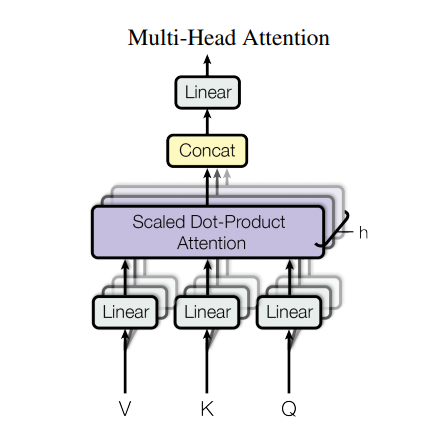
बहु-सिर ध्यान में चार भाग होते हैं:
- रैखिक परतें।
- स्केल किए गए डॉट-उत्पाद ध्यान।
- अंतिम रैखिक परत।
प्रत्येक मल्टी-हेड अटेंशन ब्लॉक को तीन इनपुट मिलते हैं; क्यू (क्वेरी), के (कुंजी), वी (मान)। इन्हें मल्टी-हेड अटेंशन फंक्शन से पहले रैखिक (घने) परतों के माध्यम से रखा जाता है।
ऊपर दिए गए आरेख में (K,Q,V) प्रत्येक अटेंशन हेड के लिए Dense लीनियर (डेंस) लेयर्स से होकर गुजरा है। सादगी/दक्षता के लिए नीचे दिया गया कोड num_heads के साथ कई आउटपुट के साथ एक सघन परत का उपयोग करके इसे लागू करता है। ध्यान कार्य को लागू करने से पहले आउटपुट को (batch, num_heads, ...) के आकार में पुनर्व्यवस्थित किया जाता है।
ऊपर परिभाषित किया गया scaled_dot_product_attention फ़ंक्शन एक कॉल में लागू किया जाता है, जिसे दक्षता के लिए प्रसारित किया जाता है। अटेंशन स्टेप में उपयुक्त मास्क का प्रयोग करना चाहिए। प्रत्येक सिर के लिए ध्यान आउटपुट तब संयोजित किया जाता है ( tf.transpose , और tf.reshape का उपयोग करके) और अंतिम Dense परत के माध्यम से डाल दिया जाता है।
एक एकल ध्यान शीर्ष के बजाय, क्यू, के, और वी को कई शीर्षों में विभाजित किया जाता है क्योंकि यह मॉडल को विभिन्न पदों पर विभिन्न प्रतिनिधित्व उप-स्थानों से संयुक्त रूप से जानकारी में शामिल होने की अनुमति देता है। विभाजन के बाद प्रत्येक सिर में कम आयामीता होती है, इसलिए कुल गणना लागत पूर्ण आयामीता के साथ एकल सिर के ध्यान के समान होती है।
class MultiHeadAttention(tf.keras.layers.Layer):
def __init__(self, d_model, num_heads):
super(MultiHeadAttention, self).__init__()
self.num_heads = num_heads
self.d_model = d_model
assert d_model % self.num_heads == 0
self.depth = d_model // self.num_heads
self.wq = tf.keras.layers.Dense(d_model)
self.wk = tf.keras.layers.Dense(d_model)
self.wv = tf.keras.layers.Dense(d_model)
self.dense = tf.keras.layers.Dense(d_model)
def split_heads(self, x, batch_size):
"""Split the last dimension into (num_heads, depth).
Transpose the result such that the shape is (batch_size, num_heads, seq_len, depth)
"""
x = tf.reshape(x, (batch_size, -1, self.num_heads, self.depth))
return tf.transpose(x, perm=[0, 2, 1, 3])
def call(self, v, k, q, mask):
batch_size = tf.shape(q)[0]
q = self.wq(q) # (batch_size, seq_len, d_model)
k = self.wk(k) # (batch_size, seq_len, d_model)
v = self.wv(v) # (batch_size, seq_len, d_model)
q = self.split_heads(q, batch_size) # (batch_size, num_heads, seq_len_q, depth)
k = self.split_heads(k, batch_size) # (batch_size, num_heads, seq_len_k, depth)
v = self.split_heads(v, batch_size) # (batch_size, num_heads, seq_len_v, depth)
# scaled_attention.shape == (batch_size, num_heads, seq_len_q, depth)
# attention_weights.shape == (batch_size, num_heads, seq_len_q, seq_len_k)
scaled_attention, attention_weights = scaled_dot_product_attention(
q, k, v, mask)
scaled_attention = tf.transpose(scaled_attention, perm=[0, 2, 1, 3]) # (batch_size, seq_len_q, num_heads, depth)
concat_attention = tf.reshape(scaled_attention,
(batch_size, -1, self.d_model)) # (batch_size, seq_len_q, d_model)
output = self.dense(concat_attention) # (batch_size, seq_len_q, d_model)
return output, attention_weights
आज़माने के लिए एक MultiHeadAttention लेयर बनाएं। अनुक्रम में प्रत्येक स्थान पर, y , MultiHeadAttention क्रम में अन्य सभी स्थानों पर सभी 8 ध्यान शीर्ष चलाता है, प्रत्येक स्थान पर समान लंबाई का एक नया वेक्टर लौटाता है।
temp_mha = MultiHeadAttention(d_model=512, num_heads=8)
y = tf.random.uniform((1, 60, 512)) # (batch_size, encoder_sequence, d_model)
out, attn = temp_mha(y, k=y, q=y, mask=None)
out.shape, attn.shape
(TensorShape([1, 60, 512]), TensorShape([1, 8, 60, 60]))
पॉइंट वाइज फीड फॉरवर्ड नेटवर्क
पॉइंट वाइज फीड फॉरवर्ड नेटवर्क में दो पूरी तरह से कनेक्टेड लेयर्स होती हैं, जिसके बीच में एक ReLU एक्टिवेशन होता है।
def point_wise_feed_forward_network(d_model, dff):
return tf.keras.Sequential([
tf.keras.layers.Dense(dff, activation='relu'), # (batch_size, seq_len, dff)
tf.keras.layers.Dense(d_model) # (batch_size, seq_len, d_model)
])
sample_ffn = point_wise_feed_forward_network(512, 2048)
sample_ffn(tf.random.uniform((64, 50, 512))).shape
TensorShape([64, 50, 512])
एनकोडर और डिकोडर
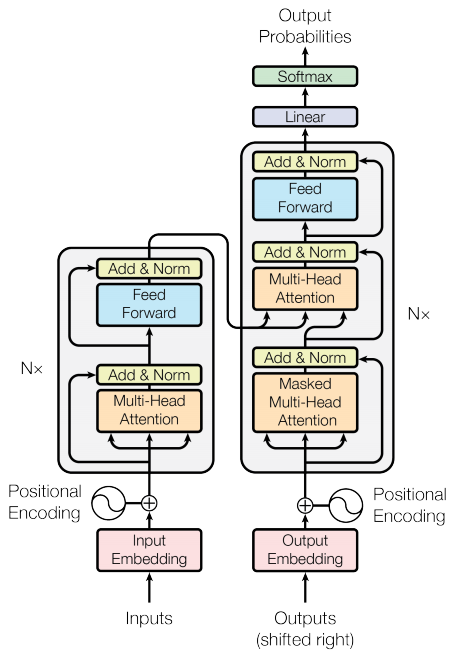
ट्रांसफार्मर मॉडल ध्यान मॉडल के साथ अनुक्रम के मानक अनुक्रम के समान सामान्य पैटर्न का अनुसरण करता है।
- इनपुट वाक्य
Nएन्कोडर परतों के माध्यम से पारित किया जाता है जो अनुक्रम में प्रत्येक टोकन के लिए आउटपुट उत्पन्न करता है। - अगले शब्द की भविष्यवाणी करने के लिए डिकोडर एन्कोडर के आउटपुट और अपने स्वयं के इनपुट (आत्म-ध्यान) में भाग लेता है।
एनकोडर परत
प्रत्येक एन्कोडर परत में सबलेयर होते हैं:
- मल्टी-हेड अटेंशन (पैडिंग मास्क के साथ)
- प्वाइंट वाइज फीड फॉरवर्ड नेटवर्क।
इन सबलेयर्स में से प्रत्येक के पास एक परत सामान्यीकरण के बाद इसके चारों ओर एक अवशिष्ट कनेक्शन होता है। अवशिष्ट कनेक्शन गहरे नेटवर्क में लुप्त हो रही ढाल की समस्या से बचने में मदद करते हैं।
प्रत्येक सबलेयर का आउटपुट LayerNorm(x + Sublayer(x)) । सामान्यीकरण d_model (अंतिम) अक्ष पर किया जाता है। ट्रांसफार्मर में एन एनकोडर परतें होती हैं।
class EncoderLayer(tf.keras.layers.Layer):
def __init__(self, d_model, num_heads, dff, rate=0.1):
super(EncoderLayer, self).__init__()
self.mha = MultiHeadAttention(d_model, num_heads)
self.ffn = point_wise_feed_forward_network(d_model, dff)
self.layernorm1 = tf.keras.layers.LayerNormalization(epsilon=1e-6)
self.layernorm2 = tf.keras.layers.LayerNormalization(epsilon=1e-6)
self.dropout1 = tf.keras.layers.Dropout(rate)
self.dropout2 = tf.keras.layers.Dropout(rate)
def call(self, x, training, mask):
attn_output, _ = self.mha(x, x, x, mask) # (batch_size, input_seq_len, d_model)
attn_output = self.dropout1(attn_output, training=training)
out1 = self.layernorm1(x + attn_output) # (batch_size, input_seq_len, d_model)
ffn_output = self.ffn(out1) # (batch_size, input_seq_len, d_model)
ffn_output = self.dropout2(ffn_output, training=training)
out2 = self.layernorm2(out1 + ffn_output) # (batch_size, input_seq_len, d_model)
return out2
sample_encoder_layer = EncoderLayer(512, 8, 2048)
sample_encoder_layer_output = sample_encoder_layer(
tf.random.uniform((64, 43, 512)), False, None)
sample_encoder_layer_output.shape # (batch_size, input_seq_len, d_model)
TensorShape([64, 43, 512])
डिकोडर परत
प्रत्येक डिकोडर परत में सबलेयर होते हैं:
- नकाबपोश बहु-सिर ध्यान (आगे की ओर मुखौटा और पैडिंग मास्क के साथ)
- मल्टी-हेड अटेंशन (पैडिंग मास्क के साथ)। वी (मान) और के (कुंजी) इनपुट के रूप में एन्कोडर आउटपुट प्राप्त करते हैं। Q (क्वेरी) नकाबपोश मल्टी-हेड अटेंशन सबलेयर से आउटपुट प्राप्त करता है।
- पॉइंट वाइज फीड फॉरवर्ड नेटवर्क
इन सबलेयर्स में से प्रत्येक के पास एक परत सामान्यीकरण के बाद इसके चारों ओर एक अवशिष्ट कनेक्शन होता है। प्रत्येक सबलेयर का आउटपुट LayerNorm(x + Sublayer(x)) । सामान्यीकरण d_model (अंतिम) अक्ष पर किया जाता है।
ट्रांसफार्मर में एन डिकोडर परतें होती हैं।
चूंकि क्यू डिकोडर के पहले ध्यान ब्लॉक से आउटपुट प्राप्त करता है, और के एन्कोडर आउटपुट प्राप्त करता है, ध्यान भार एन्कोडर के आउटपुट के आधार पर डिकोडर के इनपुट को दिए गए महत्व का प्रतिनिधित्व करता है। दूसरे शब्दों में, डिकोडर एन्कोडर आउटपुट को देखकर और अपने स्वयं के आउटपुट में स्वयं उपस्थित होकर अगले टोकन की भविष्यवाणी करता है। ऊपर दिए गए प्रदर्शन को स्केल किए गए डॉट उत्पाद ध्यान अनुभाग में देखें।
class DecoderLayer(tf.keras.layers.Layer):
def __init__(self, d_model, num_heads, dff, rate=0.1):
super(DecoderLayer, self).__init__()
self.mha1 = MultiHeadAttention(d_model, num_heads)
self.mha2 = MultiHeadAttention(d_model, num_heads)
self.ffn = point_wise_feed_forward_network(d_model, dff)
self.layernorm1 = tf.keras.layers.LayerNormalization(epsilon=1e-6)
self.layernorm2 = tf.keras.layers.LayerNormalization(epsilon=1e-6)
self.layernorm3 = tf.keras.layers.LayerNormalization(epsilon=1e-6)
self.dropout1 = tf.keras.layers.Dropout(rate)
self.dropout2 = tf.keras.layers.Dropout(rate)
self.dropout3 = tf.keras.layers.Dropout(rate)
def call(self, x, enc_output, training,
look_ahead_mask, padding_mask):
# enc_output.shape == (batch_size, input_seq_len, d_model)
attn1, attn_weights_block1 = self.mha1(x, x, x, look_ahead_mask) # (batch_size, target_seq_len, d_model)
attn1 = self.dropout1(attn1, training=training)
out1 = self.layernorm1(attn1 + x)
attn2, attn_weights_block2 = self.mha2(
enc_output, enc_output, out1, padding_mask) # (batch_size, target_seq_len, d_model)
attn2 = self.dropout2(attn2, training=training)
out2 = self.layernorm2(attn2 + out1) # (batch_size, target_seq_len, d_model)
ffn_output = self.ffn(out2) # (batch_size, target_seq_len, d_model)
ffn_output = self.dropout3(ffn_output, training=training)
out3 = self.layernorm3(ffn_output + out2) # (batch_size, target_seq_len, d_model)
return out3, attn_weights_block1, attn_weights_block2
sample_decoder_layer = DecoderLayer(512, 8, 2048)
sample_decoder_layer_output, _, _ = sample_decoder_layer(
tf.random.uniform((64, 50, 512)), sample_encoder_layer_output,
False, None, None)
sample_decoder_layer_output.shape # (batch_size, target_seq_len, d_model)
TensorShape([64, 50, 512])
एनकोडर
Encoder में निम्न शामिल हैं:
- इनपुट एम्बेडिंग
- स्थितीय एन्कोडिंग
- एन एनकोडर परतें
इनपुट को एक एम्बेडिंग के माध्यम से रखा जाता है जिसे स्थितीय एन्कोडिंग के साथ अभिव्यक्त किया जाता है। इस योग का आउटपुट एन्कोडर परतों का इनपुट है। एनकोडर का आउटपुट डिकोडर का इनपुट होता है।
class Encoder(tf.keras.layers.Layer):
def __init__(self, num_layers, d_model, num_heads, dff, input_vocab_size,
maximum_position_encoding, rate=0.1):
super(Encoder, self).__init__()
self.d_model = d_model
self.num_layers = num_layers
self.embedding = tf.keras.layers.Embedding(input_vocab_size, d_model)
self.pos_encoding = positional_encoding(maximum_position_encoding,
self.d_model)
self.enc_layers = [EncoderLayer(d_model, num_heads, dff, rate)
for _ in range(num_layers)]
self.dropout = tf.keras.layers.Dropout(rate)
def call(self, x, training, mask):
seq_len = tf.shape(x)[1]
# adding embedding and position encoding.
x = self.embedding(x) # (batch_size, input_seq_len, d_model)
x *= tf.math.sqrt(tf.cast(self.d_model, tf.float32))
x += self.pos_encoding[:, :seq_len, :]
x = self.dropout(x, training=training)
for i in range(self.num_layers):
x = self.enc_layers[i](x, training, mask)
return x # (batch_size, input_seq_len, d_model)
sample_encoder = Encoder(num_layers=2, d_model=512, num_heads=8,
dff=2048, input_vocab_size=8500,
maximum_position_encoding=10000)
temp_input = tf.random.uniform((64, 62), dtype=tf.int64, minval=0, maxval=200)
sample_encoder_output = sample_encoder(temp_input, training=False, mask=None)
print(sample_encoder_output.shape) # (batch_size, input_seq_len, d_model)
(64, 62, 512)
डिकोडर
Decoder में निम्न शामिल हैं:
- आउटपुट एम्बेडिंग
- स्थितीय एन्कोडिंग
- एन डिकोडर परतें
लक्ष्य को एक एम्बेडिंग के माध्यम से रखा जाता है जिसे स्थितीय एन्कोडिंग के साथ अभिव्यक्त किया जाता है। इस योग का आउटपुट डिकोडर परतों का इनपुट है। डिकोडर का आउटपुट अंतिम रैखिक परत का इनपुट है।
class Decoder(tf.keras.layers.Layer):
def __init__(self, num_layers, d_model, num_heads, dff, target_vocab_size,
maximum_position_encoding, rate=0.1):
super(Decoder, self).__init__()
self.d_model = d_model
self.num_layers = num_layers
self.embedding = tf.keras.layers.Embedding(target_vocab_size, d_model)
self.pos_encoding = positional_encoding(maximum_position_encoding, d_model)
self.dec_layers = [DecoderLayer(d_model, num_heads, dff, rate)
for _ in range(num_layers)]
self.dropout = tf.keras.layers.Dropout(rate)
def call(self, x, enc_output, training,
look_ahead_mask, padding_mask):
seq_len = tf.shape(x)[1]
attention_weights = {}
x = self.embedding(x) # (batch_size, target_seq_len, d_model)
x *= tf.math.sqrt(tf.cast(self.d_model, tf.float32))
x += self.pos_encoding[:, :seq_len, :]
x = self.dropout(x, training=training)
for i in range(self.num_layers):
x, block1, block2 = self.dec_layers[i](x, enc_output, training,
look_ahead_mask, padding_mask)
attention_weights[f'decoder_layer{i+1}_block1'] = block1
attention_weights[f'decoder_layer{i+1}_block2'] = block2
# x.shape == (batch_size, target_seq_len, d_model)
return x, attention_weights
sample_decoder = Decoder(num_layers=2, d_model=512, num_heads=8,
dff=2048, target_vocab_size=8000,
maximum_position_encoding=5000)
temp_input = tf.random.uniform((64, 26), dtype=tf.int64, minval=0, maxval=200)
output, attn = sample_decoder(temp_input,
enc_output=sample_encoder_output,
training=False,
look_ahead_mask=None,
padding_mask=None)
output.shape, attn['decoder_layer2_block2'].shape
(TensorShape([64, 26, 512]), TensorShape([64, 8, 26, 62]))
ट्रांसफार्मर बनाएं
ट्रांसफार्मर में एनकोडर, डिकोडर और एक अंतिम रैखिक परत होती है। डिकोडर का आउटपुट लीनियर लेयर का इनपुट होता है और इसका आउटपुट वापस किया जाता है।
class Transformer(tf.keras.Model):
def __init__(self, num_layers, d_model, num_heads, dff, input_vocab_size,
target_vocab_size, pe_input, pe_target, rate=0.1):
super().__init__()
self.encoder = Encoder(num_layers, d_model, num_heads, dff,
input_vocab_size, pe_input, rate)
self.decoder = Decoder(num_layers, d_model, num_heads, dff,
target_vocab_size, pe_target, rate)
self.final_layer = tf.keras.layers.Dense(target_vocab_size)
def call(self, inputs, training):
# Keras models prefer if you pass all your inputs in the first argument
inp, tar = inputs
enc_padding_mask, look_ahead_mask, dec_padding_mask = self.create_masks(inp, tar)
enc_output = self.encoder(inp, training, enc_padding_mask) # (batch_size, inp_seq_len, d_model)
# dec_output.shape == (batch_size, tar_seq_len, d_model)
dec_output, attention_weights = self.decoder(
tar, enc_output, training, look_ahead_mask, dec_padding_mask)
final_output = self.final_layer(dec_output) # (batch_size, tar_seq_len, target_vocab_size)
return final_output, attention_weights
def create_masks(self, inp, tar):
# Encoder padding mask
enc_padding_mask = create_padding_mask(inp)
# Used in the 2nd attention block in the decoder.
# This padding mask is used to mask the encoder outputs.
dec_padding_mask = create_padding_mask(inp)
# Used in the 1st attention block in the decoder.
# It is used to pad and mask future tokens in the input received by
# the decoder.
look_ahead_mask = create_look_ahead_mask(tf.shape(tar)[1])
dec_target_padding_mask = create_padding_mask(tar)
look_ahead_mask = tf.maximum(dec_target_padding_mask, look_ahead_mask)
return enc_padding_mask, look_ahead_mask, dec_padding_mask
sample_transformer = Transformer(
num_layers=2, d_model=512, num_heads=8, dff=2048,
input_vocab_size=8500, target_vocab_size=8000,
pe_input=10000, pe_target=6000)
temp_input = tf.random.uniform((64, 38), dtype=tf.int64, minval=0, maxval=200)
temp_target = tf.random.uniform((64, 36), dtype=tf.int64, minval=0, maxval=200)
fn_out, _ = sample_transformer([temp_input, temp_target], training=False)
fn_out.shape # (batch_size, tar_seq_len, target_vocab_size)
TensorShape([64, 36, 8000])
हाइपरपैरामीटर सेट करें
इस उदाहरण को छोटा और अपेक्षाकृत तेज़ रखने के लिए num_layers, d_model, dff के मान कम कर दिए गए हैं।
उपयोग किए गए पेपर में वर्णित आधार मॉडल: num_layers=6, d_model=512, dff=2048 ।
num_layers = 4
d_model = 128
dff = 512
num_heads = 8
dropout_rate = 0.1
अनुकूलक
पेपर में सूत्र के अनुसार कस्टम लर्निंग रेट शेड्यूलर के साथ एडम ऑप्टिमाइज़र का उपयोग करें।
\[\Large{lrate = d_{model}^{-0.5} * \min(step{\_}num^{-0.5}, step{\_}num \cdot warmup{\_}steps^{-1.5})}\]
class CustomSchedule(tf.keras.optimizers.schedules.LearningRateSchedule):
def __init__(self, d_model, warmup_steps=4000):
super(CustomSchedule, self).__init__()
self.d_model = d_model
self.d_model = tf.cast(self.d_model, tf.float32)
self.warmup_steps = warmup_steps
def __call__(self, step):
arg1 = tf.math.rsqrt(step)
arg2 = step * (self.warmup_steps ** -1.5)
return tf.math.rsqrt(self.d_model) * tf.math.minimum(arg1, arg2)
learning_rate = CustomSchedule(d_model)
optimizer = tf.keras.optimizers.Adam(learning_rate, beta_1=0.9, beta_2=0.98,
epsilon=1e-9)
temp_learning_rate_schedule = CustomSchedule(d_model)
plt.plot(temp_learning_rate_schedule(tf.range(40000, dtype=tf.float32)))
plt.ylabel("Learning Rate")
plt.xlabel("Train Step")
Text(0.5, 0, 'Train Step')

हानि और मेट्रिक्स
चूंकि लक्ष्य अनुक्रम गद्देदार होते हैं, इसलिए नुकसान की गणना करते समय पैडिंग मास्क लगाना महत्वपूर्ण है।
loss_object = tf.keras.losses.SparseCategoricalCrossentropy(
from_logits=True, reduction='none')
def loss_function(real, pred):
mask = tf.math.logical_not(tf.math.equal(real, 0))
loss_ = loss_object(real, pred)
mask = tf.cast(mask, dtype=loss_.dtype)
loss_ *= mask
return tf.reduce_sum(loss_)/tf.reduce_sum(mask)
def accuracy_function(real, pred):
accuracies = tf.equal(real, tf.argmax(pred, axis=2))
mask = tf.math.logical_not(tf.math.equal(real, 0))
accuracies = tf.math.logical_and(mask, accuracies)
accuracies = tf.cast(accuracies, dtype=tf.float32)
mask = tf.cast(mask, dtype=tf.float32)
return tf.reduce_sum(accuracies)/tf.reduce_sum(mask)
train_loss = tf.keras.metrics.Mean(name='train_loss')
train_accuracy = tf.keras.metrics.Mean(name='train_accuracy')
प्रशिक्षण और चेकपॉइंटिंग
transformer = Transformer(
num_layers=num_layers,
d_model=d_model,
num_heads=num_heads,
dff=dff,
input_vocab_size=tokenizers.pt.get_vocab_size().numpy(),
target_vocab_size=tokenizers.en.get_vocab_size().numpy(),
pe_input=1000,
pe_target=1000,
rate=dropout_rate)
चेकपॉइंट पथ और चेकपॉइंट मैनेजर बनाएं। इसका उपयोग हर n युगों में चौकियों को बचाने के लिए किया जाएगा।
checkpoint_path = "./checkpoints/train"
ckpt = tf.train.Checkpoint(transformer=transformer,
optimizer=optimizer)
ckpt_manager = tf.train.CheckpointManager(ckpt, checkpoint_path, max_to_keep=5)
# if a checkpoint exists, restore the latest checkpoint.
if ckpt_manager.latest_checkpoint:
ckpt.restore(ckpt_manager.latest_checkpoint)
print('Latest checkpoint restored!!')
लक्ष्य को tar_inp और tar_real में विभाजित किया गया है। tar_inp को डिकोडर के इनपुट के रूप में पास किया जाता है। tar_real वही इनपुट 1 द्वारा स्थानांतरित किया गया है: tar_input में प्रत्येक स्थान पर, tar_real में अगला टोकन होता है जिसकी भविष्यवाणी की जानी चाहिए।
उदाहरण के लिए, sentence = "एसओएस जंगल में एक शेर सो रहा है ईओएस"
tar_inp = "एसओएस जंगल में एक शेर सो रहा है"
tar_real = "जंगल में एक शेर सो रहा है EOS"
ट्रांसफॉर्मर एक ऑटो-रिग्रेसिव मॉडल है: यह एक समय में एक हिस्सा भविष्यवाणियां करता है, और अब तक के अपने आउटपुट का उपयोग यह तय करने के लिए करता है कि आगे क्या करना है।
प्रशिक्षण के दौरान यह उदाहरण शिक्षक-बल का उपयोग करता है (जैसे पाठ निर्माण ट्यूटोरियल में)। मॉडल वर्तमान समय चरण में क्या भविष्यवाणी करता है, इस पर ध्यान दिए बिना शिक्षक मजबूर अगली बार चरण में सही आउटपुट पास कर रहा है।
जैसा कि ट्रांसफॉर्मर प्रत्येक टोकन की भविष्यवाणी करता है, आत्म-ध्यान उसे अगले टोकन की बेहतर भविष्यवाणी करने के लिए इनपुट अनुक्रम में पिछले टोकन को देखने की अनुमति देता है।
मॉडल को अपेक्षित आउटपुट पर देखने से रोकने के लिए मॉडल आगे दिखने वाले मास्क का उपयोग करता है।
EPOCHS = 20
# The @tf.function trace-compiles train_step into a TF graph for faster
# execution. The function specializes to the precise shape of the argument
# tensors. To avoid re-tracing due to the variable sequence lengths or variable
# batch sizes (the last batch is smaller), use input_signature to specify
# more generic shapes.
train_step_signature = [
tf.TensorSpec(shape=(None, None), dtype=tf.int64),
tf.TensorSpec(shape=(None, None), dtype=tf.int64),
]
@tf.function(input_signature=train_step_signature)
def train_step(inp, tar):
tar_inp = tar[:, :-1]
tar_real = tar[:, 1:]
with tf.GradientTape() as tape:
predictions, _ = transformer([inp, tar_inp],
training = True)
loss = loss_function(tar_real, predictions)
gradients = tape.gradient(loss, transformer.trainable_variables)
optimizer.apply_gradients(zip(gradients, transformer.trainable_variables))
train_loss(loss)
train_accuracy(accuracy_function(tar_real, predictions))
पुर्तगाली का उपयोग इनपुट भाषा के रूप में किया जाता है और अंग्रेजी लक्ष्य भाषा है।
for epoch in range(EPOCHS):
start = time.time()
train_loss.reset_states()
train_accuracy.reset_states()
# inp -> portuguese, tar -> english
for (batch, (inp, tar)) in enumerate(train_batches):
train_step(inp, tar)
if batch % 50 == 0:
print(f'Epoch {epoch + 1} Batch {batch} Loss {train_loss.result():.4f} Accuracy {train_accuracy.result():.4f}')
if (epoch + 1) % 5 == 0:
ckpt_save_path = ckpt_manager.save()
print(f'Saving checkpoint for epoch {epoch+1} at {ckpt_save_path}')
print(f'Epoch {epoch + 1} Loss {train_loss.result():.4f} Accuracy {train_accuracy.result():.4f}')
print(f'Time taken for 1 epoch: {time.time() - start:.2f} secs\n')
Epoch 1 Batch 0 Loss 8.8600 Accuracy 0.0000 Epoch 1 Batch 50 Loss 8.7935 Accuracy 0.0082 Epoch 1 Batch 100 Loss 8.6902 Accuracy 0.0273 Epoch 1 Batch 150 Loss 8.5769 Accuracy 0.0335 Epoch 1 Batch 200 Loss 8.4387 Accuracy 0.0365 Epoch 1 Batch 250 Loss 8.2718 Accuracy 0.0386 Epoch 1 Batch 300 Loss 8.0845 Accuracy 0.0412 Epoch 1 Batch 350 Loss 7.8877 Accuracy 0.0481 Epoch 1 Batch 400 Loss 7.7002 Accuracy 0.0552 Epoch 1 Batch 450 Loss 7.5304 Accuracy 0.0629 Epoch 1 Batch 500 Loss 7.3857 Accuracy 0.0702 Epoch 1 Batch 550 Loss 7.2542 Accuracy 0.0776 Epoch 1 Batch 600 Loss 7.1327 Accuracy 0.0851 Epoch 1 Batch 650 Loss 7.0164 Accuracy 0.0930 Epoch 1 Batch 700 Loss 6.9088 Accuracy 0.1003 Epoch 1 Batch 750 Loss 6.8080 Accuracy 0.1070 Epoch 1 Batch 800 Loss 6.7173 Accuracy 0.1129 Epoch 1 Loss 6.7021 Accuracy 0.1139 Time taken for 1 epoch: 58.85 secs Epoch 2 Batch 0 Loss 5.2952 Accuracy 0.2221 Epoch 2 Batch 50 Loss 5.2513 Accuracy 0.2094 Epoch 2 Batch 100 Loss 5.2103 Accuracy 0.2140 Epoch 2 Batch 150 Loss 5.1780 Accuracy 0.2176 Epoch 2 Batch 200 Loss 5.1436 Accuracy 0.2218 Epoch 2 Batch 250 Loss 5.1173 Accuracy 0.2246 Epoch 2 Batch 300 Loss 5.0939 Accuracy 0.2269 Epoch 2 Batch 350 Loss 5.0719 Accuracy 0.2295 Epoch 2 Batch 400 Loss 5.0508 Accuracy 0.2318 Epoch 2 Batch 450 Loss 5.0308 Accuracy 0.2337 Epoch 2 Batch 500 Loss 5.0116 Accuracy 0.2353 Epoch 2 Batch 550 Loss 4.9897 Accuracy 0.2376 Epoch 2 Batch 600 Loss 4.9701 Accuracy 0.2394 Epoch 2 Batch 650 Loss 4.9543 Accuracy 0.2407 Epoch 2 Batch 700 Loss 4.9345 Accuracy 0.2425 Epoch 2 Batch 750 Loss 4.9169 Accuracy 0.2442 Epoch 2 Batch 800 Loss 4.9007 Accuracy 0.2455 Epoch 2 Loss 4.8988 Accuracy 0.2456 Time taken for 1 epoch: 45.69 secs Epoch 3 Batch 0 Loss 4.7236 Accuracy 0.2578 Epoch 3 Batch 50 Loss 4.5860 Accuracy 0.2705 Epoch 3 Batch 100 Loss 4.5758 Accuracy 0.2723 Epoch 3 Batch 150 Loss 4.5789 Accuracy 0.2728 Epoch 3 Batch 200 Loss 4.5699 Accuracy 0.2737 Epoch 3 Batch 250 Loss 4.5529 Accuracy 0.2753 Epoch 3 Batch 300 Loss 4.5462 Accuracy 0.2753 Epoch 3 Batch 350 Loss 4.5377 Accuracy 0.2762 Epoch 3 Batch 400 Loss 4.5301 Accuracy 0.2764 Epoch 3 Batch 450 Loss 4.5155 Accuracy 0.2776 Epoch 3 Batch 500 Loss 4.5036 Accuracy 0.2787 Epoch 3 Batch 550 Loss 4.4950 Accuracy 0.2794 Epoch 3 Batch 600 Loss 4.4860 Accuracy 0.2804 Epoch 3 Batch 650 Loss 4.4753 Accuracy 0.2814 Epoch 3 Batch 700 Loss 4.4643 Accuracy 0.2823 Epoch 3 Batch 750 Loss 4.4530 Accuracy 0.2837 Epoch 3 Batch 800 Loss 4.4401 Accuracy 0.2852 Epoch 3 Loss 4.4375 Accuracy 0.2855 Time taken for 1 epoch: 45.96 secs Epoch 4 Batch 0 Loss 3.9880 Accuracy 0.3285 Epoch 4 Batch 50 Loss 4.1496 Accuracy 0.3146 Epoch 4 Batch 100 Loss 4.1353 Accuracy 0.3146 Epoch 4 Batch 150 Loss 4.1263 Accuracy 0.3153 Epoch 4 Batch 200 Loss 4.1171 Accuracy 0.3165 Epoch 4 Batch 250 Loss 4.1144 Accuracy 0.3169 Epoch 4 Batch 300 Loss 4.0976 Accuracy 0.3190 Epoch 4 Batch 350 Loss 4.0848 Accuracy 0.3206 Epoch 4 Batch 400 Loss 4.0703 Accuracy 0.3228 Epoch 4 Batch 450 Loss 4.0569 Accuracy 0.3247 Epoch 4 Batch 500 Loss 4.0429 Accuracy 0.3265 Epoch 4 Batch 550 Loss 4.0231 Accuracy 0.3291 Epoch 4 Batch 600 Loss 4.0075 Accuracy 0.3311 Epoch 4 Batch 650 Loss 3.9933 Accuracy 0.3331 Epoch 4 Batch 700 Loss 3.9778 Accuracy 0.3353 Epoch 4 Batch 750 Loss 3.9625 Accuracy 0.3375 Epoch 4 Batch 800 Loss 3.9505 Accuracy 0.3393 Epoch 4 Loss 3.9483 Accuracy 0.3397 Time taken for 1 epoch: 45.59 secs Epoch 5 Batch 0 Loss 3.7342 Accuracy 0.3712 Epoch 5 Batch 50 Loss 3.5723 Accuracy 0.3851 Epoch 5 Batch 100 Loss 3.5656 Accuracy 0.3861 Epoch 5 Batch 150 Loss 3.5706 Accuracy 0.3857 Epoch 5 Batch 200 Loss 3.5701 Accuracy 0.3863 Epoch 5 Batch 250 Loss 3.5621 Accuracy 0.3877 Epoch 5 Batch 300 Loss 3.5527 Accuracy 0.3887 Epoch 5 Batch 350 Loss 3.5429 Accuracy 0.3904 Epoch 5 Batch 400 Loss 3.5318 Accuracy 0.3923 Epoch 5 Batch 450 Loss 3.5238 Accuracy 0.3937 Epoch 5 Batch 500 Loss 3.5141 Accuracy 0.3949 Epoch 5 Batch 550 Loss 3.5066 Accuracy 0.3958 Epoch 5 Batch 600 Loss 3.4956 Accuracy 0.3974 Epoch 5 Batch 650 Loss 3.4876 Accuracy 0.3986 Epoch 5 Batch 700 Loss 3.4788 Accuracy 0.4000 Epoch 5 Batch 750 Loss 3.4676 Accuracy 0.4014 Epoch 5 Batch 800 Loss 3.4590 Accuracy 0.4027 Saving checkpoint for epoch 5 at ./checkpoints/train/ckpt-1 Epoch 5 Loss 3.4583 Accuracy 0.4029 Time taken for 1 epoch: 46.04 secs Epoch 6 Batch 0 Loss 3.0131 Accuracy 0.4610 Epoch 6 Batch 50 Loss 3.1403 Accuracy 0.4404 Epoch 6 Batch 100 Loss 3.1320 Accuracy 0.4422 Epoch 6 Batch 150 Loss 3.1314 Accuracy 0.4425 Epoch 6 Batch 200 Loss 3.1450 Accuracy 0.4411 Epoch 6 Batch 250 Loss 3.1438 Accuracy 0.4405 Epoch 6 Batch 300 Loss 3.1306 Accuracy 0.4424 Epoch 6 Batch 350 Loss 3.1161 Accuracy 0.4445 Epoch 6 Batch 400 Loss 3.1097 Accuracy 0.4453 Epoch 6 Batch 450 Loss 3.0983 Accuracy 0.4469 Epoch 6 Batch 500 Loss 3.0900 Accuracy 0.4483 Epoch 6 Batch 550 Loss 3.0816 Accuracy 0.4496 Epoch 6 Batch 600 Loss 3.0740 Accuracy 0.4507 Epoch 6 Batch 650 Loss 3.0695 Accuracy 0.4514 Epoch 6 Batch 700 Loss 3.0602 Accuracy 0.4528 Epoch 6 Batch 750 Loss 3.0528 Accuracy 0.4539 Epoch 6 Batch 800 Loss 3.0436 Accuracy 0.4553 Epoch 6 Loss 3.0425 Accuracy 0.4554 Time taken for 1 epoch: 46.13 secs Epoch 7 Batch 0 Loss 2.7147 Accuracy 0.4940 Epoch 7 Batch 50 Loss 2.7671 Accuracy 0.4863 Epoch 7 Batch 100 Loss 2.7369 Accuracy 0.4934 Epoch 7 Batch 150 Loss 2.7562 Accuracy 0.4909 Epoch 7 Batch 200 Loss 2.7441 Accuracy 0.4926 Epoch 7 Batch 250 Loss 2.7464 Accuracy 0.4929 Epoch 7 Batch 300 Loss 2.7430 Accuracy 0.4932 Epoch 7 Batch 350 Loss 2.7342 Accuracy 0.4944 Epoch 7 Batch 400 Loss 2.7271 Accuracy 0.4954 Epoch 7 Batch 450 Loss 2.7215 Accuracy 0.4963 Epoch 7 Batch 500 Loss 2.7157 Accuracy 0.4972 Epoch 7 Batch 550 Loss 2.7123 Accuracy 0.4978 Epoch 7 Batch 600 Loss 2.7071 Accuracy 0.4985 Epoch 7 Batch 650 Loss 2.7038 Accuracy 0.4990 Epoch 7 Batch 700 Loss 2.6979 Accuracy 0.5002 Epoch 7 Batch 750 Loss 2.6946 Accuracy 0.5007 Epoch 7 Batch 800 Loss 2.6923 Accuracy 0.5013 Epoch 7 Loss 2.6913 Accuracy 0.5015 Time taken for 1 epoch: 46.02 secs Epoch 8 Batch 0 Loss 2.3681 Accuracy 0.5459 Epoch 8 Batch 50 Loss 2.4812 Accuracy 0.5260 Epoch 8 Batch 100 Loss 2.4682 Accuracy 0.5294 Epoch 8 Batch 150 Loss 2.4743 Accuracy 0.5287 Epoch 8 Batch 200 Loss 2.4625 Accuracy 0.5303 Epoch 8 Batch 250 Loss 2.4627 Accuracy 0.5303 Epoch 8 Batch 300 Loss 2.4624 Accuracy 0.5308 Epoch 8 Batch 350 Loss 2.4586 Accuracy 0.5314 Epoch 8 Batch 400 Loss 2.4532 Accuracy 0.5324 Epoch 8 Batch 450 Loss 2.4530 Accuracy 0.5326 Epoch 8 Batch 500 Loss 2.4508 Accuracy 0.5330 Epoch 8 Batch 550 Loss 2.4481 Accuracy 0.5338 Epoch 8 Batch 600 Loss 2.4455 Accuracy 0.5343 Epoch 8 Batch 650 Loss 2.4427 Accuracy 0.5348 Epoch 8 Batch 700 Loss 2.4399 Accuracy 0.5352 Epoch 8 Batch 750 Loss 2.4392 Accuracy 0.5353 Epoch 8 Batch 800 Loss 2.4367 Accuracy 0.5358 Epoch 8 Loss 2.4357 Accuracy 0.5360 Time taken for 1 epoch: 45.31 secs Epoch 9 Batch 0 Loss 2.1790 Accuracy 0.5595 Epoch 9 Batch 50 Loss 2.2201 Accuracy 0.5676 Epoch 9 Batch 100 Loss 2.2420 Accuracy 0.5629 Epoch 9 Batch 150 Loss 2.2444 Accuracy 0.5623 Epoch 9 Batch 200 Loss 2.2535 Accuracy 0.5610 Epoch 9 Batch 250 Loss 2.2562 Accuracy 0.5603 Epoch 9 Batch 300 Loss 2.2572 Accuracy 0.5603 Epoch 9 Batch 350 Loss 2.2646 Accuracy 0.5592 Epoch 9 Batch 400 Loss 2.2624 Accuracy 0.5597 Epoch 9 Batch 450 Loss 2.2595 Accuracy 0.5601 Epoch 9 Batch 500 Loss 2.2598 Accuracy 0.5600 Epoch 9 Batch 550 Loss 2.2590 Accuracy 0.5602 Epoch 9 Batch 600 Loss 2.2563 Accuracy 0.5607 Epoch 9 Batch 650 Loss 2.2578 Accuracy 0.5606 Epoch 9 Batch 700 Loss 2.2550 Accuracy 0.5611 Epoch 9 Batch 750 Loss 2.2536 Accuracy 0.5614 Epoch 9 Batch 800 Loss 2.2511 Accuracy 0.5618 Epoch 9 Loss 2.2503 Accuracy 0.5620 Time taken for 1 epoch: 44.87 secs Epoch 10 Batch 0 Loss 2.0921 Accuracy 0.5928 Epoch 10 Batch 50 Loss 2.1196 Accuracy 0.5788 Epoch 10 Batch 100 Loss 2.0969 Accuracy 0.5828 Epoch 10 Batch 150 Loss 2.0954 Accuracy 0.5834 Epoch 10 Batch 200 Loss 2.0965 Accuracy 0.5827 Epoch 10 Batch 250 Loss 2.1029 Accuracy 0.5822 Epoch 10 Batch 300 Loss 2.0999 Accuracy 0.5827 Epoch 10 Batch 350 Loss 2.1007 Accuracy 0.5825 Epoch 10 Batch 400 Loss 2.1011 Accuracy 0.5825 Epoch 10 Batch 450 Loss 2.1020 Accuracy 0.5826 Epoch 10 Batch 500 Loss 2.0977 Accuracy 0.5831 Epoch 10 Batch 550 Loss 2.0984 Accuracy 0.5831 Epoch 10 Batch 600 Loss 2.0985 Accuracy 0.5832 Epoch 10 Batch 650 Loss 2.1006 Accuracy 0.5830 Epoch 10 Batch 700 Loss 2.1017 Accuracy 0.5829 Epoch 10 Batch 750 Loss 2.1058 Accuracy 0.5825 Epoch 10 Batch 800 Loss 2.1059 Accuracy 0.5825 Saving checkpoint for epoch 10 at ./checkpoints/train/ckpt-2 Epoch 10 Loss 2.1060 Accuracy 0.5825 Time taken for 1 epoch: 45.06 secs Epoch 11 Batch 0 Loss 2.1150 Accuracy 0.5829 Epoch 11 Batch 50 Loss 1.9694 Accuracy 0.6017 Epoch 11 Batch 100 Loss 1.9746 Accuracy 0.6007 Epoch 11 Batch 150 Loss 1.9787 Accuracy 0.5996 Epoch 11 Batch 200 Loss 1.9798 Accuracy 0.5992 Epoch 11 Batch 250 Loss 1.9781 Accuracy 0.5998 Epoch 11 Batch 300 Loss 1.9772 Accuracy 0.5999 Epoch 11 Batch 350 Loss 1.9807 Accuracy 0.5995 Epoch 11 Batch 400 Loss 1.9836 Accuracy 0.5990 Epoch 11 Batch 450 Loss 1.9854 Accuracy 0.5986 Epoch 11 Batch 500 Loss 1.9832 Accuracy 0.5993 Epoch 11 Batch 550 Loss 1.9828 Accuracy 0.5993 Epoch 11 Batch 600 Loss 1.9812 Accuracy 0.5996 Epoch 11 Batch 650 Loss 1.9822 Accuracy 0.5996 Epoch 11 Batch 700 Loss 1.9825 Accuracy 0.5997 Epoch 11 Batch 750 Loss 1.9848 Accuracy 0.5994 Epoch 11 Batch 800 Loss 1.9883 Accuracy 0.5990 Epoch 11 Loss 1.9891 Accuracy 0.5989 Time taken for 1 epoch: 44.58 secs Epoch 12 Batch 0 Loss 1.8522 Accuracy 0.6168 Epoch 12 Batch 50 Loss 1.8462 Accuracy 0.6167 Epoch 12 Batch 100 Loss 1.8434 Accuracy 0.6191 Epoch 12 Batch 150 Loss 1.8506 Accuracy 0.6189 Epoch 12 Batch 200 Loss 1.8582 Accuracy 0.6178 Epoch 12 Batch 250 Loss 1.8732 Accuracy 0.6155 Epoch 12 Batch 300 Loss 1.8725 Accuracy 0.6159 Epoch 12 Batch 350 Loss 1.8708 Accuracy 0.6163 Epoch 12 Batch 400 Loss 1.8696 Accuracy 0.6164 Epoch 12 Batch 450 Loss 1.8696 Accuracy 0.6168 Epoch 12 Batch 500 Loss 1.8748 Accuracy 0.6160 Epoch 12 Batch 550 Loss 1.8793 Accuracy 0.6153 Epoch 12 Batch 600 Loss 1.8826 Accuracy 0.6149 Epoch 12 Batch 650 Loss 1.8851 Accuracy 0.6145 Epoch 12 Batch 700 Loss 1.8878 Accuracy 0.6143 Epoch 12 Batch 750 Loss 1.8881 Accuracy 0.6142 Epoch 12 Batch 800 Loss 1.8906 Accuracy 0.6139 Epoch 12 Loss 1.8919 Accuracy 0.6137 Time taken for 1 epoch: 44.87 secs Epoch 13 Batch 0 Loss 1.7038 Accuracy 0.6438 Epoch 13 Batch 50 Loss 1.7587 Accuracy 0.6309 Epoch 13 Batch 100 Loss 1.7641 Accuracy 0.6313 Epoch 13 Batch 150 Loss 1.7736 Accuracy 0.6299 Epoch 13 Batch 200 Loss 1.7743 Accuracy 0.6299 Epoch 13 Batch 250 Loss 1.7787 Accuracy 0.6293 Epoch 13 Batch 300 Loss 1.7820 Accuracy 0.6286 Epoch 13 Batch 350 Loss 1.7890 Accuracy 0.6276 Epoch 13 Batch 400 Loss 1.7963 Accuracy 0.6264 Epoch 13 Batch 450 Loss 1.7984 Accuracy 0.6261 Epoch 13 Batch 500 Loss 1.8014 Accuracy 0.6256 Epoch 13 Batch 550 Loss 1.8018 Accuracy 0.6255 Epoch 13 Batch 600 Loss 1.8033 Accuracy 0.6253 Epoch 13 Batch 650 Loss 1.8057 Accuracy 0.6250 Epoch 13 Batch 700 Loss 1.8100 Accuracy 0.6246 Epoch 13 Batch 750 Loss 1.8123 Accuracy 0.6244 Epoch 13 Batch 800 Loss 1.8123 Accuracy 0.6246 Epoch 13 Loss 1.8123 Accuracy 0.6246 Time taken for 1 epoch: 45.34 secs Epoch 14 Batch 0 Loss 2.0031 Accuracy 0.5889 Epoch 14 Batch 50 Loss 1.6906 Accuracy 0.6432 Epoch 14 Batch 100 Loss 1.7077 Accuracy 0.6407 Epoch 14 Batch 150 Loss 1.7113 Accuracy 0.6401 Epoch 14 Batch 200 Loss 1.7192 Accuracy 0.6382 Epoch 14 Batch 250 Loss 1.7220 Accuracy 0.6377 Epoch 14 Batch 300 Loss 1.7222 Accuracy 0.6376 Epoch 14 Batch 350 Loss 1.7250 Accuracy 0.6372 Epoch 14 Batch 400 Loss 1.7220 Accuracy 0.6377 Epoch 14 Batch 450 Loss 1.7209 Accuracy 0.6380 Epoch 14 Batch 500 Loss 1.7248 Accuracy 0.6377 Epoch 14 Batch 550 Loss 1.7264 Accuracy 0.6374 Epoch 14 Batch 600 Loss 1.7283 Accuracy 0.6373 Epoch 14 Batch 650 Loss 1.7307 Accuracy 0.6372 Epoch 14 Batch 700 Loss 1.7334 Accuracy 0.6367 Epoch 14 Batch 750 Loss 1.7372 Accuracy 0.6362 Epoch 14 Batch 800 Loss 1.7398 Accuracy 0.6358 Epoch 14 Loss 1.7396 Accuracy 0.6358 Time taken for 1 epoch: 46.00 secs Epoch 15 Batch 0 Loss 1.6520 Accuracy 0.6395 Epoch 15 Batch 50 Loss 1.6565 Accuracy 0.6480 Epoch 15 Batch 100 Loss 1.6396 Accuracy 0.6495 Epoch 15 Batch 150 Loss 1.6473 Accuracy 0.6488 Epoch 15 Batch 200 Loss 1.6486 Accuracy 0.6488 Epoch 15 Batch 250 Loss 1.6539 Accuracy 0.6483 Epoch 15 Batch 300 Loss 1.6595 Accuracy 0.6473 Epoch 15 Batch 350 Loss 1.6591 Accuracy 0.6472 Epoch 15 Batch 400 Loss 1.6584 Accuracy 0.6470 Epoch 15 Batch 450 Loss 1.6614 Accuracy 0.6467 Epoch 15 Batch 500 Loss 1.6617 Accuracy 0.6468 Epoch 15 Batch 550 Loss 1.6648 Accuracy 0.6464 Epoch 15 Batch 600 Loss 1.6680 Accuracy 0.6459 Epoch 15 Batch 650 Loss 1.6688 Accuracy 0.6459 Epoch 15 Batch 700 Loss 1.6714 Accuracy 0.6456 Epoch 15 Batch 750 Loss 1.6756 Accuracy 0.6450 Epoch 15 Batch 800 Loss 1.6790 Accuracy 0.6445 Saving checkpoint for epoch 15 at ./checkpoints/train/ckpt-3 Epoch 15 Loss 1.6786 Accuracy 0.6446 Time taken for 1 epoch: 46.56 secs Epoch 16 Batch 0 Loss 1.5922 Accuracy 0.6547 Epoch 16 Batch 50 Loss 1.5757 Accuracy 0.6599 Epoch 16 Batch 100 Loss 1.5844 Accuracy 0.6591 Epoch 16 Batch 150 Loss 1.5927 Accuracy 0.6579 Epoch 16 Batch 200 Loss 1.5944 Accuracy 0.6575 Epoch 16 Batch 250 Loss 1.5972 Accuracy 0.6571 Epoch 16 Batch 300 Loss 1.5999 Accuracy 0.6568 Epoch 16 Batch 350 Loss 1.6029 Accuracy 0.6561 Epoch 16 Batch 400 Loss 1.6053 Accuracy 0.6558 Epoch 16 Batch 450 Loss 1.6056 Accuracy 0.6557 Epoch 16 Batch 500 Loss 1.6094 Accuracy 0.6553 Epoch 16 Batch 550 Loss 1.6125 Accuracy 0.6548 Epoch 16 Batch 600 Loss 1.6149 Accuracy 0.6543 Epoch 16 Batch 650 Loss 1.6171 Accuracy 0.6541 Epoch 16 Batch 700 Loss 1.6201 Accuracy 0.6537 Epoch 16 Batch 750 Loss 1.6229 Accuracy 0.6533 Epoch 16 Batch 800 Loss 1.6252 Accuracy 0.6531 Epoch 16 Loss 1.6253 Accuracy 0.6531 Time taken for 1 epoch: 45.84 secs Epoch 17 Batch 0 Loss 1.6605 Accuracy 0.6482 Epoch 17 Batch 50 Loss 1.5219 Accuracy 0.6692 Epoch 17 Batch 100 Loss 1.5292 Accuracy 0.6681 Epoch 17 Batch 150 Loss 1.5324 Accuracy 0.6674 Epoch 17 Batch 200 Loss 1.5379 Accuracy 0.6666 Epoch 17 Batch 250 Loss 1.5416 Accuracy 0.6656 Epoch 17 Batch 300 Loss 1.5480 Accuracy 0.6646 Epoch 17 Batch 350 Loss 1.5522 Accuracy 0.6639 Epoch 17 Batch 400 Loss 1.5556 Accuracy 0.6634 Epoch 17 Batch 450 Loss 1.5567 Accuracy 0.6634 Epoch 17 Batch 500 Loss 1.5606 Accuracy 0.6629 Epoch 17 Batch 550 Loss 1.5641 Accuracy 0.6624 Epoch 17 Batch 600 Loss 1.5659 Accuracy 0.6621 Epoch 17 Batch 650 Loss 1.5685 Accuracy 0.6618 Epoch 17 Batch 700 Loss 1.5716 Accuracy 0.6614 Epoch 17 Batch 750 Loss 1.5748 Accuracy 0.6610 Epoch 17 Batch 800 Loss 1.5764 Accuracy 0.6609 Epoch 17 Loss 1.5773 Accuracy 0.6607 Time taken for 1 epoch: 45.01 secs Epoch 18 Batch 0 Loss 1.5065 Accuracy 0.6638 Epoch 18 Batch 50 Loss 1.4985 Accuracy 0.6713 Epoch 18 Batch 100 Loss 1.4979 Accuracy 0.6721 Epoch 18 Batch 150 Loss 1.5022 Accuracy 0.6712 Epoch 18 Batch 200 Loss 1.5012 Accuracy 0.6714 Epoch 18 Batch 250 Loss 1.5000 Accuracy 0.6716 Epoch 18 Batch 300 Loss 1.5044 Accuracy 0.6710 Epoch 18 Batch 350 Loss 1.5019 Accuracy 0.6719 Epoch 18 Batch 400 Loss 1.5053 Accuracy 0.6713 Epoch 18 Batch 450 Loss 1.5091 Accuracy 0.6707 Epoch 18 Batch 500 Loss 1.5131 Accuracy 0.6701 Epoch 18 Batch 550 Loss 1.5152 Accuracy 0.6698 Epoch 18 Batch 600 Loss 1.5177 Accuracy 0.6694 Epoch 18 Batch 650 Loss 1.5211 Accuracy 0.6689 Epoch 18 Batch 700 Loss 1.5246 Accuracy 0.6684 Epoch 18 Batch 750 Loss 1.5251 Accuracy 0.6685 Epoch 18 Batch 800 Loss 1.5302 Accuracy 0.6678 Epoch 18 Loss 1.5314 Accuracy 0.6675 Time taken for 1 epoch: 44.91 secs Epoch 19 Batch 0 Loss 1.2939 Accuracy 0.7080 Epoch 19 Batch 50 Loss 1.4311 Accuracy 0.6839 Epoch 19 Batch 100 Loss 1.4424 Accuracy 0.6812 Epoch 19 Batch 150 Loss 1.4520 Accuracy 0.6799 Epoch 19 Batch 200 Loss 1.4604 Accuracy 0.6782 Epoch 19 Batch 250 Loss 1.4606 Accuracy 0.6783 Epoch 19 Batch 300 Loss 1.4627 Accuracy 0.6783 Epoch 19 Batch 350 Loss 1.4664 Accuracy 0.6777 Epoch 19 Batch 400 Loss 1.4720 Accuracy 0.6769 Epoch 19 Batch 450 Loss 1.4742 Accuracy 0.6764 Epoch 19 Batch 500 Loss 1.4772 Accuracy 0.6760 Epoch 19 Batch 550 Loss 1.4784 Accuracy 0.6759 Epoch 19 Batch 600 Loss 1.4807 Accuracy 0.6756 Epoch 19 Batch 650 Loss 1.4846 Accuracy 0.6750 Epoch 19 Batch 700 Loss 1.4877 Accuracy 0.6747 Epoch 19 Batch 750 Loss 1.4890 Accuracy 0.6745 Epoch 19 Batch 800 Loss 1.4918 Accuracy 0.6741 Epoch 19 Loss 1.4924 Accuracy 0.6740 Time taken for 1 epoch: 45.24 secs Epoch 20 Batch 0 Loss 1.3994 Accuracy 0.6883 Epoch 20 Batch 50 Loss 1.3894 Accuracy 0.6911 Epoch 20 Batch 100 Loss 1.4050 Accuracy 0.6889 Epoch 20 Batch 150 Loss 1.4108 Accuracy 0.6883 Epoch 20 Batch 200 Loss 1.4111 Accuracy 0.6876 Epoch 20 Batch 250 Loss 1.4121 Accuracy 0.6871 Epoch 20 Batch 300 Loss 1.4179 Accuracy 0.6859 Epoch 20 Batch 350 Loss 1.4182 Accuracy 0.6857 Epoch 20 Batch 400 Loss 1.4212 Accuracy 0.6851 Epoch 20 Batch 450 Loss 1.4282 Accuracy 0.6837 Epoch 20 Batch 500 Loss 1.4296 Accuracy 0.6833 Epoch 20 Batch 550 Loss 1.4343 Accuracy 0.6826 Epoch 20 Batch 600 Loss 1.4375 Accuracy 0.6822 Epoch 20 Batch 650 Loss 1.4413 Accuracy 0.6817 Epoch 20 Batch 700 Loss 1.4464 Accuracy 0.6809 Epoch 20 Batch 750 Loss 1.4491 Accuracy 0.6805 Epoch 20 Batch 800 Loss 1.4530 Accuracy 0.6799 Saving checkpoint for epoch 20 at ./checkpoints/train/ckpt-4 Epoch 20 Loss 1.4533 Accuracy 0.6799 Time taken for 1 epoch: 45.84 secs
अनुमान चलाएँ
अनुमान के लिए निम्नलिखित चरणों का उपयोग किया जाता है:
- पुर्तगाली टोकननाइज़र (
tokenizers.pt) का उपयोग करके इनपुट वाक्य को एनकोड करें। यह एनकोडर इनपुट है। - डिकोडर इनपुट को
[START]टोकन में इनिशियलाइज़ किया जाता है। - पैडिंग मास्क और आगे के मुखौटों की गणना करें।
-
decoderतबencoder outputऔर अपने स्वयं के आउटपुट (आत्म-ध्यान) को देखकर भविष्यवाणियों को आउटपुट करता है। - डिकोडर इनपुट के लिए अनुमानित टोकन को संयोजित करें और इसे डिकोडर को पास करें।
- इस दृष्टिकोण में, डिकोडर पिछले टोकन के आधार पर अगले टोकन की भविष्यवाणी करता है जिसकी उसने भविष्यवाणी की थी।
class Translator(tf.Module):
def __init__(self, tokenizers, transformer):
self.tokenizers = tokenizers
self.transformer = transformer
def __call__(self, sentence, max_length=20):
# input sentence is portuguese, hence adding the start and end token
assert isinstance(sentence, tf.Tensor)
if len(sentence.shape) == 0:
sentence = sentence[tf.newaxis]
sentence = self.tokenizers.pt.tokenize(sentence).to_tensor()
encoder_input = sentence
# as the target is english, the first token to the transformer should be the
# english start token.
start_end = self.tokenizers.en.tokenize([''])[0]
start = start_end[0][tf.newaxis]
end = start_end[1][tf.newaxis]
# `tf.TensorArray` is required here (instead of a python list) so that the
# dynamic-loop can be traced by `tf.function`.
output_array = tf.TensorArray(dtype=tf.int64, size=0, dynamic_size=True)
output_array = output_array.write(0, start)
for i in tf.range(max_length):
output = tf.transpose(output_array.stack())
predictions, _ = self.transformer([encoder_input, output], training=False)
# select the last token from the seq_len dimension
predictions = predictions[:, -1:, :] # (batch_size, 1, vocab_size)
predicted_id = tf.argmax(predictions, axis=-1)
# concatentate the predicted_id to the output which is given to the decoder
# as its input.
output_array = output_array.write(i+1, predicted_id[0])
if predicted_id == end:
break
output = tf.transpose(output_array.stack())
# output.shape (1, tokens)
text = tokenizers.en.detokenize(output)[0] # shape: ()
tokens = tokenizers.en.lookup(output)[0]
# `tf.function` prevents us from using the attention_weights that were
# calculated on the last iteration of the loop. So recalculate them outside
# the loop.
_, attention_weights = self.transformer([encoder_input, output[:,:-1]], training=False)
return text, tokens, attention_weights
इस Translator वर्ग का एक उदाहरण बनाएँ, और इसे कुछ बार आज़माएँ:
translator = Translator(tokenizers, transformer)
def print_translation(sentence, tokens, ground_truth):
print(f'{"Input:":15s}: {sentence}')
print(f'{"Prediction":15s}: {tokens.numpy().decode("utf-8")}')
print(f'{"Ground truth":15s}: {ground_truth}')
sentence = "este é um problema que temos que resolver."
ground_truth = "this is a problem we have to solve ."
translated_text, translated_tokens, attention_weights = translator(
tf.constant(sentence))
print_translation(sentence, translated_text, ground_truth)
Input: : este é um problema que temos que resolver. Prediction : this is a problem that we have to solve . Ground truth : this is a problem we have to solve .
sentence = "os meus vizinhos ouviram sobre esta ideia."
ground_truth = "and my neighboring homes heard about this idea ."
translated_text, translated_tokens, attention_weights = translator(
tf.constant(sentence))
print_translation(sentence, translated_text, ground_truth)
Input: : os meus vizinhos ouviram sobre esta ideia. Prediction : my neighbors heard about this idea . Ground truth : and my neighboring homes heard about this idea .
sentence = "vou então muito rapidamente partilhar convosco algumas histórias de algumas coisas mágicas que aconteceram."
ground_truth = "so i \'ll just share with you some stories very quickly of some magical things that have happened ."
translated_text, translated_tokens, attention_weights = translator(
tf.constant(sentence))
print_translation(sentence, translated_text, ground_truth)
Input: : vou então muito rapidamente partilhar convosco algumas histórias de algumas coisas mágicas que aconteceram. Prediction : so i ' m going to share with you a few stories of some magic things that have happened . Ground truth : so i 'll just share with you some stories very quickly of some magical things that have happened .
ध्यान भूखंड
Translator वर्ग ध्यान मानचित्रों का एक शब्दकोश देता है जिसका उपयोग आप मॉडल के आंतरिक कामकाज की कल्पना करने के लिए कर सकते हैं:
sentence = "este é o primeiro livro que eu fiz."
ground_truth = "this is the first book i've ever done."
translated_text, translated_tokens, attention_weights = translator(
tf.constant(sentence))
print_translation(sentence, translated_text, ground_truth)
Input: : este é o primeiro livro que eu fiz. Prediction : this is the first book that i did . Ground truth : this is the first book i've ever done.
def plot_attention_head(in_tokens, translated_tokens, attention):
# The plot is of the attention when a token was generated.
# The model didn't generate `<START>` in the output. Skip it.
translated_tokens = translated_tokens[1:]
ax = plt.gca()
ax.matshow(attention)
ax.set_xticks(range(len(in_tokens)))
ax.set_yticks(range(len(translated_tokens)))
labels = [label.decode('utf-8') for label in in_tokens.numpy()]
ax.set_xticklabels(
labels, rotation=90)
labels = [label.decode('utf-8') for label in translated_tokens.numpy()]
ax.set_yticklabels(labels)
head = 0
# shape: (batch=1, num_heads, seq_len_q, seq_len_k)
attention_heads = tf.squeeze(
attention_weights['decoder_layer4_block2'], 0)
attention = attention_heads[head]
attention.shape
TensorShape([10, 11])
in_tokens = tf.convert_to_tensor([sentence])
in_tokens = tokenizers.pt.tokenize(in_tokens).to_tensor()
in_tokens = tokenizers.pt.lookup(in_tokens)[0]
in_tokens
translated_tokens
<tf.Tensor: shape=(11,), dtype=string, numpy=
array([b'[START]', b'este', b'e', b'o', b'primeiro', b'livro', b'que',
b'eu', b'fiz', b'.', b'[END]'], dtype=object)>
<tf.Tensor: shape=(11,), dtype=string, numpy=
array([b'[START]', b'this', b'is', b'the', b'first', b'book', b'that',
b'i', b'did', b'.', b'[END]'], dtype=object)>
plot_attention_head(in_tokens, translated_tokens, attention)

def plot_attention_weights(sentence, translated_tokens, attention_heads):
in_tokens = tf.convert_to_tensor([sentence])
in_tokens = tokenizers.pt.tokenize(in_tokens).to_tensor()
in_tokens = tokenizers.pt.lookup(in_tokens)[0]
in_tokens
fig = plt.figure(figsize=(16, 8))
for h, head in enumerate(attention_heads):
ax = fig.add_subplot(2, 4, h+1)
plot_attention_head(in_tokens, translated_tokens, head)
ax.set_xlabel(f'Head {h+1}')
plt.tight_layout()
plt.show()
plot_attention_weights(sentence, translated_tokens,
attention_weights['decoder_layer4_block2'][0])

अपरिचित शब्दों पर मॉडल ठीक करता है। इनपुट डेटासेट में न तो "ट्राइसराटॉप्स" या "एनसाइक्लोपीडिया" हैं और मॉडल लगभग साझा शब्दावली के बिना भी उन्हें लिप्यंतरित करना सीखता है:
sentence = "Eu li sobre triceratops na enciclopédia."
ground_truth = "I read about triceratops in the encyclopedia."
translated_text, translated_tokens, attention_weights = translator(
tf.constant(sentence))
print_translation(sentence, translated_text, ground_truth)
plot_attention_weights(sentence, translated_tokens,
attention_weights['decoder_layer4_block2'][0])
Input: : Eu li sobre triceratops na enciclopédia. Prediction : i read about trigatotys in the encyclopedia . Ground truth : I read about triceratops in the encyclopedia.

निर्यात
वह अनुमान मॉडल काम कर रहा है, इसलिए आगे आप इसे tf.saved_model के रूप में निर्यात करेंगे।
ऐसा करने के लिए, इसे एक और tf.Module उप-वर्ग में लपेटें, इस बार __call__ विधि पर tf.function के साथ:
class ExportTranslator(tf.Module):
def __init__(self, translator):
self.translator = translator
@tf.function(input_signature=[tf.TensorSpec(shape=[], dtype=tf.string)])
def __call__(self, sentence):
(result,
tokens,
attention_weights) = self.translator(sentence, max_length=100)
return result
उपरोक्त tf.function में केवल आउटपुट वाक्य लौटाया जाता है। tf.function में गैर-सख्त निष्पादन के लिए धन्यवाद किसी भी अनावश्यक मान की गणना कभी नहीं की जाती है।
translator = ExportTranslator(translator)
चूंकि मॉडल tf.argmax का उपयोग करके भविष्यवाणियों को डिकोड कर रहा है, भविष्यवाणियां नियतात्मक हैं। मूल मॉडल और उसके सहेजे गए मॉडल से पुनः लोड किए गए मॉडल को समान भविष्यवाणियां SavedModel चाहिए:
translator("este é o primeiro livro que eu fiz.").numpy()
b'this is the first book that i did .'
tf.saved_model.save(translator, export_dir='translator')
2022-02-04 13:19:17.308292: W tensorflow/python/util/util.cc:368] Sets are not currently considered sequences, but this may change in the future, so consider avoiding using them. WARNING:absl:Found untraced functions such as embedding_4_layer_call_fn, embedding_4_layer_call_and_return_conditional_losses, dropout_37_layer_call_fn, dropout_37_layer_call_and_return_conditional_losses, embedding_5_layer_call_fn while saving (showing 5 of 224). These functions will not be directly callable after loading.111 l10n-
reloaded = tf.saved_model.load('translator')
reloaded("este é o primeiro livro que eu fiz.").numpy()
b'this is the first book that i did .'
सारांश
इस ट्यूटोरियल में, आपने पोजिशनल एन्कोडिंग, मल्टी-हेड अटेंशन, मास्किंग के महत्व और ट्रांसफॉर्मर बनाने के तरीके के बारे में सीखा।
ट्रांसफॉर्मर को प्रशिक्षित करने के लिए किसी भिन्न डेटासेट का उपयोग करने का प्रयास करें। आप ऊपर दिए गए हाइपरपैरामीटर को बदलकर बेस ट्रांसफॉर्मर या ट्रांसफॉर्मर XL भी बना सकते हैं। आप यहां परिभाषित परतों का उपयोग बीईआरटी बनाने और अत्याधुनिक मॉडलों को प्रशिक्षित करने के लिए भी कर सकते हैं। इसके अलावा, आप बेहतर पूर्वानुमान प्राप्त करने के लिए बीम खोज को लागू कर सकते हैं।
