 TensorFlow.org पर देखें TensorFlow.org पर देखें |  Google Colab में चलाएं Google Colab में चलाएं |  GitHub पर स्रोत देखें GitHub पर स्रोत देखें |  नोटबुक डाउनलोड करें नोटबुक डाउनलोड करें |
यह ट्यूटोरियल दर्शाता है कि चरित्र-आधारित आरएनएन का उपयोग करके टेक्स्ट कैसे उत्पन्न किया जाए। आप शेक्सपियर के लेखन के डेटासेट के साथ काम करेंगे, जो कि लेडी करपथी की द अनरेज़नेबल इफेक्टिवनेस ऑफ रिकरंट न्यूरल नेटवर्क्स से है । इस डेटा ("शेक्सपियर") से वर्णों के अनुक्रम को देखते हुए, अनुक्रम ("ई") में अगले वर्ण की भविष्यवाणी करने के लिए एक मॉडल को प्रशिक्षित करें। मॉडल को बार-बार कॉल करके टेक्स्ट के लंबे अनुक्रम उत्पन्न किए जा सकते हैं।
इस ट्यूटोरियल में tf.keras और उत्सुक निष्पादन का उपयोग करके कार्यान्वित रन करने योग्य कोड शामिल है। जब इस ट्यूटोरियल में मॉडल को 30 युगों के लिए प्रशिक्षित किया जाता है, और संकेत "क्यू" के साथ शुरू किया जाता है, तो नमूना आउटपुट निम्नलिखित है:
QUEENE: I had thought thou hadst a Roman; for the oracle, Thus by All bids the man against the word, Which are so weak of care, by old care done; Your children were in your holy love, And the precipitation through the bleeding throne. BISHOP OF ELY: Marry, and will, my lord, to weep in such a one were prettiest; Yet now I was adopted heir Of the world's lamentable day, To watch the next way with his father with his face? ESCALUS: The cause why then we are all resolved more sons. VOLUMNIA: O, no, no, no, no, no, no, no, no, no, no, no, no, no, no, no, no, no, no, no, no, it is no sin it should be dead, And love and pale as any will to that word. QUEEN ELIZABETH: But how long have I heard the soul for this world, And show his hands of life be proved to stand. PETRUCHIO: I say he look'd on, if I must be content To stay him from the fatal of our country's bliss. His lordship pluck'd from this sentence then for prey, And then let us twain, being the moon, were she such a case as fills m
जबकि कुछ वाक्य व्याकरणिक हैं, अधिकांश का कोई मतलब नहीं है। मॉडल ने शब्दों का अर्थ नहीं सीखा है, लेकिन विचार करें:
मॉडल चरित्र आधारित है। जब प्रशिक्षण शुरू हुआ, तो मॉडल को यह नहीं पता था कि अंग्रेजी शब्द की वर्तनी कैसे की जाती है, या यह कि शब्द पाठ की एक इकाई भी थे।
आउटपुट की संरचना एक नाटक से मिलती-जुलती है - टेक्स्ट के ब्लॉक आम तौर पर एक स्पीकर नाम से शुरू होते हैं, जो डेटासेट के समान सभी बड़े अक्षरों में होते हैं।
जैसा कि नीचे दिखाया गया है, मॉडल को पाठ के छोटे बैचों (प्रत्येक में 100 वर्ण) पर प्रशिक्षित किया जाता है, और अभी भी सुसंगत संरचना के साथ पाठ का एक लंबा अनुक्रम उत्पन्न करने में सक्षम है।
सेट अप
TensorFlow और अन्य पुस्तकालयों को आयात करें
import tensorflow as tf
import numpy as np
import os
import time
शेक्सपियर डेटासेट डाउनलोड करें
इस कोड को अपने डेटा पर चलाने के लिए निम्न पंक्ति बदलें।
path_to_file = tf.keras.utils.get_file('shakespeare.txt', 'https://storage.googleapis.com/download.tensorflow.org/data/shakespeare.txt')
Downloading data from https://storage.googleapis.com/download.tensorflow.org/data/shakespeare.txt 1122304/1115394 [==============================] - 0s 0us/step 1130496/1115394 [==============================] - 0s 0us/step
डेटा पढ़ें
सबसे पहले, पाठ में देखें:
# Read, then decode for py2 compat.
text = open(path_to_file, 'rb').read().decode(encoding='utf-8')
# length of text is the number of characters in it
print(f'Length of text: {len(text)} characters')
Length of text: 1115394 characters
# Take a look at the first 250 characters in text
print(text[:250])
First Citizen: Before we proceed any further, hear me speak. All: Speak, speak. First Citizen: You are all resolved rather to die than to famish? All: Resolved. resolved. First Citizen: First, you know Caius Marcius is chief enemy to the people.
# The unique characters in the file
vocab = sorted(set(text))
print(f'{len(vocab)} unique characters')
65 unique characters
पाठ को संसाधित करें
टेक्स्ट को वेक्टराइज़ करें
प्रशिक्षण से पहले, आपको स्ट्रिंग्स को एक संख्यात्मक प्रतिनिधित्व में बदलने की आवश्यकता है।
tf.keras.layers.StringLookup परत प्रत्येक वर्ण को एक संख्यात्मक आईडी में बदल सकती है। इसे केवल टेक्स्ट को पहले टोकन में विभाजित करने की आवश्यकता है।
example_texts = ['abcdefg', 'xyz']
chars = tf.strings.unicode_split(example_texts, input_encoding='UTF-8')
chars
<tf.RaggedTensor [[b'a', b'b', b'c', b'd', b'e', b'f', b'g'], [b'x', b'y', b'z']]>
अब tf.keras.layers.StringLookup लेयर बनाएं:
ids_from_chars = tf.keras.layers.StringLookup(
vocabulary=list(vocab), mask_token=None)
यह टोकन से कैरेक्टर आईडी में कनवर्ट करता है:
ids = ids_from_chars(chars)
ids
<tf.RaggedTensor [[40, 41, 42, 43, 44, 45, 46], [63, 64, 65]]>
चूंकि इस ट्यूटोरियल का लक्ष्य टेक्स्ट उत्पन्न करना है, इसलिए इस प्रतिनिधित्व को उल्टा करना और मानव-पठनीय स्ट्रिंग्स को इससे पुनर्प्राप्त करना भी महत्वपूर्ण होगा। इसके लिए आप tf.keras.layers.StringLookup(..., invert=True) का उपयोग कर सकते हैं।
chars_from_ids = tf.keras.layers.StringLookup(
vocabulary=ids_from_chars.get_vocabulary(), invert=True, mask_token=None)
यह परत आईडी के वैक्टर से वर्णों को पुनर्प्राप्त करती है, और उन्हें tf.RaggedTensor वर्णों के रूप में लौटाती है:
chars = chars_from_ids(ids)
chars
<tf.RaggedTensor [[b'a', b'b', b'c', b'd', b'e', b'f', b'g'], [b'x', b'y', b'z']]>
आप वर्णों को वापस स्ट्रिंग में जोड़ने के लिए tf.strings.reduce_join कर सकते हैं।
tf.strings.reduce_join(chars, axis=-1).numpy()
array([b'abcdefg', b'xyz'], dtype=object)
def text_from_ids(ids):
return tf.strings.reduce_join(chars_from_ids(ids), axis=-1)
भविष्यवाणी कार्य
एक चरित्र, या पात्रों के अनुक्रम को देखते हुए, सबसे संभावित अगला चरित्र क्या है? यह वह कार्य है जिसे करने के लिए आप मॉडल को प्रशिक्षण दे रहे हैं। मॉडल में इनपुट वर्णों का एक क्रम होगा, और आप मॉडल को आउटपुट की भविष्यवाणी करने के लिए प्रशिक्षित करते हैं - प्रत्येक समय चरण में निम्नलिखित वर्ण।
चूंकि आरएनएन एक आंतरिक स्थिति बनाए रखता है जो पहले देखे गए तत्वों पर निर्भर करता है, इस क्षण तक गणना किए गए सभी पात्रों को देखते हुए, अगला चरित्र क्या है?
प्रशिक्षण उदाहरण और लक्ष्य बनाएं
अगला पाठ को उदाहरण अनुक्रमों में विभाजित करें। प्रत्येक इनपुट अनुक्रम में टेक्स्ट से seq_length वर्ण होंगे।
प्रत्येक इनपुट अनुक्रम के लिए, एक वर्ण को दाईं ओर स्थानांतरित करने के अलावा, संबंधित लक्ष्यों में पाठ की समान लंबाई होती है।
तो टेक्स्ट को seq_length+1 के हिस्सों में तोड़ दें। उदाहरण के लिए, मान लें कि seq_length 4 है और हमारा टेक्स्ट "हैलो" है। इनपुट अनुक्रम "नरक" होगा, और लक्ष्य अनुक्रम "एलो" होगा।
ऐसा करने के लिए पहले tf.data.Dataset.from_tensor_slices फ़ंक्शन का उपयोग टेक्स्ट वेक्टर को कैरेक्टर इंडेक्स की स्ट्रीम में बदलने के लिए करें।
all_ids = ids_from_chars(tf.strings.unicode_split(text, 'UTF-8'))
all_ids
<tf.Tensor: shape=(1115394,), dtype=int64, numpy=array([19, 48, 57, ..., 46, 9, 1])>
ids_dataset = tf.data.Dataset.from_tensor_slices(all_ids)
for ids in ids_dataset.take(10):
print(chars_from_ids(ids).numpy().decode('utf-8'))
F i r s t C i t i
seq_length = 100
examples_per_epoch = len(text)//(seq_length+1)
batch विधि आपको इन अलग-अलग वर्णों को वांछित आकार के अनुक्रमों में आसानी से परिवर्तित करने देती है।
sequences = ids_dataset.batch(seq_length+1, drop_remainder=True)
for seq in sequences.take(1):
print(chars_from_ids(seq))
tf.Tensor( [b'F' b'i' b'r' b's' b't' b' ' b'C' b'i' b't' b'i' b'z' b'e' b'n' b':' b'\n' b'B' b'e' b'f' b'o' b'r' b'e' b' ' b'w' b'e' b' ' b'p' b'r' b'o' b'c' b'e' b'e' b'd' b' ' b'a' b'n' b'y' b' ' b'f' b'u' b'r' b't' b'h' b'e' b'r' b',' b' ' b'h' b'e' b'a' b'r' b' ' b'm' b'e' b' ' b's' b'p' b'e' b'a' b'k' b'.' b'\n' b'\n' b'A' b'l' b'l' b':' b'\n' b'S' b'p' b'e' b'a' b'k' b',' b' ' b's' b'p' b'e' b'a' b'k' b'.' b'\n' b'\n' b'F' b'i' b'r' b's' b't' b' ' b'C' b'i' b't' b'i' b'z' b'e' b'n' b':' b'\n' b'Y' b'o' b'u' b' '], shape=(101,), dtype=string) 2022-01-26 01:13:19.940550: W tensorflow/core/data/root_dataset.cc:200] Optimization loop failed: CANCELLED: Operation was cancelled
यह देखना आसान है कि यदि आप टोकन को वापस स्ट्रिंग में जोड़ते हैं तो यह क्या कर रहा है:
for seq in sequences.take(5):
print(text_from_ids(seq).numpy())
b'First Citizen:\nBefore we proceed any further, hear me speak.\n\nAll:\nSpeak, speak.\n\nFirst Citizen:\nYou ' b'are all resolved rather to die than to famish?\n\nAll:\nResolved. resolved.\n\nFirst Citizen:\nFirst, you k' b"now Caius Marcius is chief enemy to the people.\n\nAll:\nWe know't, we know't.\n\nFirst Citizen:\nLet us ki" b"ll him, and we'll have corn at our own price.\nIs't a verdict?\n\nAll:\nNo more talking on't; let it be d" b'one: away, away!\n\nSecond Citizen:\nOne word, good citizens.\n\nFirst Citizen:\nWe are accounted poor citi'
प्रशिक्षण के लिए आपको (input, label) जोड़े के डेटासेट की आवश्यकता होगी। जहां input और label अनुक्रम हैं। प्रत्येक समय चरण में इनपुट वर्तमान वर्ण होता है और लेबल अगला वर्ण होता है।
यहां एक फ़ंक्शन है जो अनुक्रम को इनपुट के रूप में लेता है, डुप्लिकेट करता है, और इसे प्रत्येक टाइमस्टेप के लिए इनपुट और लेबल को संरेखित करने के लिए स्थानांतरित करता है:
def split_input_target(sequence):
input_text = sequence[:-1]
target_text = sequence[1:]
return input_text, target_text
split_input_target(list("Tensorflow"))
(['T', 'e', 'n', 's', 'o', 'r', 'f', 'l', 'o'], ['e', 'n', 's', 'o', 'r', 'f', 'l', 'o', 'w'])
dataset = sequences.map(split_input_target)
for input_example, target_example in dataset.take(1):
print("Input :", text_from_ids(input_example).numpy())
print("Target:", text_from_ids(target_example).numpy())
Input : b'First Citizen:\nBefore we proceed any further, hear me speak.\n\nAll:\nSpeak, speak.\n\nFirst Citizen:\nYou' Target: b'irst Citizen:\nBefore we proceed any further, hear me speak.\n\nAll:\nSpeak, speak.\n\nFirst Citizen:\nYou '
प्रशिक्षण बैच बनाएं
आपने टेक्स्ट को प्रबंधनीय अनुक्रमों में विभाजित करने के लिए tf.data का उपयोग किया है। लेकिन इस डेटा को मॉडल में फीड करने से पहले, आपको डेटा को फेरबदल करना होगा और इसे बैचों में पैक करना होगा।
# Batch size
BATCH_SIZE = 64
# Buffer size to shuffle the dataset
# (TF data is designed to work with possibly infinite sequences,
# so it doesn't attempt to shuffle the entire sequence in memory. Instead,
# it maintains a buffer in which it shuffles elements).
BUFFER_SIZE = 10000
dataset = (
dataset
.shuffle(BUFFER_SIZE)
.batch(BATCH_SIZE, drop_remainder=True)
.prefetch(tf.data.experimental.AUTOTUNE))
dataset
<PrefetchDataset element_spec=(TensorSpec(shape=(64, 100), dtype=tf.int64, name=None), TensorSpec(shape=(64, 100), dtype=tf.int64, name=None))>
मॉडल बनाएं
यह खंड मॉडल को एक keras.Model उपवर्ग के रूप में परिभाषित करता है (विवरण के लिए उपवर्ग के माध्यम से नई परतें और मॉडल बनाना देखें)।
इस मॉडल में तीन परतें हैं:
-
tf.keras.layers.Embedding: इनपुट लेयर। एक प्रशिक्षण योग्य लुकअप तालिका जो प्रत्येक वर्ण-आईडी कोembedding_dimआयामों वाले वेक्टर में मैप करेगी; -
tf.keras.layers.GRU: आकार कीunits=rnn_units(आप यहां एक LSTM परत का भी उपयोग कर सकते हैं।) -
tf.keras.layers.Dense: आउटपुट लेयर,vocab_sizeआउटपुट के साथ। यह शब्दावली में प्रत्येक वर्ण के लिए एक लॉग को आउटपुट करता है। ये मॉडल के अनुसार प्रत्येक वर्ण की लॉग-लाइबिलिटी हैं।
# Length of the vocabulary in chars
vocab_size = len(vocab)
# The embedding dimension
embedding_dim = 256
# Number of RNN units
rnn_units = 1024
class MyModel(tf.keras.Model):
def __init__(self, vocab_size, embedding_dim, rnn_units):
super().__init__(self)
self.embedding = tf.keras.layers.Embedding(vocab_size, embedding_dim)
self.gru = tf.keras.layers.GRU(rnn_units,
return_sequences=True,
return_state=True)
self.dense = tf.keras.layers.Dense(vocab_size)
def call(self, inputs, states=None, return_state=False, training=False):
x = inputs
x = self.embedding(x, training=training)
if states is None:
states = self.gru.get_initial_state(x)
x, states = self.gru(x, initial_state=states, training=training)
x = self.dense(x, training=training)
if return_state:
return x, states
else:
return x
model = MyModel(
# Be sure the vocabulary size matches the `StringLookup` layers.
vocab_size=len(ids_from_chars.get_vocabulary()),
embedding_dim=embedding_dim,
rnn_units=rnn_units)
प्रत्येक वर्ण के लिए मॉडल एम्बेडिंग को देखता है, इनपुट के रूप में एम्बेडिंग के साथ GRU वन टाइमस्टेप चलाता है, और अगले वर्ण की लॉग-संभावना की भविष्यवाणी करने वाले लॉग उत्पन्न करने के लिए घनी परत लागू करता है:
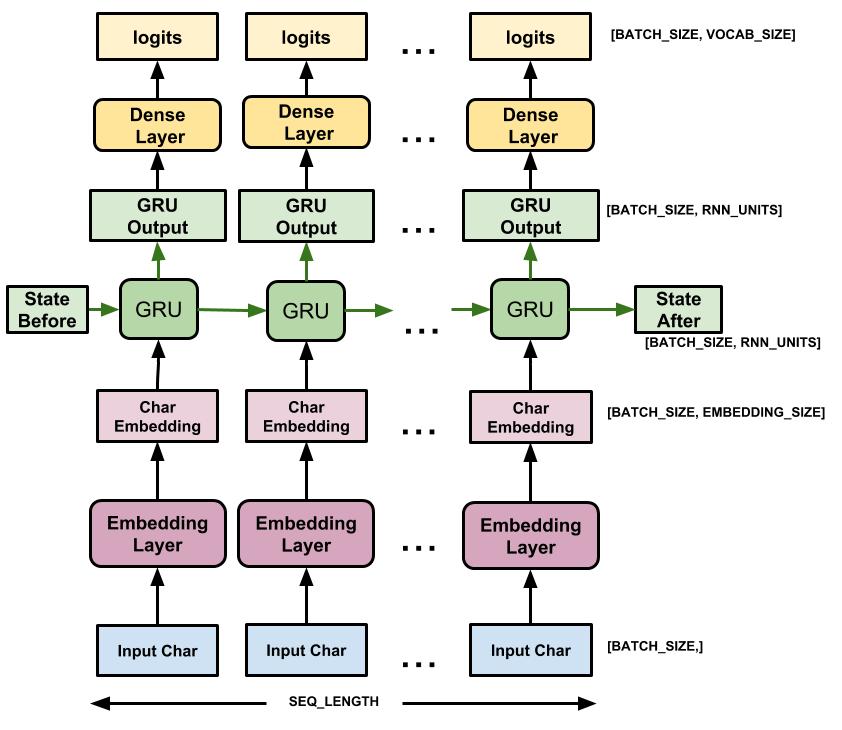
मॉडल का प्रयास करें
अब यह देखने के लिए मॉडल चलाएँ कि यह अपेक्षा के अनुरूप व्यवहार करता है।
पहले आउटपुट के आकार की जाँच करें:
for input_example_batch, target_example_batch in dataset.take(1):
example_batch_predictions = model(input_example_batch)
print(example_batch_predictions.shape, "# (batch_size, sequence_length, vocab_size)")
(64, 100, 66) # (batch_size, sequence_length, vocab_size)
उपरोक्त उदाहरण में इनपुट की अनुक्रम लंबाई 100 है लेकिन मॉडल को किसी भी लम्बाई के इनपुट पर चलाया जा सकता है:
model.summary()
Model: "my_model"
_________________________________________________________________
Layer (type) Output Shape Param #
=================================================================
embedding (Embedding) multiple 16896
gru (GRU) multiple 3938304
dense (Dense) multiple 67650
=================================================================
Total params: 4,022,850
Trainable params: 4,022,850
Non-trainable params: 0
_________________________________________________________________
मॉडल से वास्तविक भविष्यवाणियां प्राप्त करने के लिए आपको वास्तविक चरित्र सूचकांक प्राप्त करने के लिए आउटपुट वितरण से नमूना लेना होगा। यह वितरण वर्ण शब्दावली पर लॉग द्वारा परिभाषित किया गया है।
बैच में पहले उदाहरण के लिए इसे आज़माएं:
sampled_indices = tf.random.categorical(example_batch_predictions[0], num_samples=1)
sampled_indices = tf.squeeze(sampled_indices, axis=-1).numpy()
यह हमें प्रत्येक समय पर, अगले वर्ण सूचकांक की भविष्यवाणी देता है:
sampled_indices
array([29, 23, 11, 14, 42, 27, 56, 29, 14, 6, 9, 65, 22, 15, 34, 64, 44,
41, 11, 51, 10, 44, 42, 56, 13, 50, 1, 33, 45, 23, 28, 43, 12, 62,
45, 60, 43, 62, 38, 19, 50, 35, 19, 14, 60, 56, 10, 64, 39, 56, 2,
51, 63, 42, 39, 64, 43, 20, 20, 17, 40, 15, 52, 46, 7, 25, 34, 43,
11, 11, 31, 34, 38, 44, 22, 49, 23, 4, 27, 0, 31, 39, 5, 9, 43,
58, 33, 30, 49, 6, 63, 5, 50, 4, 6, 14, 62, 3, 7, 35])
इस अप्रशिक्षित मॉडल द्वारा अनुमानित पाठ देखने के लिए इन्हें डीकोड करें:
print("Input:\n", text_from_ids(input_example_batch[0]).numpy())
print()
print("Next Char Predictions:\n", text_from_ids(sampled_indices).numpy())
Input: b":\nWherein the king stands generally condemn'd.\n\nBAGOT:\nIf judgement lie in them, then so do we,\nBeca" Next Char Predictions: b"PJ:AcNqPA'.zIBUyeb:l3ecq?k\nTfJOd;wfudwYFkVFAuq3yZq lxcZydGGDaBmg,LUd::RUYeIjJ\\(N[UNK]RZ&.dsTQj'x&k\\)'Aw!,V"
मॉडल को प्रशिक्षित करें
इस बिंदु पर समस्या को एक मानक वर्गीकरण समस्या के रूप में माना जा सकता है। पिछले आरएनएन राज्य और इस बार इनपुट को देखते हुए, अगले चरित्र के वर्ग की भविष्यवाणी करें।
एक अनुकूलक, और एक हानि फ़ंक्शन संलग्न करें
मानक tf.keras.losses.sparse_categorical_crossentropy हानि फ़ंक्शन इस मामले में काम करता है क्योंकि यह भविष्यवाणियों के अंतिम आयाम में लागू होता है।
चूंकि आपका मॉडल लॉग्स लौटाता है, इसलिए आपको from_logits ध्वज सेट करने की आवश्यकता है।
loss = tf.losses.SparseCategoricalCrossentropy(from_logits=True)
example_batch_mean_loss = loss(target_example_batch, example_batch_predictions)
print("Prediction shape: ", example_batch_predictions.shape, " # (batch_size, sequence_length, vocab_size)")
print("Mean loss: ", example_batch_mean_loss)
Prediction shape: (64, 100, 66) # (batch_size, sequence_length, vocab_size) Mean loss: tf.Tensor(4.1895466, shape=(), dtype=float32)
एक नया आरंभिक मॉडल अपने बारे में बहुत निश्चित नहीं होना चाहिए, आउटपुट लॉग में सभी समान परिमाण होने चाहिए। इसकी पुष्टि करने के लिए आप जांच सकते हैं कि माध्य हानि का घातांक शब्दावली के आकार के लगभग बराबर है। बहुत अधिक नुकसान का मतलब है कि मॉडल अपने गलत उत्तरों के बारे में सुनिश्चित है, और बुरी तरह से शुरू किया गया है:
tf.exp(example_batch_mean_loss).numpy()
65.99286
tf.keras.Model.compile पद्धति का उपयोग करके प्रशिक्षण प्रक्रिया को कॉन्फ़िगर करें। डिफ़ॉल्ट तर्कों और हानि फ़ंक्शन के साथ tf.keras.optimizers.Adam का उपयोग करें।
model.compile(optimizer='adam', loss=loss)
चौकियों को कॉन्फ़िगर करें
प्रशिक्षण के दौरान चौकियों को सहेजना सुनिश्चित करने के लिए tf.keras.callbacks.ModelCheckpoint का उपयोग करें:
# Directory where the checkpoints will be saved
checkpoint_dir = './training_checkpoints'
# Name of the checkpoint files
checkpoint_prefix = os.path.join(checkpoint_dir, "ckpt_{epoch}")
checkpoint_callback = tf.keras.callbacks.ModelCheckpoint(
filepath=checkpoint_prefix,
save_weights_only=True)
प्रशिक्षण निष्पादित करें
प्रशिक्षण के समय को उचित रखने के लिए, मॉडल को प्रशिक्षित करने के लिए 10 युगों का उपयोग करें। Colab में, तेज़ ट्रेनिंग के लिए रनटाइम को GPU पर सेट करें।
EPOCHS = 20
history = model.fit(dataset, epochs=EPOCHS, callbacks=[checkpoint_callback])
Epoch 1/20 172/172 [==============================] - 7s 25ms/step - loss: 2.7409 Epoch 2/20 172/172 [==============================] - 5s 24ms/step - loss: 2.0092 Epoch 3/20 172/172 [==============================] - 5s 24ms/step - loss: 1.7211 Epoch 4/20 172/172 [==============================] - 5s 24ms/step - loss: 1.5550 Epoch 5/20 172/172 [==============================] - 5s 24ms/step - loss: 1.4547 Epoch 6/20 172/172 [==============================] - 5s 24ms/step - loss: 1.3865 Epoch 7/20 172/172 [==============================] - 5s 24ms/step - loss: 1.3325 Epoch 8/20 172/172 [==============================] - 5s 24ms/step - loss: 1.2875 Epoch 9/20 172/172 [==============================] - 5s 24ms/step - loss: 1.2474 Epoch 10/20 172/172 [==============================] - 5s 24ms/step - loss: 1.2066 Epoch 11/20 172/172 [==============================] - 5s 24ms/step - loss: 1.1678 Epoch 12/20 172/172 [==============================] - 5s 24ms/step - loss: 1.1270 Epoch 13/20 172/172 [==============================] - 5s 24ms/step - loss: 1.0842 Epoch 14/20 172/172 [==============================] - 5s 24ms/step - loss: 1.0388 Epoch 15/20 172/172 [==============================] - 5s 24ms/step - loss: 0.9909 Epoch 16/20 172/172 [==============================] - 5s 24ms/step - loss: 0.9409 Epoch 17/20 172/172 [==============================] - 5s 24ms/step - loss: 0.8887 Epoch 18/20 172/172 [==============================] - 5s 24ms/step - loss: 0.8373 Epoch 19/20 172/172 [==============================] - 5s 24ms/step - loss: 0.7849 Epoch 20/20 172/172 [==============================] - 5s 24ms/step - loss: 0.7371
पाठ उत्पन्न करें
इस मॉडल के साथ टेक्स्ट जेनरेट करने का सबसे आसान तरीका यह है कि इसे लूप में चलाया जाए, और जब आप इसे निष्पादित करते हैं तो मॉडल की आंतरिक स्थिति पर नज़र रखें।
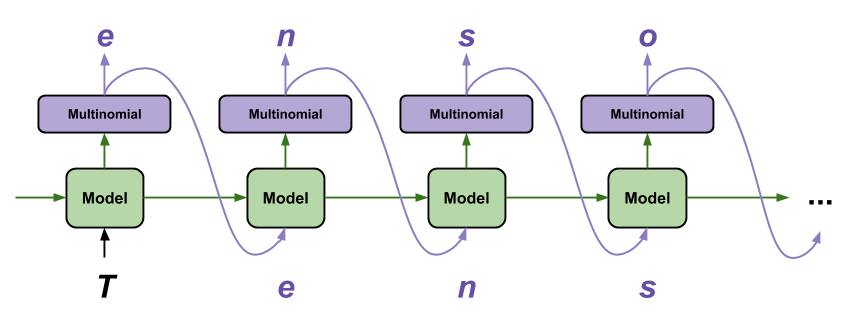
हर बार जब आप उस मॉडल को कॉल करते हैं जिसे आप किसी पाठ और आंतरिक स्थिति में पास करते हैं। मॉडल अगले चरित्र और उसकी नई स्थिति के लिए एक भविष्यवाणी देता है। भविष्यवाणी पास करें और टेक्स्ट बनाना जारी रखने के लिए वापस राज्य करें।
निम्नलिखित एकल चरण भविष्यवाणी करता है:
class OneStep(tf.keras.Model):
def __init__(self, model, chars_from_ids, ids_from_chars, temperature=1.0):
super().__init__()
self.temperature = temperature
self.model = model
self.chars_from_ids = chars_from_ids
self.ids_from_chars = ids_from_chars
# Create a mask to prevent "[UNK]" from being generated.
skip_ids = self.ids_from_chars(['[UNK]'])[:, None]
sparse_mask = tf.SparseTensor(
# Put a -inf at each bad index.
values=[-float('inf')]*len(skip_ids),
indices=skip_ids,
# Match the shape to the vocabulary
dense_shape=[len(ids_from_chars.get_vocabulary())])
self.prediction_mask = tf.sparse.to_dense(sparse_mask)
@tf.function
def generate_one_step(self, inputs, states=None):
# Convert strings to token IDs.
input_chars = tf.strings.unicode_split(inputs, 'UTF-8')
input_ids = self.ids_from_chars(input_chars).to_tensor()
# Run the model.
# predicted_logits.shape is [batch, char, next_char_logits]
predicted_logits, states = self.model(inputs=input_ids, states=states,
return_state=True)
# Only use the last prediction.
predicted_logits = predicted_logits[:, -1, :]
predicted_logits = predicted_logits/self.temperature
# Apply the prediction mask: prevent "[UNK]" from being generated.
predicted_logits = predicted_logits + self.prediction_mask
# Sample the output logits to generate token IDs.
predicted_ids = tf.random.categorical(predicted_logits, num_samples=1)
predicted_ids = tf.squeeze(predicted_ids, axis=-1)
# Convert from token ids to characters
predicted_chars = self.chars_from_ids(predicted_ids)
# Return the characters and model state.
return predicted_chars, states
one_step_model = OneStep(model, chars_from_ids, ids_from_chars)
कुछ पाठ उत्पन्न करने के लिए इसे लूप में चलाएँ। उत्पन्न पाठ को देखते हुए, आप देखेंगे कि मॉडल जानता है कि कब पूंजीकरण करना है, पैराग्राफ बनाना है और शेक्सपियर जैसी लेखन शब्दावली का अनुकरण करना है। प्रशिक्षण युगों की छोटी संख्या के साथ, इसने अभी तक सुसंगत वाक्य बनाना नहीं सीखा है।
start = time.time()
states = None
next_char = tf.constant(['ROMEO:'])
result = [next_char]
for n in range(1000):
next_char, states = one_step_model.generate_one_step(next_char, states=states)
result.append(next_char)
result = tf.strings.join(result)
end = time.time()
print(result[0].numpy().decode('utf-8'), '\n\n' + '_'*80)
print('\nRun time:', end - start)
ROMEO: This is not your comfort, when you see-- Huntsmit, we have already, let us she so hard, Matters there well. Thou camallo, this night, you should her. Gar of all the world to save my life, I'll do well for one boy, and fetch she pass The shadow with others' sole. First Huntsman: O rude blue, come,' to woe, and beat my beauty is ears. An, thither, be ruled betimes, be cruel wonder That hath but adainst my head. Nurse: Peter, your ancest-ticked faint. MIRANDA: More of Hereford, speak you: father, for our gentleman Who do I not? look, soars! CORIOLANUS: Why, sir, what was done to brine? I pray, how many mouth A brave defence speak to us: he has not out To hold my soldiers; like one another smiled Than a mad father's boots, you know, my lord, Where is he was better than you see, of the town, our kindred heart, that would sudden to the worse, An if I met, yet fetch him own. LUCENTIO: I may be relight. MENENIUS: Ay, with sixteen years, finders both, and as the most proportion's mooners ________________________________________________________________________________ Run time: 2.67258358001709
परिणामों को बेहतर बनाने के लिए आप जो सबसे आसान काम कर सकते हैं, वह है इसे अधिक समय तक प्रशिक्षित करना (कोशिश करें EPOCHS = 30 )।
आप एक अलग स्टार्ट स्ट्रिंग के साथ भी प्रयोग कर सकते हैं, मॉडल की सटीकता में सुधार के लिए एक और आरएनएन परत जोड़ने का प्रयास कर सकते हैं, या कम या ज्यादा यादृच्छिक पूर्वानुमान उत्पन्न करने के लिए तापमान पैरामीटर को समायोजित कर सकते हैं।
यदि आप चाहते हैं कि मॉडल तेजी से पाठ उत्पन्न करे तो सबसे आसान काम जो आप कर सकते हैं वह है पाठ पीढ़ी को बैच देना। नीचे दिए गए उदाहरण में, मॉडल लगभग उसी समय में 5 आउटपुट उत्पन्न करता है, जब ऊपर 1 उत्पन्न करने में लगता है।
start = time.time()
states = None
next_char = tf.constant(['ROMEO:', 'ROMEO:', 'ROMEO:', 'ROMEO:', 'ROMEO:'])
result = [next_char]
for n in range(1000):
next_char, states = one_step_model.generate_one_step(next_char, states=states)
result.append(next_char)
result = tf.strings.join(result)
end = time.time()
print(result, '\n\n' + '_'*80)
print('\nRun time:', end - start)
tf.Tensor( [b"ROMEO:\nThe execution forbear that I was a kiss\nA mother in their ownsation with out the rest;\nNor seal'd-me to tell thee joyful? what said Yor Marcius! woe\nThat banish'd unrever-elent I confess\nA husband.\n\nLADY ANNE:\nTo men of summon encest wond\nlike him, Anding your freth hate for vain\nMay hardly slakes meer's name, o' no voice,\nBegail that passing child that valour'd gown?\n\nWARWICK:\nOxford, how much that made the rock Tarpeian?\n\nLUCENTIO:\nImirougester: I am too your freeds.\n\nCAPULET:\nThen I will wash\nBecause the effect of the citizens,\nOur skifts are born. Know the most patards time and will\nwomen! compare of the coronation, I did\nif you find it won to him and I.\n\nROMEO:\nGood evil; get you gone, let me have married me but yet.\n\nWARWICK:\nWhy, thou hast said his hastings? King Henry's head,\nAnd doth our scene stubility in merit ot perils\nHere to revenge, I say, proud queen,\nUnless you hence, my sons of weary perfects;\nReshon'd the prisoner in blood of jocund\nIn every scoutness' gentle Rucuov" b"ROMEO: go. Take it on yon placking for me, if thou didst love so blunt,\nLest old Lucio, whom I defy years, fellow-hands,\nThis very approbation lives.\n\nLADY ANNE:\nThat's your yel; if it come.\n\nKATHARINA:\nI'll pray you, sit,\nPut not your boot of such as they were, at length\nWas grieved for grept Hanting, on my service, kill, kill, kissis;\nAnd yet I was an Edward in every but a\ngreat maker your flesh and gold, another fear,\nAnd this, before your brother's son,\nWith its strange: but he will set upon you.\n\nCORIOLANUS:\nAy, my lord.\n\nFRIAR LAURENCE:\nRomeo! O, ho! first let remembers to piece away.\nThis is the Tower.\n\nThird Citizen:\nBehold, the matter?\n\nDUKE VINCENTIO:\nYou are too blind so many; yet so I did will take Mercutio,\nI may be jogging whiles; he sees it.\n\nCLARENCE:\nMethought that evil weeps so Romeo?\nWho be so heavy? I think they speak,\nBefore she will be flight.\n\nAll:\nOl, is become of such hath call'd hims, study and dance.\nIf that my powerful sings\nshould be a beacheries. Edward as 'lon " b"ROMEO:\nThe son, peace! thy sacred lizer throne,\nRather my tongue upon't. I can, bethick your help!\nJust of a king, woe's stand and love.\n\nBRUTUS:\nI can better divish'd and not all under affect:\nO, be quickly, villain, to report this school,\nI had none seen the dust of Hortensio.\n\nBIANCA:\nGod's good, my lord, to help your rece,ter famina,\nAnd Juliet like my hold, Liest your best:\nTo-morrow that I keep in some villaging\nAnd make her beauty continued in pees.\nMethoughts to London with our bodies in bounting love,\nCompliment by ups my green as I do favours\nWith a precious wind with child by adly way in love\nUnder the world; and so it is the malmsey-butt in\nThe very new offing to your follies.\n\nJULIET:\nCome on, lay here in hazarring her to bring me. I less there\nEscaped for flight, we may do infringe him.\n\nKeeper:\nMy lord, I have no other bent.\nWhere be the ped-she king's great aid;\nIf you'll more entertainment from you betred,\nThe secrets me to keep him soft; to curse the war,\nThe care colour. W" b"ROMEO:\nGood vows. Thou dead to lurp!\nO God! I cannot make, you have desert\nThan my passes to women all hopes with him?\n\nSecond Musician:\nNo, my liege, in gistocking a cockle or a month o' the peoper.\n\nDUKE VINCENTIO:\nNow, hark! the day; and therefore stand at safe\nWill come, to accuse my dusy hath done, upon you\nBut your will make me out in high forget. If you're past me leave,\nIf not, Saint George I bid thee here,\nMy father, eyes; and I fear any think\nTo the purpose magiin: I find thou refuse\nAnd bethink me to the earth the dire part and day strike.\n\nKING EDWARD IV:\nWhat were you lose. Father, I fear\nIs true the liquid dress: but 'tis a wildly\nkindly, proud I am severe;\nThe time shall point your state as voices and chartels\nclow the king's, being rather tell me out.\n\nPOLIXENES:\nA ponder, cord, not title and heart-honour in host;\nAnd call ummised the injury\nAs many as your tert of honour, this steep\nTo your infinity, if thou owest to\nforsworn you word unbrain; for, brings an edg,\nPloceed pas" b"ROMEO:\nNumbering, and may not unking, methinks, Lord Hastings, let him left your\nresolution as I live in solemn-more,\nAs if this still and scars of ceremony,\nShowing, as in a month being rather child,\nLook on my banish'd hands;\nWho after many moticing Romans,\nThat quickly shook like soft and stone with me.\n\nQUEEN MARGARET:\nAnd limp her tender than thy embassist, fines,\nWith enns most kinding eee:\nOr else you do to help him there:\nIf thou behold, by his rapher,\nAnd 'genty men's sake. Awar!\n\nISABELLA:\nO, pardon me, indeed, didst not a friend for aid\nMyself to-night: thou hast proved corooling\nWhom his oath rides of steeded knaves. I am\ngentlemen, you have come to both groan and my love.\n\nLUCIO:\nBador,ly, madam, but ne'er cause the crown,\nAnd, if I live, my lord.\n\nKING LEWIS XI:\nWarwick, Plaunis; and seeing thou hast slain\nThe bastardy of England am alike.'\nThe royal rabot, to appoint their power,\nFor such a day for this for me; so it is\nmoney, and again with lightning breasts: taste\nThese dece"], shape=(5,), dtype=string) ________________________________________________________________________________ Run time: 2.5006580352783203
जनरेटर निर्यात करें
इस एकल-चरण मॉडल को आसानी से सहेजा और पुनर्स्थापित किया जा सकता है, जिससे आप इसे कहीं भी उपयोग कर सकते हैं tf.saved_model स्वीकार किया जाता है।
tf.saved_model.save(one_step_model, 'one_step')
one_step_reloaded = tf.saved_model.load('one_step')
WARNING:tensorflow:Skipping full serialization of Keras layer <__main__.OneStep object at 0x7fbb7c739510>, because it is not built. 2022-01-26 01:15:24.355813: W tensorflow/python/util/util.cc:368] Sets are not currently considered sequences, but this may change in the future, so consider avoiding using them. WARNING:absl:Found untraced functions such as gru_cell_layer_call_fn, gru_cell_layer_call_and_return_conditional_losses while saving (showing 2 of 2). These functions will not be directly callable after loading. INFO:tensorflow:Assets written to: one_step/assets INFO:tensorflow:Assets written to: one_step/assets
states = None
next_char = tf.constant(['ROMEO:'])
result = [next_char]
for n in range(100):
next_char, states = one_step_reloaded.generate_one_step(next_char, states=states)
result.append(next_char)
print(tf.strings.join(result)[0].numpy().decode("utf-8"))
ROMEO: Take man's, wife, mark me, and be advised. Fool, in the crown, unhappy is the easy throne, Enforced
उन्नत: अनुकूलित प्रशिक्षण
उपरोक्त प्रशिक्षण प्रक्रिया सरल है, लेकिन आपको अधिक नियंत्रण नहीं देती है। यह शिक्षक-जबरदस्ती का उपयोग करता है जो खराब भविष्यवाणियों को मॉडल को वापस फीड होने से रोकता है, इसलिए मॉडल कभी भी गलतियों से उबरना नहीं सीखता है।
तो अब जब आप देख चुके हैं कि मॉडल को मैन्युअल रूप से कैसे चलाना है, तो आप प्रशिक्षण लूप को लागू करेंगे। यह एक प्रारंभिक बिंदु देता है, उदाहरण के लिए, आप मॉडल के ओपन-लूप आउटपुट को स्थिर करने में मदद करने के लिए पाठ्यक्रम सीखने को लागू करना चाहते हैं।
कस्टम ट्रेनिंग लूप का सबसे महत्वपूर्ण हिस्सा ट्रेन स्टेप फंक्शन है।
ग्रेडिएंट को ट्रैक करने के लिए tf.GradientTape का उपयोग करें। आप उत्सुक निष्पादन मार्गदर्शिका पढ़कर इस दृष्टिकोण के बारे में अधिक जान सकते हैं।
मूल प्रक्रिया है:
- मॉडल को निष्पादित करें और
tf.GradientTapeके तहत नुकसान की गणना करें। - अद्यतनों की गणना करें और उन्हें अनुकूलक का उपयोग करके मॉडल पर लागू करें।
class CustomTraining(MyModel):
@tf.function
def train_step(self, inputs):
inputs, labels = inputs
with tf.GradientTape() as tape:
predictions = self(inputs, training=True)
loss = self.loss(labels, predictions)
grads = tape.gradient(loss, model.trainable_variables)
self.optimizer.apply_gradients(zip(grads, model.trainable_variables))
return {'loss': loss}
train_step विधि का उपरोक्त कार्यान्वयन केरस के train_step सम्मेलनों का अनुसरण करता है। यह वैकल्पिक है, लेकिन यह आपको ट्रेन के कदम के व्यवहार को बदलने की अनुमति देता है और फिर भी केरस के Model.compile और Model.fit विधियों का उपयोग करता है।
model = CustomTraining(
vocab_size=len(ids_from_chars.get_vocabulary()),
embedding_dim=embedding_dim,
rnn_units=rnn_units)
model.compile(optimizer = tf.keras.optimizers.Adam(),
loss=tf.keras.losses.SparseCategoricalCrossentropy(from_logits=True))
model.fit(dataset, epochs=1)
172/172 [==============================] - 7s 24ms/step - loss: 2.6916 <keras.callbacks.History at 0x7fbb9c5ade90>
या यदि आपको अधिक नियंत्रण की आवश्यकता है, तो आप अपना पूरा कस्टम प्रशिक्षण लूप लिख सकते हैं:
EPOCHS = 10
mean = tf.metrics.Mean()
for epoch in range(EPOCHS):
start = time.time()
mean.reset_states()
for (batch_n, (inp, target)) in enumerate(dataset):
logs = model.train_step([inp, target])
mean.update_state(logs['loss'])
if batch_n % 50 == 0:
template = f"Epoch {epoch+1} Batch {batch_n} Loss {logs['loss']:.4f}"
print(template)
# saving (checkpoint) the model every 5 epochs
if (epoch + 1) % 5 == 0:
model.save_weights(checkpoint_prefix.format(epoch=epoch))
print()
print(f'Epoch {epoch+1} Loss: {mean.result().numpy():.4f}')
print(f'Time taken for 1 epoch {time.time() - start:.2f} sec')
print("_"*80)
model.save_weights(checkpoint_prefix.format(epoch=epoch))
Epoch 1 Batch 0 Loss 2.1412 Epoch 1 Batch 50 Loss 2.0362 Epoch 1 Batch 100 Loss 1.9721 Epoch 1 Batch 150 Loss 1.8361 Epoch 1 Loss: 1.9732 Time taken for 1 epoch 5.90 sec ________________________________________________________________________________ Epoch 2 Batch 0 Loss 1.8170 Epoch 2 Batch 50 Loss 1.6815 Epoch 2 Batch 100 Loss 1.6288 Epoch 2 Batch 150 Loss 1.6625 Epoch 2 Loss: 1.6989 Time taken for 1 epoch 5.19 sec ________________________________________________________________________________ Epoch 3 Batch 0 Loss 1.6405 Epoch 3 Batch 50 Loss 1.5635 Epoch 3 Batch 100 Loss 1.5912 Epoch 3 Batch 150 Loss 1.5241 Epoch 3 Loss: 1.5428 Time taken for 1 epoch 5.33 sec ________________________________________________________________________________ Epoch 4 Batch 0 Loss 1.4469 Epoch 4 Batch 50 Loss 1.4512 Epoch 4 Batch 100 Loss 1.4748 Epoch 4 Batch 150 Loss 1.4077 Epoch 4 Loss: 1.4462 Time taken for 1 epoch 5.30 sec ________________________________________________________________________________ Epoch 5 Batch 0 Loss 1.3798 Epoch 5 Batch 50 Loss 1.3727 Epoch 5 Batch 100 Loss 1.3793 Epoch 5 Batch 150 Loss 1.3883 Epoch 5 Loss: 1.3793 Time taken for 1 epoch 5.41 sec ________________________________________________________________________________ Epoch 6 Batch 0 Loss 1.3024 Epoch 6 Batch 50 Loss 1.3325 Epoch 6 Batch 100 Loss 1.3483 Epoch 6 Batch 150 Loss 1.3362 Epoch 6 Loss: 1.3283 Time taken for 1 epoch 5.34 sec ________________________________________________________________________________ Epoch 7 Batch 0 Loss 1.2669 Epoch 7 Batch 50 Loss 1.2864 Epoch 7 Batch 100 Loss 1.2498 Epoch 7 Batch 150 Loss 1.2482 Epoch 7 Loss: 1.2832 Time taken for 1 epoch 5.27 sec ________________________________________________________________________________ Epoch 8 Batch 0 Loss 1.2289 Epoch 8 Batch 50 Loss 1.2577 Epoch 8 Batch 100 Loss 1.2070 Epoch 8 Batch 150 Loss 1.2333 Epoch 8 Loss: 1.2436 Time taken for 1 epoch 5.18 sec ________________________________________________________________________________ Epoch 9 Batch 0 Loss 1.2138 Epoch 9 Batch 50 Loss 1.2410 Epoch 9 Batch 100 Loss 1.1898 Epoch 9 Batch 150 Loss 1.2157 Epoch 9 Loss: 1.2038 Time taken for 1 epoch 5.23 sec ________________________________________________________________________________ Epoch 10 Batch 0 Loss 1.1200 Epoch 10 Batch 50 Loss 1.1545 Epoch 10 Batch 100 Loss 1.1688 Epoch 10 Batch 150 Loss 1.1748 Epoch 10 Loss: 1.1642 Time taken for 1 epoch 5.53 sec ________________________________________________________________________________
