 مشاهده در TensorFlow.org مشاهده در TensorFlow.org |  در Google Colab اجرا شود در Google Colab اجرا شود |  مشاهده منبع در GitHub مشاهده منبع در GitHub |  دانلود دفترچه یادداشت دانلود دفترچه یادداشت |
بررسی اجمالی
می توانید از لایه های TFL Keras برای ساخت مدل های Keras با یکنواختی و سایر محدودیت های شکل استفاده کنید. این مثال یک مدل شبکه کالیبره شده برای مجموعه داده قلب UCI با استفاده از لایه های TFL می سازد و آموزش می دهد.
در یک مدل شبکه کالیبره شده، هر یک از ویژگی است که توسط یک تبدیل tfl.layers.PWLCalibration یا tfl.layers.CategoricalCalibration لایه و نتایج غیر خطی با استفاده از یک ذوب شده tfl.layers.Lattice .
برپایی
نصب پکیج TF Lattice:
pip install -q tensorflow-lattice pydot
واردات بسته های مورد نیاز:
import tensorflow as tf
import logging
import numpy as np
import pandas as pd
import sys
import tensorflow_lattice as tfl
from tensorflow import feature_column as fc
logging.disable(sys.maxsize)
دانلود مجموعه داده UCI Statlog (Heart):
# UCI Statlog (Heart) dataset.
csv_file = tf.keras.utils.get_file(
'heart.csv', 'http://storage.googleapis.com/download.tensorflow.org/data/heart.csv')
training_data_df = pd.read_csv(csv_file).sample(
frac=1.0, random_state=41).reset_index(drop=True)
training_data_df.head()
تنظیم مقادیر پیش فرض مورد استفاده برای آموزش در این راهنما:
LEARNING_RATE = 0.1
BATCH_SIZE = 128
NUM_EPOCHS = 100
مدل کراس متوالی
این مثال یک مدل Keras ترتیبی ایجاد می کند و فقط از لایه های TFL استفاده می کند.
لایه های شبکه انتظار input[i] به درون باشد [0, lattice_sizes[i] - 1.0] ، بنابراین ما نیاز به تعریف شبکه اندازه پیش از لایه های کالیبراسیون بنابراین ما به درستی می توانید محدوده خروجی از لایه های کالیبراسیون را مشخص کنید.
# Lattice layer expects input[i] to be within [0, lattice_sizes[i] - 1.0], so
lattice_sizes = [3, 2, 2, 2, 2, 2, 2]
ما از یک tfl.layers.ParallelCombination لایه به لایه کالیبراسیون گروه با هم است که باید به صورت موازی به منظور قادر به ایجاد یک مدل متوالی اجرا شود.
combined_calibrators = tfl.layers.ParallelCombination()
برای هر ویژگی یک لایه کالیبراسیون ایجاد می کنیم و آن را به لایه ترکیبی موازی اضافه می کنیم. برای ویژگی های عددی استفاده می کنیم tfl.layers.PWLCalibration ، و برای ویژگی های طبقه ما با استفاده از tfl.layers.CategoricalCalibration .
# ############### age ###############
calibrator = tfl.layers.PWLCalibration(
# Every PWLCalibration layer must have keypoints of piecewise linear
# function specified. Easiest way to specify them is to uniformly cover
# entire input range by using numpy.linspace().
input_keypoints=np.linspace(
training_data_df['age'].min(), training_data_df['age'].max(), num=5),
# You need to ensure that input keypoints have same dtype as layer input.
# You can do it by setting dtype here or by providing keypoints in such
# format which will be converted to desired tf.dtype by default.
dtype=tf.float32,
# Output range must correspond to expected lattice input range.
output_min=0.0,
output_max=lattice_sizes[0] - 1.0,
)
combined_calibrators.append(calibrator)
# ############### sex ###############
# For boolean features simply specify CategoricalCalibration layer with 2
# buckets.
calibrator = tfl.layers.CategoricalCalibration(
num_buckets=2,
output_min=0.0,
output_max=lattice_sizes[1] - 1.0,
# Initializes all outputs to (output_min + output_max) / 2.0.
kernel_initializer='constant')
combined_calibrators.append(calibrator)
# ############### cp ###############
calibrator = tfl.layers.PWLCalibration(
# Here instead of specifying dtype of layer we convert keypoints into
# np.float32.
input_keypoints=np.linspace(1, 4, num=4, dtype=np.float32),
output_min=0.0,
output_max=lattice_sizes[2] - 1.0,
monotonicity='increasing',
# You can specify TFL regularizers as a tuple ('regularizer name', l1, l2).
kernel_regularizer=('hessian', 0.0, 1e-4))
combined_calibrators.append(calibrator)
# ############### trestbps ###############
calibrator = tfl.layers.PWLCalibration(
# Alternatively, you might want to use quantiles as keypoints instead of
# uniform keypoints
input_keypoints=np.quantile(training_data_df['trestbps'],
np.linspace(0.0, 1.0, num=5)),
dtype=tf.float32,
# Together with quantile keypoints you might want to initialize piecewise
# linear function to have 'equal_slopes' in order for output of layer
# after initialization to preserve original distribution.
kernel_initializer='equal_slopes',
output_min=0.0,
output_max=lattice_sizes[3] - 1.0,
# You might consider clamping extreme inputs of the calibrator to output
# bounds.
clamp_min=True,
clamp_max=True,
monotonicity='increasing')
combined_calibrators.append(calibrator)
# ############### chol ###############
calibrator = tfl.layers.PWLCalibration(
# Explicit input keypoint initialization.
input_keypoints=[126.0, 210.0, 247.0, 286.0, 564.0],
dtype=tf.float32,
output_min=0.0,
output_max=lattice_sizes[4] - 1.0,
# Monotonicity of calibrator can be decreasing. Note that corresponding
# lattice dimension must have INCREASING monotonicity regardless of
# monotonicity direction of calibrator.
monotonicity='decreasing',
# Convexity together with decreasing monotonicity result in diminishing
# return constraint.
convexity='convex',
# You can specify list of regularizers. You are not limited to TFL
# regularizrs. Feel free to use any :)
kernel_regularizer=[('laplacian', 0.0, 1e-4),
tf.keras.regularizers.l1_l2(l1=0.001)])
combined_calibrators.append(calibrator)
# ############### fbs ###############
calibrator = tfl.layers.CategoricalCalibration(
num_buckets=2,
output_min=0.0,
output_max=lattice_sizes[5] - 1.0,
# For categorical calibration layer monotonicity is specified for pairs
# of indices of categories. Output for first category in pair will be
# smaller than output for second category.
#
# Don't forget to set monotonicity of corresponding dimension of Lattice
# layer to '1'.
monotonicities=[(0, 1)],
# This initializer is identical to default one('uniform'), but has fixed
# seed in order to simplify experimentation.
kernel_initializer=tf.keras.initializers.RandomUniform(
minval=0.0, maxval=lattice_sizes[5] - 1.0, seed=1))
combined_calibrators.append(calibrator)
# ############### restecg ###############
calibrator = tfl.layers.CategoricalCalibration(
num_buckets=3,
output_min=0.0,
output_max=lattice_sizes[6] - 1.0,
# Categorical monotonicity can be partial order.
monotonicities=[(0, 1), (0, 2)],
# Categorical calibration layer supports standard Keras regularizers.
kernel_regularizer=tf.keras.regularizers.l1_l2(l1=0.001),
kernel_initializer='constant')
combined_calibrators.append(calibrator)
سپس یک لایه شبکه ایجاد می کنیم تا خروجی های کالیبراتورها را به صورت غیرخطی ترکیب کنیم.
توجه داشته باشید که باید مشخص کنیم که یکنواختی شبکه برای ابعاد مورد نیاز افزایش یابد. ترکیب با جهت یکنواختی در کالیبراسیون منجر به جهت صحیح انتها به انتها یکنواختی می شود. این شامل یکنواختی جزئی لایه CategoryCalibration است.
lattice = tfl.layers.Lattice(
lattice_sizes=lattice_sizes,
monotonicities=[
'increasing', 'none', 'increasing', 'increasing', 'increasing',
'increasing', 'increasing'
],
output_min=0.0,
output_max=1.0)
سپس میتوانیم با استفاده از کالیبراتورهای ترکیبی و لایههای شبکه، یک مدل متوالی ایجاد کنیم.
model = tf.keras.models.Sequential()
model.add(combined_calibrators)
model.add(lattice)
آموزش مانند هر مدل کراس دیگر عمل می کند.
features = training_data_df[[
'age', 'sex', 'cp', 'trestbps', 'chol', 'fbs', 'restecg'
]].values.astype(np.float32)
target = training_data_df[['target']].values.astype(np.float32)
model.compile(
loss=tf.keras.losses.mean_squared_error,
optimizer=tf.keras.optimizers.Adagrad(learning_rate=LEARNING_RATE))
model.fit(
features,
target,
batch_size=BATCH_SIZE,
epochs=NUM_EPOCHS,
validation_split=0.2,
shuffle=False,
verbose=0)
model.evaluate(features, target)
10/10 [==============================] - 0s 1ms/step - loss: 0.1551 0.15506614744663239
مدل عملکردی کراس
این مثال از یک API کاربردی برای ساخت مدل Keras استفاده می کند.
همانطور که در بخش قبلی ذکر شد، لایه شبکه انتظار input[i] به درون باشد [0, lattice_sizes[i] - 1.0] ، بنابراین ما نیاز به تعریف اندازه شبکه پیش از لایه های کالیبراسیون بنابراین ما به درستی می تواند طیف خروجی مشخص لایه های کالیبراسیون
# We are going to have 2-d embedding as one of lattice inputs.
lattice_sizes = [3, 2, 2, 3, 3, 2, 2]
برای هر ویژگی، باید یک لایه ورودی و به دنبال آن یک لایه کالیبراسیون ایجاد کنیم. برای ویژگی های عددی استفاده می کنیم tfl.layers.PWLCalibration و برای ویژگی های طبقه ما با استفاده از tfl.layers.CategoricalCalibration .
model_inputs = []
lattice_inputs = []
# ############### age ###############
age_input = tf.keras.layers.Input(shape=[1], name='age')
model_inputs.append(age_input)
age_calibrator = tfl.layers.PWLCalibration(
# Every PWLCalibration layer must have keypoints of piecewise linear
# function specified. Easiest way to specify them is to uniformly cover
# entire input range by using numpy.linspace().
input_keypoints=np.linspace(
training_data_df['age'].min(), training_data_df['age'].max(), num=5),
# You need to ensure that input keypoints have same dtype as layer input.
# You can do it by setting dtype here or by providing keypoints in such
# format which will be converted to desired tf.dtype by default.
dtype=tf.float32,
# Output range must correspond to expected lattice input range.
output_min=0.0,
output_max=lattice_sizes[0] - 1.0,
monotonicity='increasing',
name='age_calib',
)(
age_input)
lattice_inputs.append(age_calibrator)
# ############### sex ###############
# For boolean features simply specify CategoricalCalibration layer with 2
# buckets.
sex_input = tf.keras.layers.Input(shape=[1], name='sex')
model_inputs.append(sex_input)
sex_calibrator = tfl.layers.CategoricalCalibration(
num_buckets=2,
output_min=0.0,
output_max=lattice_sizes[1] - 1.0,
# Initializes all outputs to (output_min + output_max) / 2.0.
kernel_initializer='constant',
name='sex_calib',
)(
sex_input)
lattice_inputs.append(sex_calibrator)
# ############### cp ###############
cp_input = tf.keras.layers.Input(shape=[1], name='cp')
model_inputs.append(cp_input)
cp_calibrator = tfl.layers.PWLCalibration(
# Here instead of specifying dtype of layer we convert keypoints into
# np.float32.
input_keypoints=np.linspace(1, 4, num=4, dtype=np.float32),
output_min=0.0,
output_max=lattice_sizes[2] - 1.0,
monotonicity='increasing',
# You can specify TFL regularizers as tuple ('regularizer name', l1, l2).
kernel_regularizer=('hessian', 0.0, 1e-4),
name='cp_calib',
)(
cp_input)
lattice_inputs.append(cp_calibrator)
# ############### trestbps ###############
trestbps_input = tf.keras.layers.Input(shape=[1], name='trestbps')
model_inputs.append(trestbps_input)
trestbps_calibrator = tfl.layers.PWLCalibration(
# Alternatively, you might want to use quantiles as keypoints instead of
# uniform keypoints
input_keypoints=np.quantile(training_data_df['trestbps'],
np.linspace(0.0, 1.0, num=5)),
dtype=tf.float32,
# Together with quantile keypoints you might want to initialize piecewise
# linear function to have 'equal_slopes' in order for output of layer
# after initialization to preserve original distribution.
kernel_initializer='equal_slopes',
output_min=0.0,
output_max=lattice_sizes[3] - 1.0,
# You might consider clamping extreme inputs of the calibrator to output
# bounds.
clamp_min=True,
clamp_max=True,
monotonicity='increasing',
name='trestbps_calib',
)(
trestbps_input)
lattice_inputs.append(trestbps_calibrator)
# ############### chol ###############
chol_input = tf.keras.layers.Input(shape=[1], name='chol')
model_inputs.append(chol_input)
chol_calibrator = tfl.layers.PWLCalibration(
# Explicit input keypoint initialization.
input_keypoints=[126.0, 210.0, 247.0, 286.0, 564.0],
output_min=0.0,
output_max=lattice_sizes[4] - 1.0,
# Monotonicity of calibrator can be decreasing. Note that corresponding
# lattice dimension must have INCREASING monotonicity regardless of
# monotonicity direction of calibrator.
monotonicity='decreasing',
# Convexity together with decreasing monotonicity result in diminishing
# return constraint.
convexity='convex',
# You can specify list of regularizers. You are not limited to TFL
# regularizrs. Feel free to use any :)
kernel_regularizer=[('laplacian', 0.0, 1e-4),
tf.keras.regularizers.l1_l2(l1=0.001)],
name='chol_calib',
)(
chol_input)
lattice_inputs.append(chol_calibrator)
# ############### fbs ###############
fbs_input = tf.keras.layers.Input(shape=[1], name='fbs')
model_inputs.append(fbs_input)
fbs_calibrator = tfl.layers.CategoricalCalibration(
num_buckets=2,
output_min=0.0,
output_max=lattice_sizes[5] - 1.0,
# For categorical calibration layer monotonicity is specified for pairs
# of indices of categories. Output for first category in pair will be
# smaller than output for second category.
#
# Don't forget to set monotonicity of corresponding dimension of Lattice
# layer to '1'.
monotonicities=[(0, 1)],
# This initializer is identical to default one ('uniform'), but has fixed
# seed in order to simplify experimentation.
kernel_initializer=tf.keras.initializers.RandomUniform(
minval=0.0, maxval=lattice_sizes[5] - 1.0, seed=1),
name='fbs_calib',
)(
fbs_input)
lattice_inputs.append(fbs_calibrator)
# ############### restecg ###############
restecg_input = tf.keras.layers.Input(shape=[1], name='restecg')
model_inputs.append(restecg_input)
restecg_calibrator = tfl.layers.CategoricalCalibration(
num_buckets=3,
output_min=0.0,
output_max=lattice_sizes[6] - 1.0,
# Categorical monotonicity can be partial order.
monotonicities=[(0, 1), (0, 2)],
# Categorical calibration layer supports standard Keras regularizers.
kernel_regularizer=tf.keras.regularizers.l1_l2(l1=0.001),
kernel_initializer='constant',
name='restecg_calib',
)(
restecg_input)
lattice_inputs.append(restecg_calibrator)
سپس یک لایه شبکه ایجاد می کنیم تا خروجی های کالیبراتورها را به صورت غیرخطی ترکیب کنیم.
توجه داشته باشید که باید مشخص کنیم که یکنواختی شبکه برای ابعاد مورد نیاز افزایش یابد. ترکیب با جهت یکنواختی در کالیبراسیون منجر به جهت صحیح انتها به انتها یکنواختی می شود. این شامل یکنواختی بخشی از tfl.layers.CategoricalCalibration لایه.
lattice = tfl.layers.Lattice(
lattice_sizes=lattice_sizes,
monotonicities=[
'increasing', 'none', 'increasing', 'increasing', 'increasing',
'increasing', 'increasing'
],
output_min=0.0,
output_max=1.0,
name='lattice',
)(
lattice_inputs)
برای افزودن انعطافپذیری بیشتر به مدل، یک لایه کالیبراسیون خروجی اضافه میکنیم.
model_output = tfl.layers.PWLCalibration(
input_keypoints=np.linspace(0.0, 1.0, 5),
name='output_calib',
)(
lattice)
اکنون می توانیم با استفاده از ورودی ها و خروجی ها یک مدل ایجاد کنیم.
model = tf.keras.models.Model(
inputs=model_inputs,
outputs=model_output)
tf.keras.utils.plot_model(model, rankdir='LR')
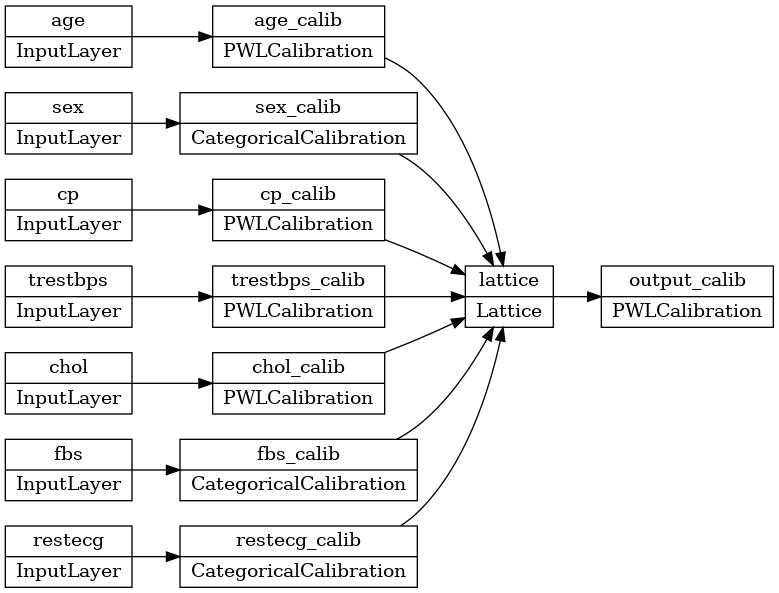
آموزش مانند هر مدل کراس دیگر عمل می کند. توجه داشته باشید که با راه اندازی ما، ویژگی های ورودی به عنوان تانسور جداگانه ارسال می شوند.
feature_names = ['age', 'sex', 'cp', 'trestbps', 'chol', 'fbs', 'restecg']
features = np.split(
training_data_df[feature_names].values.astype(np.float32),
indices_or_sections=len(feature_names),
axis=1)
target = training_data_df[['target']].values.astype(np.float32)
model.compile(
loss=tf.keras.losses.mean_squared_error,
optimizer=tf.keras.optimizers.Adagrad(LEARNING_RATE))
model.fit(
features,
target,
batch_size=BATCH_SIZE,
epochs=NUM_EPOCHS,
validation_split=0.2,
shuffle=False,
verbose=0)
model.evaluate(features, target)
10/10 [==============================] - 0s 1ms/step - loss: 0.1590 0.15900751948356628
