 הצג באתר TensorFlow.org הצג באתר TensorFlow.org |  הפעל בגוגל קולאב הפעל בגוגל קולאב |  צפה במקור ב-GitHub צפה במקור ב-GitHub |  הורד מחברת הורד מחברת |
סקירה כללית
הדרכה זו מתמקדת הזרמת נתונים מתוך Elasticsearch אשכול לתוך tf.data.Dataset אשר משמש בשילוב עם tf.keras לאימונים היקש.
Elasticseach הוא בעיקרו מנוע חיפוש מבוזר התומך באחסון נתונים מובנים, לא מובנים, גיאו-מרחביים, מספריים וכו'. לצורך הדרכה זו, נעשה שימוש במערך נתונים עם רשומות מובנות.
חבילות התקנה
elasticsearch החבילה מנוצל להכנת ואחסון הנתונים בתוך מדדי elasticsearch למטרות הדגמה בלבד. באשכולות ייצור בעולם האמיתי עם צמתים רבים, ייתכן שהאשכול מקבל את הנתונים ממחברים כמו logstash וכו'.
לאחר הנתונים נגיש באשכול elasticsearch, רק tensorflow-io נדרש להזרים את הנתונים לתוך מודלים.
התקן את חבילות tensorflow-io ו- elasticsearch הנדרשות
pip install tensorflow-iopip install elasticsearch
ייבוא חבילות
import os
import time
from sklearn.model_selection import train_test_split
from elasticsearch import Elasticsearch
import numpy as np
import pandas as pd
import tensorflow as tf
from tensorflow.keras import layers
from tensorflow.keras.layers.experimental import preprocessing
import tensorflow_io as tfio
אימות יבוא tf ו-tfio
print("tensorflow-io version: {}".format(tfio.__version__))
print("tensorflow version: {}".format(tf.__version__))
tensorflow-io version: 0.16.0 tensorflow version: 2.3.0
הורד והגדר את מופע Elasticsearch
למטרות הדגמה, נעשה שימוש בגרסת הקוד הפתוח של חבילת elasticsearch.
wget -q https://artifacts.elastic.co/downloads/elasticsearch/elasticsearch-oss-7.9.2-linux-x86_64.tar.gzwget -q https://artifacts.elastic.co/downloads/elasticsearch/elasticsearch-oss-7.9.2-linux-x86_64.tar.gz.sha512tar -xzf elasticsearch-oss-7.9.2-linux-x86_64.tar.gzsudo chown -R daemon:daemon elasticsearch-7.9.2/shasum -a 512 -c elasticsearch-oss-7.9.2-linux-x86_64.tar.gz.sha512
elasticsearch-oss-7.9.2-linux-x86_64.tar.gz: OK
הפעל את המופע כתהליך דמון
sudo -H -u daemon elasticsearch-7.9.2/bin/elasticsearch
Starting job # 0 in a separate thread.
# Sleep for few seconds to let the instance start.
time.sleep(20)
לאחר המקרה כבר נכתב, grep עבור elasticsearch בתהליכי הרשימה כדי לאשר את הזמינות.
ps -ef | grep elasticsearch
root 144 142 0 21:24 ? 00:00:00 sudo -H -u daemon elasticsearch-7.9.2/bin/elasticsearch daemon 145 144 86 21:24 ? 00:00:17 /content/elasticsearch-7.9.2/jdk/bin/java -Xshare:auto -Des.networkaddress.cache.ttl=60 -Des.networkaddress.cache.negative.ttl=10 -XX:+AlwaysPreTouch -Xss1m -Djava.awt.headless=true -Dfile.encoding=UTF-8 -Djna.nosys=true -XX:-OmitStackTraceInFastThrow -XX:+ShowCodeDetailsInExceptionMessages -Dio.netty.noUnsafe=true -Dio.netty.noKeySetOptimization=true -Dio.netty.recycler.maxCapacityPerThread=0 -Dio.netty.allocator.numDirectArenas=0 -Dlog4j.shutdownHookEnabled=false -Dlog4j2.disable.jmx=true -Djava.locale.providers=SPI,COMPAT -Xms1g -Xmx1g -XX:+UseG1GC -XX:G1ReservePercent=25 -XX:InitiatingHeapOccupancyPercent=30 -Djava.io.tmpdir=/tmp/elasticsearch-16913031424109346409 -XX:+HeapDumpOnOutOfMemoryError -XX:HeapDumpPath=data -XX:ErrorFile=logs/hs_err_pid%p.log -Xlog:gc*,gc+age=trace,safepoint:file=logs/gc.log:utctime,pid,tags:filecount=32,filesize=64m -XX:MaxDirectMemorySize=536870912 -Des.path.home=/content/elasticsearch-7.9.2 -Des.path.conf=/content/elasticsearch-7.9.2/config -Des.distribution.flavor=oss -Des.distribution.type=tar -Des.bundled_jdk=true -cp /content/elasticsearch-7.9.2/lib/* org.elasticsearch.bootstrap.Elasticsearch root 382 380 0 21:24 ? 00:00:00 grep elasticsearch
שאל את נקודת הקצה הבסיסית כדי לאחזר מידע על האשכול.
curl -sX GET "localhost:9200/"
{
"name" : "d1bc7d054c69",
"cluster_name" : "elasticsearch",
"cluster_uuid" : "P8YXfKqYS-OS3k9CdMmlsw",
"version" : {
"number" : "7.9.2",
"build_flavor" : "oss",
"build_type" : "tar",
"build_hash" : "d34da0ea4a966c4e49417f2da2f244e3e97b4e6e",
"build_date" : "2020-09-23T00:45:33.626720Z",
"build_snapshot" : false,
"lucene_version" : "8.6.2",
"minimum_wire_compatibility_version" : "6.8.0",
"minimum_index_compatibility_version" : "6.0.0-beta1"
},
"tagline" : "You Know, for Search"
}
חקור את מערך הנתונים
לצורך הדרכה זו, מאפשרת להוריד את PetFinder במערך ולהאכיל את הנתונים לתוך elasticsearch ידני. המטרה של בעיית סיווג זו היא לחזות אם חיית המחמד תאומץ או לא.
dataset_url = 'http://storage.googleapis.com/download.tensorflow.org/data/petfinder-mini.zip'
csv_file = 'datasets/petfinder-mini/petfinder-mini.csv'
tf.keras.utils.get_file('petfinder_mini.zip', dataset_url,
extract=True, cache_dir='.')
pf_df = pd.read_csv(csv_file)
Downloading data from http://storage.googleapis.com/download.tensorflow.org/data/petfinder-mini.zip 1671168/1668792 [==============================] - 0s 0us/step
pf_df.head()
לצורך המדריך, מתבצעים שינויים בעמודת התווית. 0 יציין שחיית המחמד לא אומצה, ו-1 יציין שכן.
# In the original dataset "4" indicates the pet was not adopted.
pf_df['target'] = np.where(pf_df['AdoptionSpeed']==4, 0, 1)
# Drop un-used columns.
pf_df = pf_df.drop(columns=['AdoptionSpeed', 'Description'])
# Number of datapoints and columns
len(pf_df), len(pf_df.columns)
(11537, 14)
פצל את מערך הנתונים
train_df, test_df = train_test_split(pf_df, test_size=0.3, shuffle=True)
print("Number of training samples: ",len(train_df))
print("Number of testing sample: ",len(test_df))
Number of training samples: 8075 Number of testing sample: 3462
אחסן את נתוני הרכבת והבדיקה במדדי חיפוש אלסטיים
אחסון הנתונים באשכול ה- elasticsearch המקומי מדמה סביבה לאחזור נתונים מרחוק מתמשך למטרות הדרכה והסקת מסקנות.
ES_NODES = "http://localhost:9200"
def prepare_es_data(index, doc_type, df):
records = df.to_dict(orient="records")
es_data = []
for idx, record in enumerate(records):
meta_dict = {
"index": {
"_index": index,
"_type": doc_type,
"_id": idx
}
}
es_data.append(meta_dict)
es_data.append(record)
return es_data
def index_es_data(index, es_data):
es_client = Elasticsearch(hosts = [ES_NODES])
if es_client.indices.exists(index):
print("deleting the '{}' index.".format(index))
res = es_client.indices.delete(index=index)
print("Response from server: {}".format(res))
print("creating the '{}' index.".format(index))
res = es_client.indices.create(index=index)
print("Response from server: {}".format(res))
print("bulk index the data")
res = es_client.bulk(index=index, body=es_data, refresh = True)
print("Errors: {}, Num of records indexed: {}".format(res["errors"], len(res["items"])))
train_es_data = prepare_es_data(index="train", doc_type="pet", df=train_df)
test_es_data = prepare_es_data(index="test", doc_type="pet", df=test_df)
index_es_data(index="train", es_data=train_es_data)
time.sleep(3)
index_es_data(index="test", es_data=test_es_data)
creating the 'train' index.
Response from server: {'acknowledged': True, 'shards_acknowledged': True, 'index': 'train'}
bulk index the data
/usr/local/lib/python3.6/dist-packages/elasticsearch/connection/base.py:190: ElasticsearchDeprecationWarning: [types removal] Specifying types in bulk requests is deprecated.
warnings.warn(message, category=ElasticsearchDeprecationWarning)
Errors: False, Num of records indexed: 8075
creating the 'test' index.
Response from server: {'acknowledged': True, 'shards_acknowledged': True, 'index': 'test'}
bulk index the data
Errors: False, Num of records indexed: 3462
הכן מערכי נתונים של tfio
לאחר הנתונים נגיש באשכול, רק tensorflow-io נדרש להזרים את נתוני המדדים. elasticsearch.ElasticsearchIODataset בכיתה מנוצלת למטרה זו. היורש בכיתה מ tf.data.Dataset ובכך חושף את כול פונקציות השימושיות של tf.data.Dataset מהקופסא.
מערך נתונים לאימון
BATCH_SIZE=32
HEADERS = {"Content-Type": "application/json"}
train_ds = tfio.experimental.elasticsearch.ElasticsearchIODataset(
nodes=[ES_NODES],
index="train",
doc_type="pet",
headers=HEADERS
)
# Prepare a tuple of (features, label)
train_ds = train_ds.map(lambda v: (v, v.pop("target")))
train_ds = train_ds.batch(BATCH_SIZE)
Connection successful: http://localhost:9200/_cluster/health
בדיקת מערך נתונים
test_ds = tfio.experimental.elasticsearch.ElasticsearchIODataset(
nodes=[ES_NODES],
index="test",
doc_type="pet",
headers=HEADERS
)
# Prepare a tuple of (features, label)
test_ds = test_ds.map(lambda v: (v, v.pop("target")))
test_ds = test_ds.batch(BATCH_SIZE)
Connection successful: http://localhost:9200/_cluster/health
הגדר את שכבות העיבוד המקדים של keras
על פי הדרכת נתונים המובנהית , מומלץ להשתמש שכבות Keras מקדים כפי שהם אינטואיטיבי יותר, והוא יכול בקלות להיות משולב עם המודלים. עם זאת, תקן feature_columns יכול לשמש גם.
עבור הבנה טובה יותר של preprocessing_layers בסיווג נתונים מובנים, עיין הדרכה נתונים מובנים
def get_normalization_layer(name, dataset):
# Create a Normalization layer for our feature.
normalizer = preprocessing.Normalization()
# Prepare a Dataset that only yields our feature.
feature_ds = dataset.map(lambda x, y: x[name])
# Learn the statistics of the data.
normalizer.adapt(feature_ds)
return normalizer
def get_category_encoding_layer(name, dataset, dtype, max_tokens=None):
# Create a StringLookup layer which will turn strings into integer indices
if dtype == 'string':
index = preprocessing.StringLookup(max_tokens=max_tokens)
else:
index = preprocessing.IntegerLookup(max_values=max_tokens)
# Prepare a Dataset that only yields our feature
feature_ds = dataset.map(lambda x, y: x[name])
# Learn the set of possible values and assign them a fixed integer index.
index.adapt(feature_ds)
# Create a Discretization for our integer indices.
encoder = preprocessing.CategoryEncoding(max_tokens=index.vocab_size())
# Prepare a Dataset that only yields our feature.
feature_ds = feature_ds.map(index)
# Learn the space of possible indices.
encoder.adapt(feature_ds)
# Apply one-hot encoding to our indices. The lambda function captures the
# layer so you can use them, or include them in the functional model later.
return lambda feature: encoder(index(feature))
קבל אצווה וצפה בתכונות של רשומה לדוגמה. זה יעזור בהגדרת keras עיבוד מקדים שכבות להכשרת tf.keras מודל.
ds_iter = iter(train_ds)
features, label = next(ds_iter)
{key: value.numpy()[0] for key,value in features.items()}
{'Age': 2,
'Breed1': b'Tabby',
'Color1': b'Black',
'Color2': b'Cream',
'Fee': 0,
'FurLength': b'Short',
'Gender': b'Male',
'Health': b'Healthy',
'MaturitySize': b'Small',
'PhotoAmt': 4,
'Sterilized': b'No',
'Type': b'Cat',
'Vaccinated': b'No'}
בחר קבוצת משנה של תכונות.
all_inputs = []
encoded_features = []
# Numeric features.
for header in ['PhotoAmt', 'Fee']:
numeric_col = tf.keras.Input(shape=(1,), name=header)
normalization_layer = get_normalization_layer(header, train_ds)
encoded_numeric_col = normalization_layer(numeric_col)
all_inputs.append(numeric_col)
encoded_features.append(encoded_numeric_col)
# Categorical features encoded as string.
categorical_cols = ['Type', 'Color1', 'Color2', 'Gender', 'MaturitySize',
'FurLength', 'Vaccinated', 'Sterilized', 'Health', 'Breed1']
for header in categorical_cols:
categorical_col = tf.keras.Input(shape=(1,), name=header, dtype='string')
encoding_layer = get_category_encoding_layer(header, train_ds, dtype='string',
max_tokens=5)
encoded_categorical_col = encoding_layer(categorical_col)
all_inputs.append(categorical_col)
encoded_features.append(encoded_categorical_col)
בנה, הידור ואימון המודל
# Set the parameters
OPTIMIZER="adam"
LOSS=tf.keras.losses.BinaryCrossentropy(from_logits=True)
METRICS=['accuracy']
EPOCHS=10
# Convert the feature columns into a tf.keras layer
all_features = tf.keras.layers.concatenate(encoded_features)
# design/build the model
x = tf.keras.layers.Dense(32, activation="relu")(all_features)
x = tf.keras.layers.Dropout(0.5)(x)
x = tf.keras.layers.Dense(64, activation="relu")(x)
x = tf.keras.layers.Dropout(0.5)(x)
output = tf.keras.layers.Dense(1)(x)
model = tf.keras.Model(all_inputs, output)
tf.keras.utils.plot_model(model, rankdir='LR', show_shapes=True)
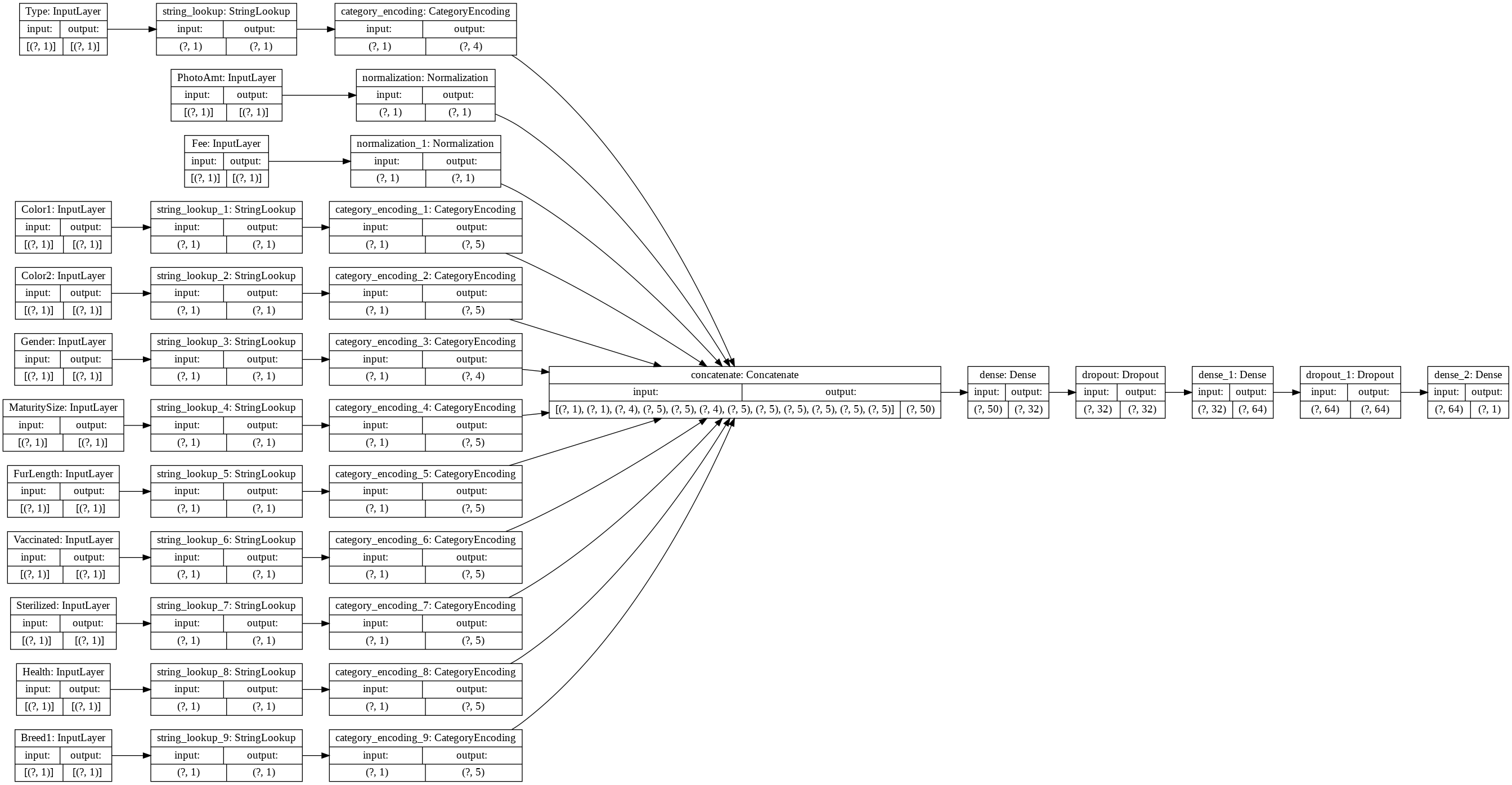
# compile the model
model.compile(optimizer=OPTIMIZER, loss=LOSS, metrics=METRICS)
# fit the model
model.fit(train_ds, epochs=EPOCHS)
Epoch 1/10 /usr/local/lib/python3.6/dist-packages/tensorflow/python/keras/engine/functional.py:543: UserWarning: Input dict contained keys ['Age'] which did not match any model input. They will be ignored by the model. [n for n in tensors.keys() if n not in ref_input_names]) 253/253 [==============================] - 4s 14ms/step - loss: 0.6169 - accuracy: 0.6042 Epoch 2/10 253/253 [==============================] - 4s 14ms/step - loss: 0.5634 - accuracy: 0.6937 Epoch 3/10 253/253 [==============================] - 4s 15ms/step - loss: 0.5573 - accuracy: 0.6981 Epoch 4/10 253/253 [==============================] - 4s 15ms/step - loss: 0.5528 - accuracy: 0.7087 Epoch 5/10 253/253 [==============================] - 4s 14ms/step - loss: 0.5512 - accuracy: 0.7173 Epoch 6/10 253/253 [==============================] - 4s 15ms/step - loss: 0.5456 - accuracy: 0.7219 Epoch 7/10 253/253 [==============================] - 4s 15ms/step - loss: 0.5397 - accuracy: 0.7283 Epoch 8/10 253/253 [==============================] - 4s 14ms/step - loss: 0.5385 - accuracy: 0.7331 Epoch 9/10 253/253 [==============================] - 4s 15ms/step - loss: 0.5355 - accuracy: 0.7326 Epoch 10/10 253/253 [==============================] - 4s 15ms/step - loss: 0.5412 - accuracy: 0.7321 <tensorflow.python.keras.callbacks.History at 0x7f5c235112e8>
הסיק על נתוני הבדיקה
res = model.evaluate(test_ds)
print("test loss, test acc:", res)
/usr/local/lib/python3.6/dist-packages/tensorflow/python/keras/engine/functional.py:543: UserWarning: Input dict contained keys ['Age'] which did not match any model input. They will be ignored by the model. [n for n in tensors.keys() if n not in ref_input_names]) 109/109 [==============================] - 2s 15ms/step - loss: 0.5344 - accuracy: 0.7421 test loss, test acc: [0.534355640411377, 0.7420566082000732]
