 عرض على TensorFlow.org عرض على TensorFlow.org |  تشغيل في Google Colab تشغيل في Google Colab |  عرض المصدر على جيثب عرض المصدر على جيثب |  تحميل دفتر تحميل دفتر |
ملخص
ويركز هذا البرنامج التعليمي على تدفق البيانات من Elasticsearch العنقودية في tf.data.Dataset الذي يستخدم بعد ذلك بالتزامن مع tf.keras للتدريب والاستدلال.
Elasticseach هو في الأساس محرك بحث موزع يدعم تخزين البيانات المهيكلة وغير المهيكلة والجغرافية المكانية والرقمية وما إلى ذلك. لغرض هذا البرنامج التعليمي ، يتم استخدام مجموعة بيانات مع سجلات منظمة.
حزم الإعداد
و elasticsearch يستخدم حزمة لإعداد وتخزين البيانات ضمن مؤشرات elasticsearch لأغراض العرض التوضيحي فقط. في مجموعات الإنتاج الواقعية التي تحتوي على العديد من العقد ، قد تتلقى المجموعة البيانات من موصلات مثل logstash وما إلى ذلك.
مرة واحدة هو البيانات المتوفرة في الكتلة elasticsearch، فقط tensorflow-io هو مطلوب لدفق البيانات في النماذج.
قم بتثبيت حزم tensorflow-io و elasticsearch المطلوبة
pip install tensorflow-iopip install elasticsearch
حزم الاستيراد
import os
import time
from sklearn.model_selection import train_test_split
from elasticsearch import Elasticsearch
import numpy as np
import pandas as pd
import tensorflow as tf
from tensorflow.keras import layers
from tensorflow.keras.layers.experimental import preprocessing
import tensorflow_io as tfio
تحقق من صحة واردات tf و tfio
print("tensorflow-io version: {}".format(tfio.__version__))
print("tensorflow version: {}".format(tf.__version__))
tensorflow-io version: 0.16.0 tensorflow version: 2.3.0
قم بتنزيل وإعداد مثيل Elasticsearch
لأغراض العرض ، يتم استخدام إصدار مفتوح المصدر من حزمة elasticsearch.
wget -q https://artifacts.elastic.co/downloads/elasticsearch/elasticsearch-oss-7.9.2-linux-x86_64.tar.gzwget -q https://artifacts.elastic.co/downloads/elasticsearch/elasticsearch-oss-7.9.2-linux-x86_64.tar.gz.sha512tar -xzf elasticsearch-oss-7.9.2-linux-x86_64.tar.gzsudo chown -R daemon:daemon elasticsearch-7.9.2/shasum -a 512 -c elasticsearch-oss-7.9.2-linux-x86_64.tar.gz.sha512
elasticsearch-oss-7.9.2-linux-x86_64.tar.gz: OK
قم بتشغيل المثيل كعملية خفية
sudo -H -u daemon elasticsearch-7.9.2/bin/elasticsearch
Starting job # 0 in a separate thread.
# Sleep for few seconds to let the instance start.
time.sleep(20)
مرة واحدة وقد بدأت المثال، البقرى ل elasticsearch في عمليات قائمة لتأكيد توفر.
ps -ef | grep elasticsearch
root 144 142 0 21:24 ? 00:00:00 sudo -H -u daemon elasticsearch-7.9.2/bin/elasticsearch daemon 145 144 86 21:24 ? 00:00:17 /content/elasticsearch-7.9.2/jdk/bin/java -Xshare:auto -Des.networkaddress.cache.ttl=60 -Des.networkaddress.cache.negative.ttl=10 -XX:+AlwaysPreTouch -Xss1m -Djava.awt.headless=true -Dfile.encoding=UTF-8 -Djna.nosys=true -XX:-OmitStackTraceInFastThrow -XX:+ShowCodeDetailsInExceptionMessages -Dio.netty.noUnsafe=true -Dio.netty.noKeySetOptimization=true -Dio.netty.recycler.maxCapacityPerThread=0 -Dio.netty.allocator.numDirectArenas=0 -Dlog4j.shutdownHookEnabled=false -Dlog4j2.disable.jmx=true -Djava.locale.providers=SPI,COMPAT -Xms1g -Xmx1g -XX:+UseG1GC -XX:G1ReservePercent=25 -XX:InitiatingHeapOccupancyPercent=30 -Djava.io.tmpdir=/tmp/elasticsearch-16913031424109346409 -XX:+HeapDumpOnOutOfMemoryError -XX:HeapDumpPath=data -XX:ErrorFile=logs/hs_err_pid%p.log -Xlog:gc*,gc+age=trace,safepoint:file=logs/gc.log:utctime,pid,tags:filecount=32,filesize=64m -XX:MaxDirectMemorySize=536870912 -Des.path.home=/content/elasticsearch-7.9.2 -Des.path.conf=/content/elasticsearch-7.9.2/config -Des.distribution.flavor=oss -Des.distribution.type=tar -Des.bundled_jdk=true -cp /content/elasticsearch-7.9.2/lib/* org.elasticsearch.bootstrap.Elasticsearch root 382 380 0 21:24 ? 00:00:00 grep elasticsearch
الاستعلام عن نقطة النهاية الأساسية لاسترداد معلومات حول الكتلة.
curl -sX GET "localhost:9200/"
{
"name" : "d1bc7d054c69",
"cluster_name" : "elasticsearch",
"cluster_uuid" : "P8YXfKqYS-OS3k9CdMmlsw",
"version" : {
"number" : "7.9.2",
"build_flavor" : "oss",
"build_type" : "tar",
"build_hash" : "d34da0ea4a966c4e49417f2da2f244e3e97b4e6e",
"build_date" : "2020-09-23T00:45:33.626720Z",
"build_snapshot" : false,
"lucene_version" : "8.6.2",
"minimum_wire_compatibility_version" : "6.8.0",
"minimum_index_compatibility_version" : "6.0.0-beta1"
},
"tagline" : "You Know, for Search"
}
استكشف مجموعة البيانات
لغرض هذا البرنامج التعليمي، يتيح تحميل PetFinder بيانات وتغذية البيانات إلى elasticsearch يدويا. الهدف من مشكلة التصنيف هذه هو التنبؤ بما إذا كان سيتم تبني الحيوان الأليف أم لا.
dataset_url = 'http://storage.googleapis.com/download.tensorflow.org/data/petfinder-mini.zip'
csv_file = 'datasets/petfinder-mini/petfinder-mini.csv'
tf.keras.utils.get_file('petfinder_mini.zip', dataset_url,
extract=True, cache_dir='.')
pf_df = pd.read_csv(csv_file)
Downloading data from http://storage.googleapis.com/download.tensorflow.org/data/petfinder-mini.zip 1671168/1668792 [==============================] - 0s 0us/step
pf_df.head()
لغرض البرنامج التعليمي ، يتم إجراء تعديلات على عمود التسمية. سيشير 0 إلى أنه لم يتم تبني الحيوان الأليف ، وسيشير الرقم 1 إلى أنه تم تبنيها.
# In the original dataset "4" indicates the pet was not adopted.
pf_df['target'] = np.where(pf_df['AdoptionSpeed']==4, 0, 1)
# Drop un-used columns.
pf_df = pf_df.drop(columns=['AdoptionSpeed', 'Description'])
# Number of datapoints and columns
len(pf_df), len(pf_df.columns)
(11537, 14)
قسّم مجموعة البيانات
train_df, test_df = train_test_split(pf_df, test_size=0.3, shuffle=True)
print("Number of training samples: ",len(train_df))
print("Number of testing sample: ",len(test_df))
Number of training samples: 8075 Number of testing sample: 3462
تخزين بيانات القطار والاختبار في فهارس البحث المرن
يحاكي تخزين البيانات في مجموعة البحث المطاطي المحلي بيئة لاسترجاع البيانات عن بعد بشكل مستمر لأغراض التدريب والاستدلال.
ES_NODES = "http://localhost:9200"
def prepare_es_data(index, doc_type, df):
records = df.to_dict(orient="records")
es_data = []
for idx, record in enumerate(records):
meta_dict = {
"index": {
"_index": index,
"_type": doc_type,
"_id": idx
}
}
es_data.append(meta_dict)
es_data.append(record)
return es_data
def index_es_data(index, es_data):
es_client = Elasticsearch(hosts = [ES_NODES])
if es_client.indices.exists(index):
print("deleting the '{}' index.".format(index))
res = es_client.indices.delete(index=index)
print("Response from server: {}".format(res))
print("creating the '{}' index.".format(index))
res = es_client.indices.create(index=index)
print("Response from server: {}".format(res))
print("bulk index the data")
res = es_client.bulk(index=index, body=es_data, refresh = True)
print("Errors: {}, Num of records indexed: {}".format(res["errors"], len(res["items"])))
train_es_data = prepare_es_data(index="train", doc_type="pet", df=train_df)
test_es_data = prepare_es_data(index="test", doc_type="pet", df=test_df)
index_es_data(index="train", es_data=train_es_data)
time.sleep(3)
index_es_data(index="test", es_data=test_es_data)
creating the 'train' index.
Response from server: {'acknowledged': True, 'shards_acknowledged': True, 'index': 'train'}
bulk index the data
/usr/local/lib/python3.6/dist-packages/elasticsearch/connection/base.py:190: ElasticsearchDeprecationWarning: [types removal] Specifying types in bulk requests is deprecated.
warnings.warn(message, category=ElasticsearchDeprecationWarning)
Errors: False, Num of records indexed: 8075
creating the 'test' index.
Response from server: {'acknowledged': True, 'shards_acknowledged': True, 'index': 'test'}
bulk index the data
Errors: False, Num of records indexed: 3462
قم بإعداد مجموعات بيانات tfio
مرة واحدة يتوفر البيانات في الكتلة، فقط tensorflow-io هو مطلوب لدفق البيانات من المؤشرات. و elasticsearch.ElasticsearchIODataset يستخدم فئة لهذا الغرض. ويرث فئة من tf.data.Dataset وبالتالي الكشف عن وظائف مفيدة من tf.data.Dataset من خارج منطقة الجزاء.
مجموعة بيانات التدريب
BATCH_SIZE=32
HEADERS = {"Content-Type": "application/json"}
train_ds = tfio.experimental.elasticsearch.ElasticsearchIODataset(
nodes=[ES_NODES],
index="train",
doc_type="pet",
headers=HEADERS
)
# Prepare a tuple of (features, label)
train_ds = train_ds.map(lambda v: (v, v.pop("target")))
train_ds = train_ds.batch(BATCH_SIZE)
Connection successful: http://localhost:9200/_cluster/health
اختبار مجموعة البيانات
test_ds = tfio.experimental.elasticsearch.ElasticsearchIODataset(
nodes=[ES_NODES],
index="test",
doc_type="pet",
headers=HEADERS
)
# Prepare a tuple of (features, label)
test_ds = test_ds.map(lambda v: (v, v.pop("target")))
test_ds = test_ds.batch(BATCH_SIZE)
Connection successful: http://localhost:9200/_cluster/health
حدد طبقات المعالجة المسبقة لـ keras
وفقا ل تعليمي منظم البيانات ، فمن المستحسن استخدام الطبقات Keras تجهيزها لأنها أكثر سهولة، ويمكن دمجها بسهولة مع النماذج. ومع ذلك، فإن مستوى feature_columns يمكن أن تستخدم أيضا.
من أجل فهم أفضل لل preprocessing_layers في تصنيف البيانات المهيكلة، يرجى الرجوع إلى البرنامج التعليمي البيانات المهيكلة
def get_normalization_layer(name, dataset):
# Create a Normalization layer for our feature.
normalizer = preprocessing.Normalization()
# Prepare a Dataset that only yields our feature.
feature_ds = dataset.map(lambda x, y: x[name])
# Learn the statistics of the data.
normalizer.adapt(feature_ds)
return normalizer
def get_category_encoding_layer(name, dataset, dtype, max_tokens=None):
# Create a StringLookup layer which will turn strings into integer indices
if dtype == 'string':
index = preprocessing.StringLookup(max_tokens=max_tokens)
else:
index = preprocessing.IntegerLookup(max_values=max_tokens)
# Prepare a Dataset that only yields our feature
feature_ds = dataset.map(lambda x, y: x[name])
# Learn the set of possible values and assign them a fixed integer index.
index.adapt(feature_ds)
# Create a Discretization for our integer indices.
encoder = preprocessing.CategoryEncoding(max_tokens=index.vocab_size())
# Prepare a Dataset that only yields our feature.
feature_ds = feature_ds.map(index)
# Learn the space of possible indices.
encoder.adapt(feature_ds)
# Apply one-hot encoding to our indices. The lambda function captures the
# layer so you can use them, or include them in the functional model later.
return lambda feature: encoder(index(feature))
قم بإحضار دفعة ولاحظ ميزات سجل عينة. وهذا سوف يساعد في تحديد keras تجهيزها طبقات لتدريب tf.keras نموذج.
ds_iter = iter(train_ds)
features, label = next(ds_iter)
{key: value.numpy()[0] for key,value in features.items()}
{'Age': 2,
'Breed1': b'Tabby',
'Color1': b'Black',
'Color2': b'Cream',
'Fee': 0,
'FurLength': b'Short',
'Gender': b'Male',
'Health': b'Healthy',
'MaturitySize': b'Small',
'PhotoAmt': 4,
'Sterilized': b'No',
'Type': b'Cat',
'Vaccinated': b'No'}
اختر مجموعة فرعية من الميزات.
all_inputs = []
encoded_features = []
# Numeric features.
for header in ['PhotoAmt', 'Fee']:
numeric_col = tf.keras.Input(shape=(1,), name=header)
normalization_layer = get_normalization_layer(header, train_ds)
encoded_numeric_col = normalization_layer(numeric_col)
all_inputs.append(numeric_col)
encoded_features.append(encoded_numeric_col)
# Categorical features encoded as string.
categorical_cols = ['Type', 'Color1', 'Color2', 'Gender', 'MaturitySize',
'FurLength', 'Vaccinated', 'Sterilized', 'Health', 'Breed1']
for header in categorical_cols:
categorical_col = tf.keras.Input(shape=(1,), name=header, dtype='string')
encoding_layer = get_category_encoding_layer(header, train_ds, dtype='string',
max_tokens=5)
encoded_categorical_col = encoding_layer(categorical_col)
all_inputs.append(categorical_col)
encoded_features.append(encoded_categorical_col)
بناء النموذج وتجميعه وتدريبه
# Set the parameters
OPTIMIZER="adam"
LOSS=tf.keras.losses.BinaryCrossentropy(from_logits=True)
METRICS=['accuracy']
EPOCHS=10
# Convert the feature columns into a tf.keras layer
all_features = tf.keras.layers.concatenate(encoded_features)
# design/build the model
x = tf.keras.layers.Dense(32, activation="relu")(all_features)
x = tf.keras.layers.Dropout(0.5)(x)
x = tf.keras.layers.Dense(64, activation="relu")(x)
x = tf.keras.layers.Dropout(0.5)(x)
output = tf.keras.layers.Dense(1)(x)
model = tf.keras.Model(all_inputs, output)
tf.keras.utils.plot_model(model, rankdir='LR', show_shapes=True)
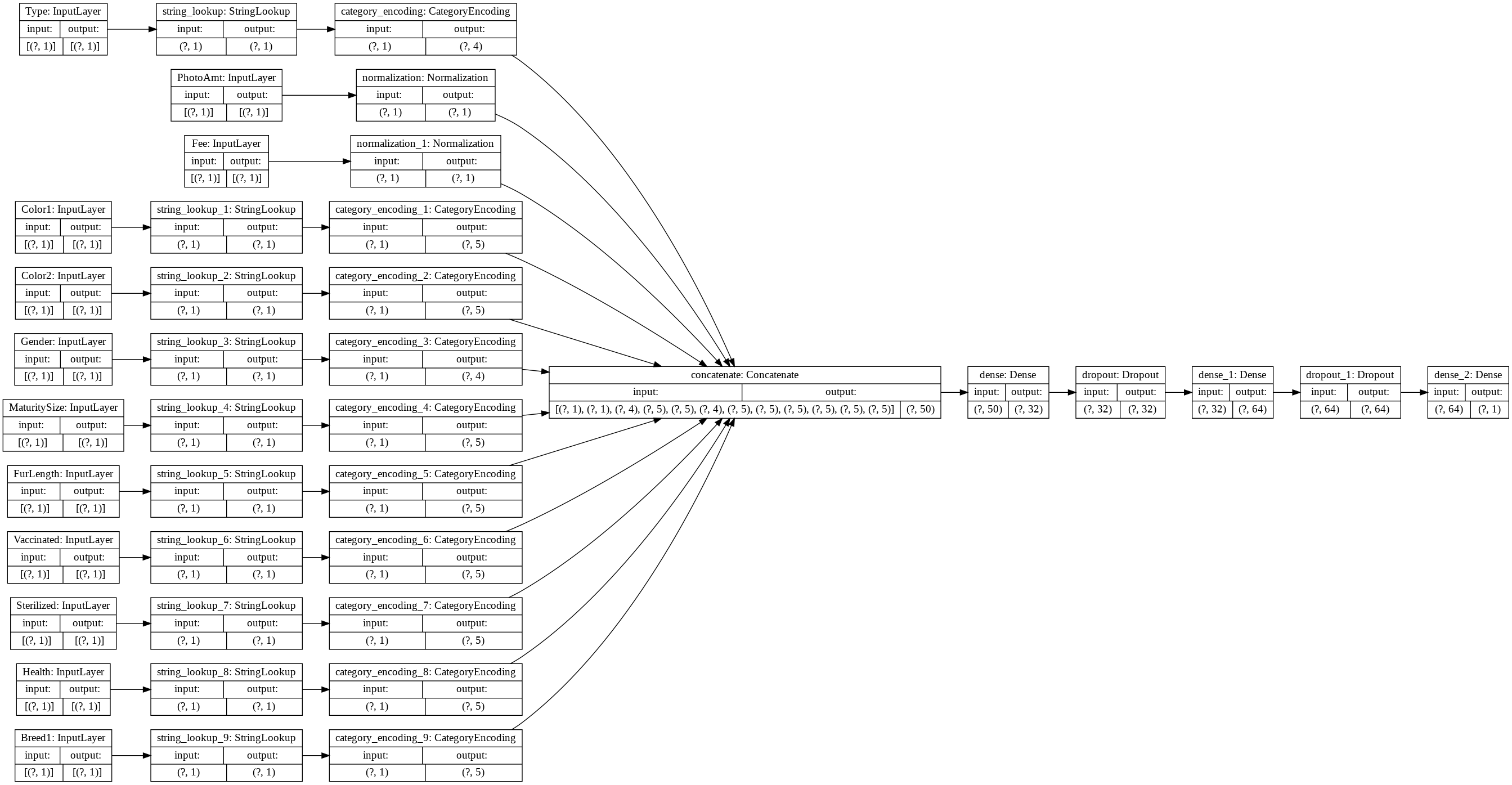
# compile the model
model.compile(optimizer=OPTIMIZER, loss=LOSS, metrics=METRICS)
# fit the model
model.fit(train_ds, epochs=EPOCHS)
Epoch 1/10 /usr/local/lib/python3.6/dist-packages/tensorflow/python/keras/engine/functional.py:543: UserWarning: Input dict contained keys ['Age'] which did not match any model input. They will be ignored by the model. [n for n in tensors.keys() if n not in ref_input_names]) 253/253 [==============================] - 4s 14ms/step - loss: 0.6169 - accuracy: 0.6042 Epoch 2/10 253/253 [==============================] - 4s 14ms/step - loss: 0.5634 - accuracy: 0.6937 Epoch 3/10 253/253 [==============================] - 4s 15ms/step - loss: 0.5573 - accuracy: 0.6981 Epoch 4/10 253/253 [==============================] - 4s 15ms/step - loss: 0.5528 - accuracy: 0.7087 Epoch 5/10 253/253 [==============================] - 4s 14ms/step - loss: 0.5512 - accuracy: 0.7173 Epoch 6/10 253/253 [==============================] - 4s 15ms/step - loss: 0.5456 - accuracy: 0.7219 Epoch 7/10 253/253 [==============================] - 4s 15ms/step - loss: 0.5397 - accuracy: 0.7283 Epoch 8/10 253/253 [==============================] - 4s 14ms/step - loss: 0.5385 - accuracy: 0.7331 Epoch 9/10 253/253 [==============================] - 4s 15ms/step - loss: 0.5355 - accuracy: 0.7326 Epoch 10/10 253/253 [==============================] - 4s 15ms/step - loss: 0.5412 - accuracy: 0.7321 <tensorflow.python.keras.callbacks.History at 0x7f5c235112e8>
استدل على بيانات الاختبار
res = model.evaluate(test_ds)
print("test loss, test acc:", res)
/usr/local/lib/python3.6/dist-packages/tensorflow/python/keras/engine/functional.py:543: UserWarning: Input dict contained keys ['Age'] which did not match any model input. They will be ignored by the model. [n for n in tensors.keys() if n not in ref_input_names]) 109/109 [==============================] - 2s 15ms/step - loss: 0.5344 - accuracy: 0.7421 test loss, test acc: [0.534355640411377, 0.7420566082000732]
