 TensorFlow.org에서 보기 TensorFlow.org에서 보기 |
 Google Colab에서 실행 Google Colab에서 실행 |
 GitHub에서 소스 보기 GitHub에서 소스 보기 |
 노트북 다운로드 노트북 다운로드 |
 TF Hub 모델보기 TF Hub 모델보기 |
이 colab에서는 TensorFlow Hub에서 다운로드한 SPICE 모델을 사용하는 방법을 보여줍니다.
sudo apt-get install -q -y timidity libsndfile1Reading package lists... Building dependency tree... Reading state information... libsndfile1 is already the newest version (1.0.28-7ubuntu0.1). The following packages were automatically installed and are no longer required: libatasmart4 libblockdev-fs2 libblockdev-loop2 libblockdev-part-err2 libblockdev-part2 libblockdev-swap2 libblockdev-utils2 libblockdev2 libparted-fs-resize0 Use 'sudo apt autoremove' to remove them. The following additional packages will be installed: fluid-soundfont-gm libao-common libao4 Suggested packages: fluid-soundfont-gs fluidsynth libaudio2 libsndio6.1 freepats pmidi timidity-daemon The following NEW packages will be installed: fluid-soundfont-gm libao-common libao4 timidity 0 upgraded, 4 newly installed, 0 to remove and 170 not upgraded. Need to get 120 MB of archives. After this operation, 150 MB of additional disk space will be used. Get:1 http://us-central1.gce.archive.ubuntu.com/ubuntu focal/universe amd64 fluid-soundfont-gm all 3.1-5.1 [119 MB] Get:2 http://us-central1.gce.archive.ubuntu.com/ubuntu focal/main amd64 libao-common all 1.2.2+20180113-1ubuntu1 [6644 B] Get:3 http://us-central1.gce.archive.ubuntu.com/ubuntu focal/main amd64 libao4 amd64 1.2.2+20180113-1ubuntu1 [35.1 kB] Get:4 http://us-central1.gce.archive.ubuntu.com/ubuntu focal/universe amd64 timidity amd64 2.14.0-8build1 [613 kB] Fetched 120 MB in 3s (40.0 MB/s) Selecting previously unselected package fluid-soundfont-gm. (Reading database ... 140394 files and directories currently installed.) Preparing to unpack .../fluid-soundfont-gm_3.1-5.1_all.deb ... Unpacking fluid-soundfont-gm (3.1-5.1) ... Selecting previously unselected package libao-common. Preparing to unpack .../libao-common_1.2.2+20180113-1ubuntu1_all.deb ... Unpacking libao-common (1.2.2+20180113-1ubuntu1) ... Selecting previously unselected package libao4:amd64. Preparing to unpack .../libao4_1.2.2+20180113-1ubuntu1_amd64.deb ... Unpacking libao4:amd64 (1.2.2+20180113-1ubuntu1) ... Selecting previously unselected package timidity. Preparing to unpack .../timidity_2.14.0-8build1_amd64.deb ... Unpacking timidity (2.14.0-8build1) ... Setting up libao-common (1.2.2+20180113-1ubuntu1) ... Setting up libao4:amd64 (1.2.2+20180113-1ubuntu1) ... Setting up fluid-soundfont-gm (3.1-5.1) ... Setting up timidity (2.14.0-8build1) ... Processing triggers for libc-bin (2.31-0ubuntu9.9) ... Processing triggers for man-db (2.9.1-1) ... Processing triggers for desktop-file-utils (0.24-1ubuntu3) ... Processing triggers for mime-support (3.64ubuntu1) ... Processing triggers for gnome-menus (3.36.0-1ubuntu1) ...
# All the imports to deal with sound datapip install pydub librosa music21
import tensorflow as tf
import tensorflow_hub as hub
import numpy as np
import matplotlib.pyplot as plt
import librosa
from librosa import display as librosadisplay
import logging
import math
import statistics
import sys
from IPython.display import Audio, Javascript
from scipy.io import wavfile
from base64 import b64decode
import music21
from pydub import AudioSegment
logger = logging.getLogger()
logger.setLevel(logging.ERROR)
print("tensorflow: %s" % tf.__version__)
#print("librosa: %s" % librosa.__version__)
2022-12-14 20:22:01.694585: W tensorflow/compiler/xla/stream_executor/platform/default/dso_loader.cc:64] Could not load dynamic library 'libnvinfer.so.7'; dlerror: libnvinfer.so.7: cannot open shared object file: No such file or directory
2022-12-14 20:22:01.694716: W tensorflow/compiler/xla/stream_executor/platform/default/dso_loader.cc:64] Could not load dynamic library 'libnvinfer_plugin.so.7'; dlerror: libnvinfer_plugin.so.7: cannot open shared object file: No such file or directory
2022-12-14 20:22:01.694727: W tensorflow/compiler/tf2tensorrt/utils/py_utils.cc:38] TF-TRT Warning: Cannot dlopen some TensorRT libraries. If you would like to use Nvidia GPU with TensorRT, please make sure the missing libraries mentioned above are installed properly.
tensorflow: 2.11.0
/tmpfs/src/tf_docs_env/lib/python3.9/site-packages/pydub/utils.py:170: RuntimeWarning: Couldn't find ffmpeg or avconv - defaulting to ffmpeg, but may not work
warn("Couldn't find ffmpeg or avconv - defaulting to ffmpeg, but may not work", RuntimeWarning)
오디오 입력 파일
이제 가장 어려운 부분입니다. 여러분의 노래를 녹음하세요! :)
오디오 파일을 얻기 위한 4가지 방법이 있습니다.
- Colab에서 직접 오디오를 녹음합니다.
- 컴퓨터에서 업로드합니다.
- Google 드라이브에 저장된 파일을 사용합니다.
- 웹에서 파일을 다운로드합니다.
아래 네 가지 메서드 중 하나를 선택합니다.
[Run this] Definition of the JS code to record audio straight from the browser
RECORD = """
const sleep = time => new Promise(resolve => setTimeout(resolve, time))
const b2text = blob => new Promise(resolve => {
const reader = new FileReader()
reader.onloadend = e => resolve(e.srcElement.result)
reader.readAsDataURL(blob)
})
var record = time => new Promise(async resolve => {
stream = await navigator.mediaDevices.getUserMedia({ audio: true })
recorder = new MediaRecorder(stream)
chunks = []
recorder.ondataavailable = e => chunks.push(e.data)
recorder.start()
await sleep(time)
recorder.onstop = async ()=>{
blob = new Blob(chunks)
text = await b2text(blob)
resolve(text)
}
recorder.stop()
})
"""
def record(sec=5):
try:
from google.colab import output
except ImportError:
print('No possible to import output from google.colab')
return ''
else:
print('Recording')
display(Javascript(RECORD))
s = output.eval_js('record(%d)' % (sec*1000))
fname = 'recorded_audio.wav'
print('Saving to', fname)
b = b64decode(s.split(',')[1])
with open(fname, 'wb') as f:
f.write(b)
return fname
Select how to input your audio
INPUT_SOURCE = 'https://storage.googleapis.com/download.tensorflow.org/data/c-scale-metronome.wav'
print('You selected', INPUT_SOURCE)
if INPUT_SOURCE == 'RECORD':
uploaded_file_name = record(5)
elif INPUT_SOURCE == 'UPLOAD':
try:
from google.colab import files
except ImportError:
print("ImportError: files from google.colab seems to not be available")
else:
uploaded = files.upload()
for fn in uploaded.keys():
print('User uploaded file "{name}" with length {length} bytes'.format(
name=fn, length=len(uploaded[fn])))
uploaded_file_name = next(iter(uploaded))
print('Uploaded file: ' + uploaded_file_name)
elif INPUT_SOURCE.startswith('./drive/'):
try:
from google.colab import drive
except ImportError:
print("ImportError: files from google.colab seems to not be available")
else:
drive.mount('/content/drive')
# don't forget to change the name of the file you
# will you here!
gdrive_audio_file = 'YOUR_MUSIC_FILE.wav'
uploaded_file_name = INPUT_SOURCE
elif INPUT_SOURCE.startswith('http'):
!wget --no-check-certificate 'https://storage.googleapis.com/download.tensorflow.org/data/c-scale-metronome.wav' -O c-scale.wav
uploaded_file_name = 'c-scale.wav'
else:
print('Unrecognized input format!')
print('Please select "RECORD", "UPLOAD", or specify a file hosted on Google Drive or a file from the web to download file to download')
You selected https://storage.googleapis.com/download.tensorflow.org/data/c-scale-metronome.wav --2022-12-14 20:22:04-- https://storage.googleapis.com/download.tensorflow.org/data/c-scale-metronome.wav Resolving storage.googleapis.com (storage.googleapis.com)... 209.85.146.128, 209.85.145.128, 173.194.192.128, ... Connecting to storage.googleapis.com (storage.googleapis.com)|209.85.146.128|:443... connected. HTTP request sent, awaiting response... 200 OK Length: 384728 (376K) [audio/wav] Saving to: ‘c-scale.wav’ c-scale.wav 100%[===================>] 375.71K --.-KB/s in 0.004s 2022-12-14 20:22:04 (88.7 MB/s) - ‘c-scale.wav’ saved [384728/384728]
오디오 데이터 준비하기
이제 오디오가 준비되었으니 예상 형식으로 변환한 다음 들어 보겠습니다!
SPICE 모델은 16kHz의 샘플링 속도와 단 하나의 채널(모노)로 오디오 파일을 입력 받아야 합니다.
이 부분에서 도움을 주기 위해 wav 파일을 모델의 예상 형식으로 변환하는 함수(convert_audio_for_model)를 만들었습니다.
# Function that converts the user-created audio to the format that the model
# expects: bitrate 16kHz and only one channel (mono).
EXPECTED_SAMPLE_RATE = 16000
def convert_audio_for_model(user_file, output_file='converted_audio_file.wav'):
audio = AudioSegment.from_file(user_file)
audio = audio.set_frame_rate(EXPECTED_SAMPLE_RATE).set_channels(1)
audio.export(output_file, format="wav")
return output_file
# Converting to the expected format for the model
# in all the input 4 input method before, the uploaded file name is at
# the variable uploaded_file_name
converted_audio_file = convert_audio_for_model(uploaded_file_name)
# Loading audio samples from the wav file:
sample_rate, audio_samples = wavfile.read(converted_audio_file, 'rb')
# Show some basic information about the audio.
duration = len(audio_samples)/sample_rate
print(f'Sample rate: {sample_rate} Hz')
print(f'Total duration: {duration:.2f}s')
print(f'Size of the input: {len(audio_samples)}')
# Let's listen to the wav file.
Audio(audio_samples, rate=sample_rate)
Sample rate: 16000 Hz Total duration: 11.89s Size of the input: 190316
먼저 만들어 놓은 노래의 파형을 살펴보겠습니다.
# We can visualize the audio as a waveform.
_ = plt.plot(audio_samples)
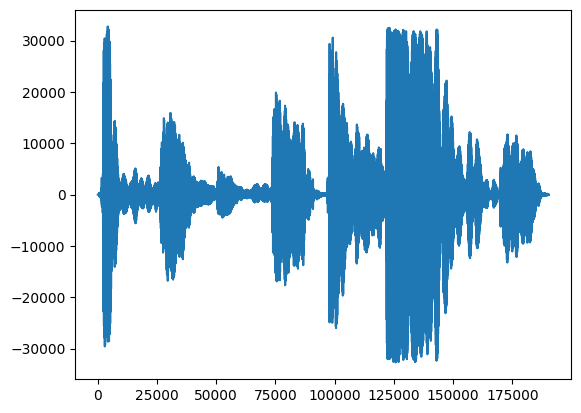
보다 유익한 시각화 방법은 시간에 따른 주파수를 보여주는 스펙트로그램입니다.
여기서는 노래를 더 명확하게 나타내기 위해 로그 주파수 스케일을 사용합니다.
MAX_ABS_INT16 = 32768.0
def plot_stft(x, sample_rate, show_black_and_white=False):
x_stft = np.abs(librosa.stft(x, n_fft=2048))
fig, ax = plt.subplots()
fig.set_size_inches(20, 10)
x_stft_db = librosa.amplitude_to_db(x_stft, ref=np.max)
if(show_black_and_white):
librosadisplay.specshow(data=x_stft_db, y_axis='log',
sr=sample_rate, cmap='gray_r')
else:
librosadisplay.specshow(data=x_stft_db, y_axis='log', sr=sample_rate)
plt.colorbar(format='%+2.0f dB')
plot_stft(audio_samples / MAX_ABS_INT16 , sample_rate=EXPECTED_SAMPLE_RATE)
plt.show()
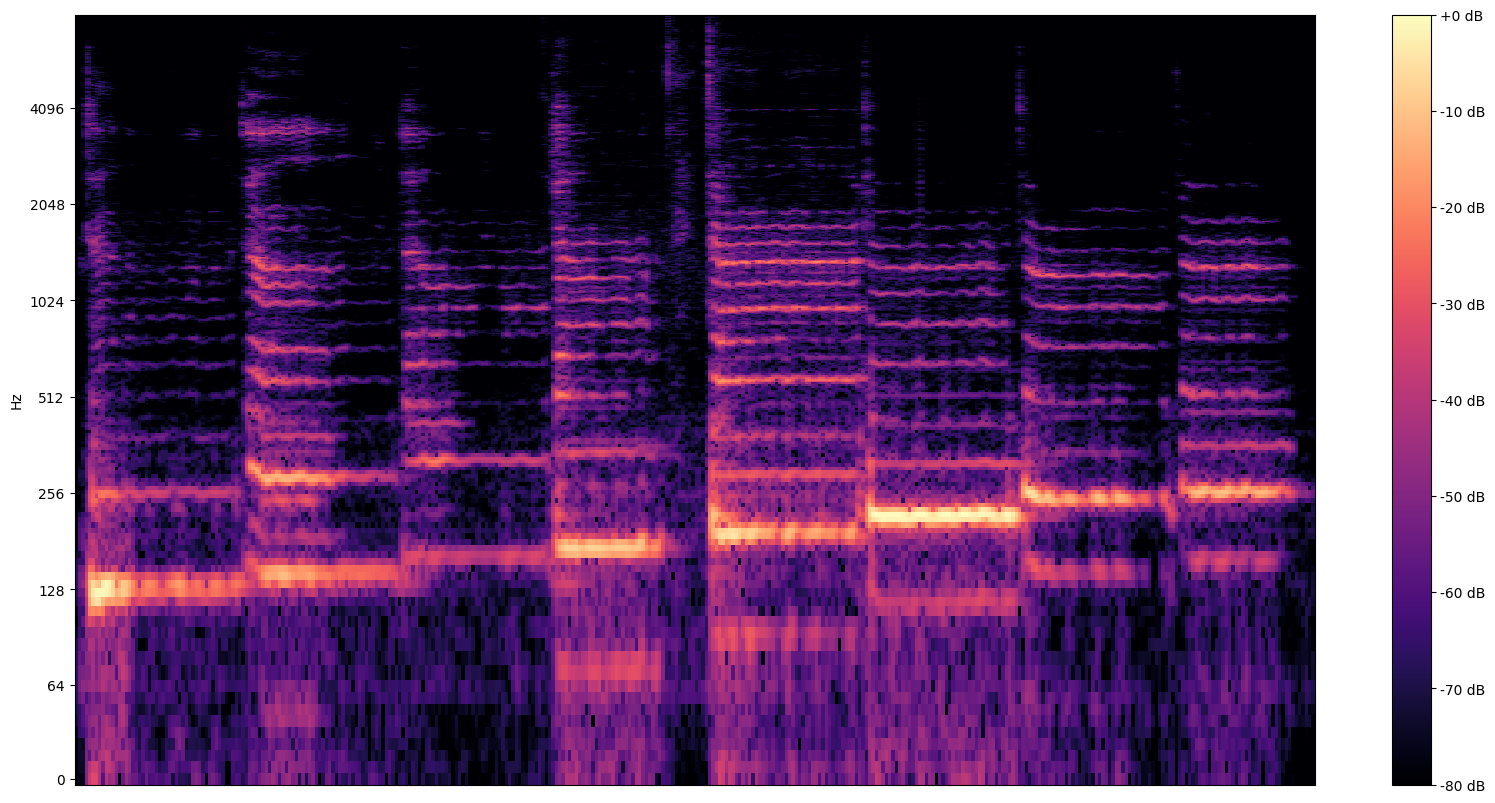
여기서 마지막 변환이 필요합니다. 오디오 샘플은 int16 형식이며 -1과 1 사이의 부동 소수점으로 정규화해야 합니다.
audio_samples = audio_samples / float(MAX_ABS_INT16)
모델 실행하기
이제 쉬운 부분입니다. TensorFlow 허브로 모델을 로드하고 여기에 오디오를 입력합니다. SPICE는 피치와 불확실성의 두 가지 출력을 제공합니다.
TensorFlow 허브는 머신러닝 모델의 재사용 가능한 부분을 게시, 검색 및 소비하기 위한 라이브러리입니다. 이러한 라이브러리를 이용하면 머신러닝으로 문제를 해결하기가 쉬워집니다.
모델을 로드하기 위해 허브 모듈과 모델을 가리키는 URL만 있으면 됩니다.
# Loading the SPICE model is easy:
model = hub.load("https://tfhub.dev/google/spice/2")
WARNING:tensorflow:Unable to create a python object for variable <tf.Variable 'global_step:0' shape=() dtype=int64_ref> because it is a reference variable. It may not be visible to training APIs. If this is a problem, consider rebuilding the SavedModel after running tf.compat.v1.enable_resource_variables(). WARNING:tensorflow:Unable to create a python object for variable <tf.Variable 'global_step:0' shape=() dtype=int64_ref> because it is a reference variable. It may not be visible to training APIs. If this is a problem, consider rebuilding the SavedModel after running tf.compat.v1.enable_resource_variables(). WARNING:tensorflow:Unable to create a python object for variable <tf.Variable 'encoder/conv2d/kernel:0' shape=(1, 3, 1, 64) dtype=float32_ref> because it is a reference variable. It may not be visible to training APIs. If this is a problem, consider rebuilding the SavedModel after running tf.compat.v1.enable_resource_variables(). WARNING:tensorflow:Unable to create a python object for variable <tf.Variable 'encoder/conv2d/kernel:0' shape=(1, 3, 1, 64) dtype=float32_ref> because it is a reference variable. It may not be visible to training APIs. If this is a problem, consider rebuilding the SavedModel after running tf.compat.v1.enable_resource_variables(). WARNING:tensorflow:Unable to create a python object for variable <tf.Variable 'encoder/batch_normalization/gamma:0' shape=(64,) dtype=float32_ref> because it is a reference variable. It may not be visible to training APIs. If this is a problem, consider rebuilding the SavedModel after running tf.compat.v1.enable_resource_variables(). WARNING:tensorflow:Unable to create a python object for variable <tf.Variable 'encoder/batch_normalization/gamma:0' shape=(64,) dtype=float32_ref> because it is a reference variable. It may not be visible to training APIs. If this is a problem, consider rebuilding the SavedModel after running tf.compat.v1.enable_resource_variables(). WARNING:tensorflow:Unable to create a python object for variable <tf.Variable 'encoder/batch_normalization/beta:0' shape=(64,) dtype=float32_ref> because it is a reference variable. It may not be visible to training APIs. If this is a problem, consider rebuilding the SavedModel after running tf.compat.v1.enable_resource_variables(). WARNING:tensorflow:Unable to create a python object for variable <tf.Variable 'encoder/batch_normalization/beta:0' shape=(64,) dtype=float32_ref> because it is a reference variable. It may not be visible to training APIs. If this is a problem, consider rebuilding the SavedModel after running tf.compat.v1.enable_resource_variables(). WARNING:tensorflow:Unable to create a python object for variable <tf.Variable 'encoder/batch_normalization/moving_mean:0' shape=(64,) dtype=float32_ref> because it is a reference variable. It may not be visible to training APIs. If this is a problem, consider rebuilding the SavedModel after running tf.compat.v1.enable_resource_variables(). WARNING:tensorflow:Unable to create a python object for variable <tf.Variable 'encoder/batch_normalization/moving_mean:0' shape=(64,) dtype=float32_ref> because it is a reference variable. It may not be visible to training APIs. If this is a problem, consider rebuilding the SavedModel after running tf.compat.v1.enable_resource_variables(). WARNING:tensorflow:Unable to create a python object for variable <tf.Variable 'global_step:0' shape=() dtype=int64_ref> because it is a reference variable. It may not be visible to training APIs. If this is a problem, consider rebuilding the SavedModel after running tf.compat.v1.enable_resource_variables(). WARNING:tensorflow:Unable to create a python object for variable <tf.Variable 'global_step:0' shape=() dtype=int64_ref> because it is a reference variable. It may not be visible to training APIs. If this is a problem, consider rebuilding the SavedModel after running tf.compat.v1.enable_resource_variables(). WARNING:tensorflow:Unable to create a python object for variable <tf.Variable 'encoder/conv2d/kernel:0' shape=(1, 3, 1, 64) dtype=float32_ref> because it is a reference variable. It may not be visible to training APIs. If this is a problem, consider rebuilding the SavedModel after running tf.compat.v1.enable_resource_variables(). WARNING:tensorflow:Unable to create a python object for variable <tf.Variable 'encoder/conv2d/kernel:0' shape=(1, 3, 1, 64) dtype=float32_ref> because it is a reference variable. It may not be visible to training APIs. If this is a problem, consider rebuilding the SavedModel after running tf.compat.v1.enable_resource_variables(). WARNING:tensorflow:Unable to create a python object for variable <tf.Variable 'encoder/batch_normalization/gamma:0' shape=(64,) dtype=float32_ref> because it is a reference variable. It may not be visible to training APIs. If this is a problem, consider rebuilding the SavedModel after running tf.compat.v1.enable_resource_variables(). WARNING:tensorflow:Unable to create a python object for variable <tf.Variable 'encoder/batch_normalization/gamma:0' shape=(64,) dtype=float32_ref> because it is a reference variable. It may not be visible to training APIs. If this is a problem, consider rebuilding the SavedModel after running tf.compat.v1.enable_resource_variables(). WARNING:tensorflow:Unable to create a python object for variable <tf.Variable 'encoder/batch_normalization/beta:0' shape=(64,) dtype=float32_ref> because it is a reference variable. It may not be visible to training APIs. If this is a problem, consider rebuilding the SavedModel after running tf.compat.v1.enable_resource_variables(). WARNING:tensorflow:Unable to create a python object for variable <tf.Variable 'encoder/batch_normalization/beta:0' shape=(64,) dtype=float32_ref> because it is a reference variable. It may not be visible to training APIs. If this is a problem, consider rebuilding the SavedModel after running tf.compat.v1.enable_resource_variables(). WARNING:tensorflow:Unable to create a python object for variable <tf.Variable 'encoder/batch_normalization/moving_mean:0' shape=(64,) dtype=float32_ref> because it is a reference variable. It may not be visible to training APIs. If this is a problem, consider rebuilding the SavedModel after running tf.compat.v1.enable_resource_variables(). WARNING:tensorflow:Unable to create a python object for variable <tf.Variable 'encoder/batch_normalization/moving_mean:0' shape=(64,) dtype=float32_ref> because it is a reference variable. It may not be visible to training APIs. If this is a problem, consider rebuilding the SavedModel after running tf.compat.v1.enable_resource_variables(). WARNING:tensorflow:Unable to create a python object for variable <tf.Variable 'global_step:0' shape=() dtype=int64_ref> because it is a reference variable. It may not be visible to training APIs. If this is a problem, consider rebuilding the SavedModel after running tf.compat.v1.enable_resource_variables(). WARNING:tensorflow:Unable to create a python object for variable <tf.Variable 'global_step:0' shape=() dtype=int64_ref> because it is a reference variable. It may not be visible to training APIs. If this is a problem, consider rebuilding the SavedModel after running tf.compat.v1.enable_resource_variables(). WARNING:tensorflow:Unable to create a python object for variable <tf.Variable 'encoder/conv2d/kernel:0' shape=(1, 3, 1, 64) dtype=float32_ref> because it is a reference variable. It may not be visible to training APIs. If this is a problem, consider rebuilding the SavedModel after running tf.compat.v1.enable_resource_variables(). WARNING:tensorflow:Unable to create a python object for variable <tf.Variable 'encoder/conv2d/kernel:0' shape=(1, 3, 1, 64) dtype=float32_ref> because it is a reference variable. It may not be visible to training APIs. If this is a problem, consider rebuilding the SavedModel after running tf.compat.v1.enable_resource_variables(). WARNING:tensorflow:Unable to create a python object for variable <tf.Variable 'encoder/batch_normalization/gamma:0' shape=(64,) dtype=float32_ref> because it is a reference variable. It may not be visible to training APIs. If this is a problem, consider rebuilding the SavedModel after running tf.compat.v1.enable_resource_variables(). WARNING:tensorflow:Unable to create a python object for variable <tf.Variable 'encoder/batch_normalization/gamma:0' shape=(64,) dtype=float32_ref> because it is a reference variable. It may not be visible to training APIs. If this is a problem, consider rebuilding the SavedModel after running tf.compat.v1.enable_resource_variables(). WARNING:tensorflow:Unable to create a python object for variable <tf.Variable 'encoder/batch_normalization/beta:0' shape=(64,) dtype=float32_ref> because it is a reference variable. It may not be visible to training APIs. If this is a problem, consider rebuilding the SavedModel after running tf.compat.v1.enable_resource_variables(). WARNING:tensorflow:Unable to create a python object for variable <tf.Variable 'encoder/batch_normalization/beta:0' shape=(64,) dtype=float32_ref> because it is a reference variable. It may not be visible to training APIs. If this is a problem, consider rebuilding the SavedModel after running tf.compat.v1.enable_resource_variables(). WARNING:tensorflow:Unable to create a python object for variable <tf.Variable 'encoder/batch_normalization/moving_mean:0' shape=(64,) dtype=float32_ref> because it is a reference variable. It may not be visible to training APIs. If this is a problem, consider rebuilding the SavedModel after running tf.compat.v1.enable_resource_variables(). WARNING:tensorflow:Unable to create a python object for variable <tf.Variable 'encoder/batch_normalization/moving_mean:0' shape=(64,) dtype=float32_ref> because it is a reference variable. It may not be visible to training APIs. If this is a problem, consider rebuilding the SavedModel after running tf.compat.v1.enable_resource_variables(). WARNING:tensorflow:Unable to create a python object for variable <tf.Variable 'global_step:0' shape=() dtype=int64_ref> because it is a reference variable. It may not be visible to training APIs. If this is a problem, consider rebuilding the SavedModel after running tf.compat.v1.enable_resource_variables(). WARNING:tensorflow:Unable to create a python object for variable <tf.Variable 'global_step:0' shape=() dtype=int64_ref> because it is a reference variable. It may not be visible to training APIs. If this is a problem, consider rebuilding the SavedModel after running tf.compat.v1.enable_resource_variables(). WARNING:tensorflow:Unable to create a python object for variable <tf.Variable 'encoder/conv2d/kernel:0' shape=(1, 3, 1, 64) dtype=float32_ref> because it is a reference variable. It may not be visible to training APIs. If this is a problem, consider rebuilding the SavedModel after running tf.compat.v1.enable_resource_variables(). WARNING:tensorflow:Unable to create a python object for variable <tf.Variable 'encoder/conv2d/kernel:0' shape=(1, 3, 1, 64) dtype=float32_ref> because it is a reference variable. It may not be visible to training APIs. If this is a problem, consider rebuilding the SavedModel after running tf.compat.v1.enable_resource_variables(). WARNING:tensorflow:Unable to create a python object for variable <tf.Variable 'encoder/batch_normalization/gamma:0' shape=(64,) dtype=float32_ref> because it is a reference variable. It may not be visible to training APIs. If this is a problem, consider rebuilding the SavedModel after running tf.compat.v1.enable_resource_variables(). WARNING:tensorflow:Unable to create a python object for variable <tf.Variable 'encoder/batch_normalization/gamma:0' shape=(64,) dtype=float32_ref> because it is a reference variable. It may not be visible to training APIs. If this is a problem, consider rebuilding the SavedModel after running tf.compat.v1.enable_resource_variables(). WARNING:tensorflow:Unable to create a python object for variable <tf.Variable 'encoder/batch_normalization/beta:0' shape=(64,) dtype=float32_ref> because it is a reference variable. It may not be visible to training APIs. If this is a problem, consider rebuilding the SavedModel after running tf.compat.v1.enable_resource_variables(). WARNING:tensorflow:Unable to create a python object for variable <tf.Variable 'encoder/batch_normalization/beta:0' shape=(64,) dtype=float32_ref> because it is a reference variable. It may not be visible to training APIs. If this is a problem, consider rebuilding the SavedModel after running tf.compat.v1.enable_resource_variables(). WARNING:tensorflow:Unable to create a python object for variable <tf.Variable 'encoder/batch_normalization/moving_mean:0' shape=(64,) dtype=float32_ref> because it is a reference variable. It may not be visible to training APIs. If this is a problem, consider rebuilding the SavedModel after running tf.compat.v1.enable_resource_variables(). WARNING:tensorflow:Unable to create a python object for variable <tf.Variable 'encoder/batch_normalization/moving_mean:0' shape=(64,) dtype=float32_ref> because it is a reference variable. It may not be visible to training APIs. If this is a problem, consider rebuilding the SavedModel after running tf.compat.v1.enable_resource_variables().
참고: 여기서 흥미로운 점은 허브의 모든 모델 URL을 다운로드와 문서 읽기에 모두 사용할 수 있다는 것입니다. 따라서 브라우저에서 해당 링크를 가리키면 모델 사용 방법에 대한 설명서를 읽고 훈련 방법에 대해 자세히 알아볼 수 있습니다.
모델이 로드되고 데이터가 준비되면 결과를 얻기 위해 3개의 줄이 필요합니다.
# We now feed the audio to the SPICE tf.hub model to obtain pitch and uncertainty outputs as tensors.
model_output = model.signatures["serving_default"](tf.constant(audio_samples, tf.float32))
pitch_outputs = model_output["pitch"]
uncertainty_outputs = model_output["uncertainty"]
# 'Uncertainty' basically means the inverse of confidence.
confidence_outputs = 1.0 - uncertainty_outputs
fig, ax = plt.subplots()
fig.set_size_inches(20, 10)
plt.plot(pitch_outputs, label='pitch')
plt.plot(confidence_outputs, label='confidence')
plt.legend(loc="lower right")
plt.show()

신뢰도가 낮은(신뢰도 <0.9) 모든 피치 추정치를 제거하고 나머지 값을 플롯하여 결과를 이해하기 쉽게 만들겠습니다.
confidence_outputs = list(confidence_outputs)
pitch_outputs = [ float(x) for x in pitch_outputs]
indices = range(len (pitch_outputs))
confident_pitch_outputs = [ (i,p)
for i, p, c in zip(indices, pitch_outputs, confidence_outputs) if c >= 0.9 ]
confident_pitch_outputs_x, confident_pitch_outputs_y = zip(*confident_pitch_outputs)
fig, ax = plt.subplots()
fig.set_size_inches(20, 10)
ax.set_ylim([0, 1])
plt.scatter(confident_pitch_outputs_x, confident_pitch_outputs_y, )
plt.scatter(confident_pitch_outputs_x, confident_pitch_outputs_y, c="r")
plt.show()
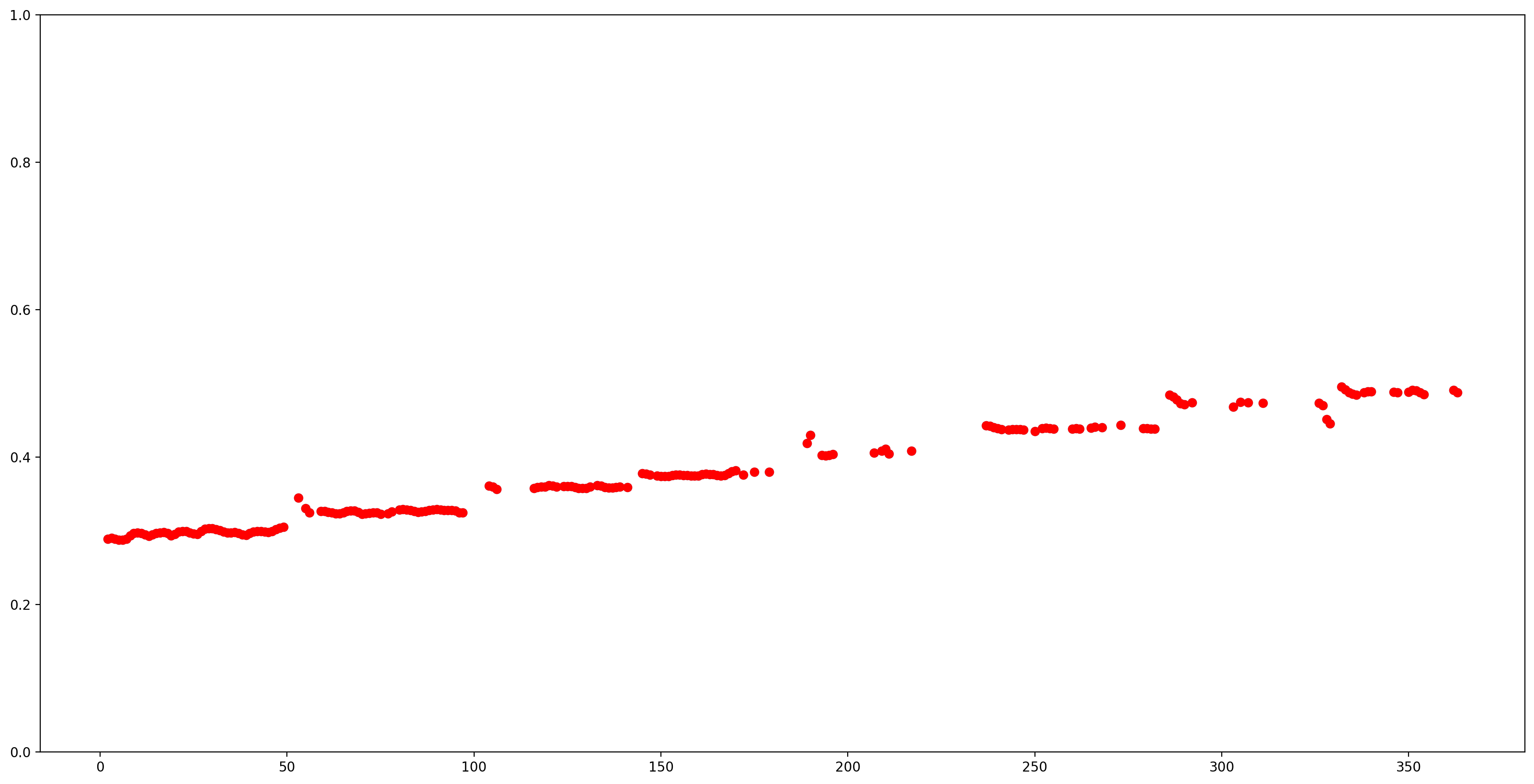
SPICE가 반환하는 피치 값은 0에서 1 사이의 범위에 있습니다. 절대 피치 값(Hz)으로 변환하겠습니다.
def output2hz(pitch_output):
# Constants taken from https://tfhub.dev/google/spice/2
PT_OFFSET = 25.58
PT_SLOPE = 63.07
FMIN = 10.0;
BINS_PER_OCTAVE = 12.0;
cqt_bin = pitch_output * PT_SLOPE + PT_OFFSET;
return FMIN * 2.0 ** (1.0 * cqt_bin / BINS_PER_OCTAVE)
confident_pitch_values_hz = [ output2hz(p) for p in confident_pitch_outputs_y ]
이제 예측의 성능이 얼마나 좋은지 살펴보겠습니다. 예측된 피치를 원래 스펙트로그램 위에 중첩시킵니다. 피치 예측이 더 잘 보이도록 스펙트로그램을 흑백으로 변경했습니다.
plot_stft(audio_samples / MAX_ABS_INT16 ,
sample_rate=EXPECTED_SAMPLE_RATE, show_black_and_white=True)
# Note: conveniently, since the plot is in log scale, the pitch outputs
# also get converted to the log scale automatically by matplotlib.
plt.scatter(confident_pitch_outputs_x, confident_pitch_values_hz, c="r")
plt.show()

음표로 변환하기
이제 피치 값을 얻었으므로 이를 음표로 변환하겠습니다! 이 부분은 그 자체로 어렵습니다. 다음 두 가지를 고려해야 합니다.
- 나머지(노래가 없을 때)
- 각 음표의 크기(오프셋)
1: 노래가 없을 때를 나타내기 위해 출력에 0 추가
pitch_outputs_and_rests = [
output2hz(p) if c >= 0.9 else 0
for i, p, c in zip(indices, pitch_outputs, confidence_outputs)
]
2: 음표 오프셋 추가
사람이 자유롭게 노래할 때 멜로디는 음표가 표현할 수 있는 절대 패치 값을 이동시킬 수 있습니다. 따라서 예측을 음표로 변환하려면 이 가능한 오프셋을 수정해야 합니다. 다음 코드가 이 부분을 계산합니다.
A4 = 440
C0 = A4 * pow(2, -4.75)
note_names = ["C", "C#", "D", "D#", "E", "F", "F#", "G", "G#", "A", "A#", "B"]
def hz2offset(freq):
# This measures the quantization error for a single note.
if freq == 0: # Rests always have zero error.
return None
# Quantized note.
h = round(12 * math.log2(freq / C0))
return 12 * math.log2(freq / C0) - h
# The ideal offset is the mean quantization error for all the notes
# (excluding rests):
offsets = [hz2offset(p) for p in pitch_outputs_and_rests if p != 0]
print("offsets: ", offsets)
ideal_offset = statistics.mean(offsets)
print("ideal offset: ", ideal_offset)
offsets: [0.2851056911175931, 0.3700368844097355, 0.2861639241998972, 0.19609005646164235, 0.17851549283916768, 0.2733467103665532, -0.4475316266590852, -0.24651809109990808, -0.1796576844031108, -0.23060136331860548, -0.37826153113190486, -0.4725081829601976, -0.3457194541269999, -0.2436666886383776, -0.1818906877810207, -0.1348077739650435, -0.24551812662426897, -0.4454903457934165, -0.3126792745167535, -0.12241723670307181, -0.06614479972665066, -0.06702634735648871, -0.1744116301709866, -0.29365739389006507, -0.32520890458170726, -0.0564402572685907, 0.1470525135224534, 0.17167006002122775, 0.16529058740790248, 0.09569531546290477, -0.006323616641203955, -0.11799822075907684, -0.18835098459069144, -0.17934754504506145, -0.17215607120338916, -0.23695828034226452, -0.34594501002376177, -0.39380233241860907, -0.2528674895936689, -0.11009436621014146, -0.07118973328416445, -0.08042436762396932, -0.12799598588293293, -0.16227296366040633, -0.05931985421721464, 0.1066761283701112, 0.21044687793906292, 0.2931939382975841, -0.22329278631751492, -0.12365553720538713, -0.4571117360765271, -0.34864566459005175, -0.35947798653189267, -0.4313175396496476, -0.4818984494978622, 0.44220950977261, 0.45883109973128455, -0.47095710887258235, -0.3674495078498552, -0.3047186536962201, -0.310761672096902, -0.4501401792341895, 0.3966096259778311, 0.4238116671269694, 0.4982676686471237, -0.45931842459980743, -0.4890504510576079, 0.3836871527260044, 0.4441286145275285, -0.38787359430138935, -0.24855899466817277, -0.20666198684519088, -0.23811575664822726, -0.2760223047310504, -0.3641714288169524, -0.41670715643708434, -0.41009460939710607, -0.3340427999073796, -0.26122771753614416, -0.2232610212141708, -0.19940660549943345, -0.22528914465252825, -0.2780880208188776, -0.2744434134537457, -0.25655307157580154, -0.33068201704567457, -0.4678933079416083, -0.4695135511333177, -0.1648172314340286, -0.24618840082233362, -0.48052406086269883, -0.3771743489677135, -0.32261613680665846, -0.25560160024707557, -0.24629741950576545, -0.14035005553309787, -0.16659160448853783, -0.2442749349648139, -0.236978201704666, -0.20882882578912643, -0.22637331529204374, -0.2983651186401133, -0.39081296219175243, -0.3909896476442043, -0.3650093676025108, -0.2642347521955202, -0.13023199393098395, -0.18214744283501716, -0.3020849113041564, -0.33754229827467697, -0.34391425235812534, -0.31454499496763333, -0.26713314546887545, -0.2910458297902778, -0.11686573876684037, -0.1673094354445226, -0.24345710619036964, -0.30852622314040445, -0.35647376789395935, -0.37154654069487236, -0.3600187547380216, -0.2667062802488047, -0.21902000440899627, -0.2484456507736823, -0.2774107871825038, -0.2941432754570741, -0.31118778272216474, -0.32662896348779213, -0.3053947554403962, -0.2160201109821145, -0.17343703730647775, -0.17792559965198507, -0.19880643679444177, -0.2725030667955153, -0.3152120758468442, -0.28216813697164156, -0.11595223738495974, 0.0541883348053247, 0.11488166735824024, -0.2559698195630773, 0.019302356106599916, -0.002236352401425279, 0.4468796487277231, 0.15514959977323883, 0.4207713650291751, 0.3854474319642307, 0.4373497234409669, -0.4694994504625001, -0.3662756739431998, -0.20354085369650932, -0.015043790774988963, -0.4185651697093675, -0.17896653874461066, -0.032896162706066434, -0.061098168330843805, -0.1953772325689087, -0.2545161090666568, -0.3363741032654488, -0.39191536320988973, -0.36531668408458984, -0.3489657612020167, -0.35455202891175475, -0.38925192399566555, 0.48781259374078445, -0.2820884378129733, -0.241939488189864, -0.24987529649083484, -0.3034880535179809, -0.2910712014014081, -0.2783103765422581, -0.30017802073304267, -0.23735882385318519, -0.15802893533056306, -0.1688725350672513, 0.00533368216211727, -0.2545762573057857, -0.28210347487274845, -0.29791870250051034, -0.3228332309300086, -0.3895802937323367, 0.4323790387934068, 0.17438820408041522, -0.12961039467398905, -0.2236296109730489, -0.04022635205333813, -0.4264081214243589, -0.0019025255615048309, -0.07466309859101727, -0.08664951487129002, -0.08169104440753472, -0.31617519541327965, -0.47420548422877573, 0.1502044753855003, 0.30507923857624064, 0.031032583278971515, -0.17852388186996393, -0.3371385477358615, -0.41780861421172233, -0.2023970939094255, -0.10604901297633518, -0.10770872844999246, -0.16037790997569346, -0.18698222799842767, -0.17355977250879562, -0.008242337244190878, -0.011401999431292609, -0.18767393274848132, -0.360175323324853, 0.011681766969516616, -0.1931417836124183] ideal offset: -0.16889359351455108
이제 일부 휴리스틱을 사용하여 가장 가능성이 높은 노래의 음표 시퀀스를 시도하고 추정할 수 있습니다. 위에서 계산된 이상적인 오프셋이 하나의 요소이지만, 양자화를 시작하기 위해 속도(8분의 1과 같이 수행되는 예상의 수)와 시간 오프셋도 알아야 합니다. 간단하게 하기 위해 서로 다른 속도와 시간 오프셋을 시도하고 양자화 오류를 측정하여 최종적으로 이 오류를 최소화하는 값을 사용할 것입니다.
def quantize_predictions(group, ideal_offset):
# Group values are either 0, or a pitch in Hz.
non_zero_values = [v for v in group if v != 0]
zero_values_count = len(group) - len(non_zero_values)
# Create a rest if 80% is silent, otherwise create a note.
if zero_values_count > 0.8 * len(group):
# Interpret as a rest. Count each dropped note as an error, weighted a bit
# worse than a badly sung note (which would 'cost' 0.5).
return 0.51 * len(non_zero_values), "Rest"
else:
# Interpret as note, estimating as mean of non-rest predictions.
h = round(
statistics.mean([
12 * math.log2(freq / C0) - ideal_offset for freq in non_zero_values
]))
octave = h // 12
n = h % 12
note = note_names[n] + str(octave)
# Quantization error is the total difference from the quantized note.
error = sum([
abs(12 * math.log2(freq / C0) - ideal_offset - h)
for freq in non_zero_values
])
return error, note
def get_quantization_and_error(pitch_outputs_and_rests, predictions_per_eighth,
prediction_start_offset, ideal_offset):
# Apply the start offset - we can just add the offset as rests.
pitch_outputs_and_rests = [0] * prediction_start_offset + \
pitch_outputs_and_rests
# Collect the predictions for each note (or rest).
groups = [
pitch_outputs_and_rests[i:i + predictions_per_eighth]
for i in range(0, len(pitch_outputs_and_rests), predictions_per_eighth)
]
quantization_error = 0
notes_and_rests = []
for group in groups:
error, note_or_rest = quantize_predictions(group, ideal_offset)
quantization_error += error
notes_and_rests.append(note_or_rest)
return quantization_error, notes_and_rests
best_error = float("inf")
best_notes_and_rests = None
best_predictions_per_note = None
for predictions_per_note in range(20, 65, 1):
for prediction_start_offset in range(predictions_per_note):
error, notes_and_rests = get_quantization_and_error(
pitch_outputs_and_rests, predictions_per_note,
prediction_start_offset, ideal_offset)
if error < best_error:
best_error = error
best_notes_and_rests = notes_and_rests
best_predictions_per_note = predictions_per_note
# At this point, best_notes_and_rests contains the best quantization.
# Since we don't need to have rests at the beginning, let's remove these:
while best_notes_and_rests[0] == 'Rest':
best_notes_and_rests = best_notes_and_rests[1:]
# Also remove silence at the end.
while best_notes_and_rests[-1] == 'Rest':
best_notes_and_rests = best_notes_and_rests[:-1]
이제 양자화된 음표를 악보로 작성해 보겠습니다!
이 작업을 위해 music21 및 Open Sheet Music Display의 두 가지 라이브러리를 사용합니다.
참고: 간단하게 하기 위해 여기서는 모든 음표의 지속 시간이 동일하다고 가정합니다(반음표).
# Creating the sheet music score.
sc = music21.stream.Score()
# Adjust the speed to match the actual singing.
bpm = 60 * 60 / best_predictions_per_note
print ('bpm: ', bpm)
a = music21.tempo.MetronomeMark(number=bpm)
sc.insert(0,a)
for snote in best_notes_and_rests:
d = 'half'
if snote == 'Rest':
sc.append(music21.note.Rest(type=d))
else:
sc.append(music21.note.Note(snote, type=d))
bpm: 78.26086956521739
[Run this] Helper function to use Open Sheet Music Display (JS code) to show a music score
from IPython.core.display import display, HTML, Javascript
import json, random
def showScore(score):
xml = open(score.write('musicxml')).read()
showMusicXML(xml)
def showMusicXML(xml):
DIV_ID = "OSMD_div"
display(HTML('<div id="'+DIV_ID+'">loading OpenSheetMusicDisplay</div>'))
script = """
var div_id = %%DIV_ID%%;
function loadOSMD() {
return new Promise(function(resolve, reject){
if (window.opensheetmusicdisplay) {
return resolve(window.opensheetmusicdisplay)
}
// OSMD script has a 'define' call which conflicts with requirejs
var _define = window.define // save the define object
window.define = undefined // now the loaded script will ignore requirejs
var s = document.createElement( 'script' );
s.setAttribute( 'src', "https://cdn.jsdelivr.net/npm/opensheetmusicdisplay@0.7.6/build/opensheetmusicdisplay.min.js" );
//s.setAttribute( 'src', "/custom/opensheetmusicdisplay.js" );
s.onload=function(){
window.define = _define
resolve(opensheetmusicdisplay);
};
document.body.appendChild( s ); // browser will try to load the new script tag
})
}
loadOSMD().then((OSMD)=>{
window.openSheetMusicDisplay = new OSMD.OpenSheetMusicDisplay(div_id, {
drawingParameters: "compacttight"
});
openSheetMusicDisplay
.load(%%data%%)
.then(
function() {
openSheetMusicDisplay.render();
}
);
})
""".replace('%%DIV_ID%%',DIV_ID).replace('%%data%%',json.dumps(xml))
display(Javascript(script))
return
/tmpfs/tmp/ipykernel_22930/2305315633.py:3: DeprecationWarning: Importing display from IPython.core.display is deprecated since IPython 7.14, please import from IPython display from IPython.core.display import display, HTML, Javascript
# rendering the music score
showScore(sc)
print(best_notes_and_rests)
/tmpfs/src/tf_docs_env/lib/python3.9/site-packages/music21/musicxml/m21ToXml.py:510: MusicXMLWarning: <music21.stream.Score 0x7f93085beac0> is not well-formed; see isWellFormedNotation()
warnings.warn(f'{scOut} is not well-formed; see isWellFormedNotation()',
<IPython.core.display.Javascript object> ['C3', 'D3', 'E3', 'F3', 'G3', 'A3', 'B3', 'C4']
음표를 MIDI 파일로 변환하고 들어보겠습니다.
이 파일을 만들기 위해 이전에 만든 스트림을 사용할 수 있습니다.
# Saving the recognized musical notes as a MIDI file
converted_audio_file_as_midi = converted_audio_file[:-4] + '.mid'
fp = sc.write('midi', fp=converted_audio_file_as_midi)
wav_from_created_midi = converted_audio_file_as_midi.replace(' ', '_') + "_midioutput.wav"
print(wav_from_created_midi)
converted_audio_file.mid_midioutput.wav
colab에서 노래를 들으려면 다시 wav로 변환해야 합니다. Timidity를 사용하면 간단히 해결됩니다.
timidity $converted_audio_file_as_midi -Ow -o $wav_from_created_midiPlaying converted_audio_file.mid MIDI file: converted_audio_file.mid Format: 1 Tracks: 2 Divisions: 1024 Track name: Playing time: ~16 seconds Notes cut: 0 Notes lost totally: 0
마지막으로, 음표로부터 생성되고 예상된 피치로부터 MIDI를 통해 만들어져 모델에 의해 추론된 오디오를 들어봅니다!
Audio(wav_from_created_midi)
