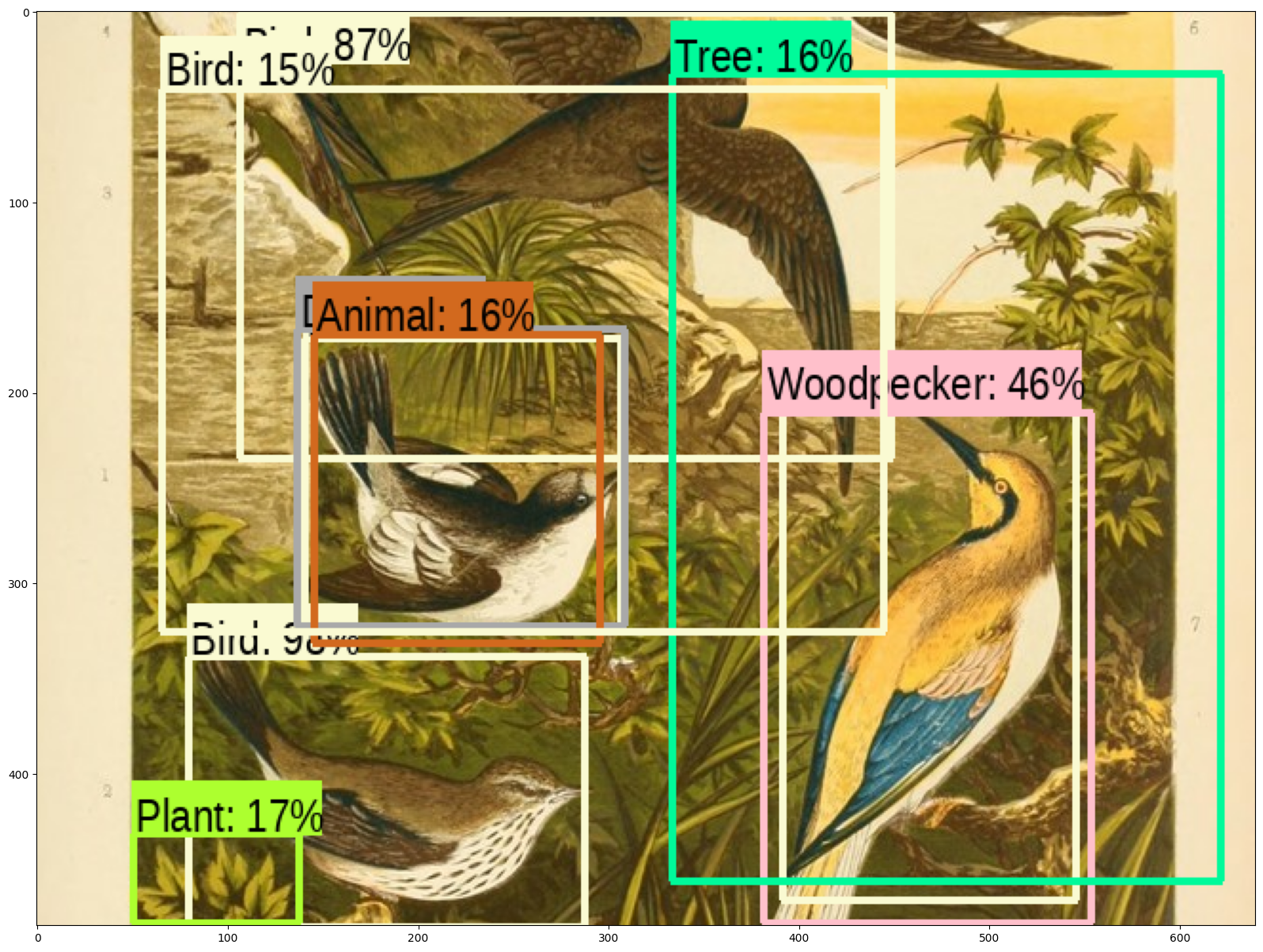TensorFlow.org पर देखें TensorFlow.org पर देखें |  Google Colab में चलाएं Google Colab में चलाएं |  गिटहब पर देखें गिटहब पर देखें |  नोटबुक डाउनलोड करें नोटबुक डाउनलोड करें |  TF हब मॉडल देखें TF हब मॉडल देखें |
यह Colab ऑब्जेक्ट का पता लगाने के लिए प्रशिक्षित TF-Hub मॉड्यूल के उपयोग को प्रदर्शित करता है।
सेट अप
आयात और कार्य परिभाषाएँ
# For running inference on the TF-Hub module.
import tensorflow as tf
import tensorflow_hub as hub
# For downloading the image.
import matplotlib.pyplot as plt
import tempfile
from six.moves.urllib.request import urlopen
from six import BytesIO
# For drawing onto the image.
import numpy as np
from PIL import Image
from PIL import ImageColor
from PIL import ImageDraw
from PIL import ImageFont
from PIL import ImageOps
# For measuring the inference time.
import time
# Print Tensorflow version
print(tf.__version__)
# Check available GPU devices.
print("The following GPU devices are available: %s" % tf.test.gpu_device_name())
2.7.0 The following GPU devices are available: /device:GPU:0
उदाहरण उपयोग
छवियों को डाउनलोड करने और विज़ुअलाइज़ेशन के लिए हेल्पर कार्य करता है।
विज़ुअलाइज़ेशन कोड से अनुकूलित TF वस्तु का पता लगाने एपीआई सरल आवश्यक कार्यक्षमता के लिए।
def display_image(image):
fig = plt.figure(figsize=(20, 15))
plt.grid(False)
plt.imshow(image)
def download_and_resize_image(url, new_width=256, new_height=256,
display=False):
_, filename = tempfile.mkstemp(suffix=".jpg")
response = urlopen(url)
image_data = response.read()
image_data = BytesIO(image_data)
pil_image = Image.open(image_data)
pil_image = ImageOps.fit(pil_image, (new_width, new_height), Image.ANTIALIAS)
pil_image_rgb = pil_image.convert("RGB")
pil_image_rgb.save(filename, format="JPEG", quality=90)
print("Image downloaded to %s." % filename)
if display:
display_image(pil_image)
return filename
def draw_bounding_box_on_image(image,
ymin,
xmin,
ymax,
xmax,
color,
font,
thickness=4,
display_str_list=()):
"""Adds a bounding box to an image."""
draw = ImageDraw.Draw(image)
im_width, im_height = image.size
(left, right, top, bottom) = (xmin * im_width, xmax * im_width,
ymin * im_height, ymax * im_height)
draw.line([(left, top), (left, bottom), (right, bottom), (right, top),
(left, top)],
width=thickness,
fill=color)
# If the total height of the display strings added to the top of the bounding
# box exceeds the top of the image, stack the strings below the bounding box
# instead of above.
display_str_heights = [font.getsize(ds)[1] for ds in display_str_list]
# Each display_str has a top and bottom margin of 0.05x.
total_display_str_height = (1 + 2 * 0.05) * sum(display_str_heights)
if top > total_display_str_height:
text_bottom = top
else:
text_bottom = top + total_display_str_height
# Reverse list and print from bottom to top.
for display_str in display_str_list[::-1]:
text_width, text_height = font.getsize(display_str)
margin = np.ceil(0.05 * text_height)
draw.rectangle([(left, text_bottom - text_height - 2 * margin),
(left + text_width, text_bottom)],
fill=color)
draw.text((left + margin, text_bottom - text_height - margin),
display_str,
fill="black",
font=font)
text_bottom -= text_height - 2 * margin
def draw_boxes(image, boxes, class_names, scores, max_boxes=10, min_score=0.1):
"""Overlay labeled boxes on an image with formatted scores and label names."""
colors = list(ImageColor.colormap.values())
try:
font = ImageFont.truetype("/usr/share/fonts/truetype/liberation/LiberationSansNarrow-Regular.ttf",
25)
except IOError:
print("Font not found, using default font.")
font = ImageFont.load_default()
for i in range(min(boxes.shape[0], max_boxes)):
if scores[i] >= min_score:
ymin, xmin, ymax, xmax = tuple(boxes[i])
display_str = "{}: {}%".format(class_names[i].decode("ascii"),
int(100 * scores[i]))
color = colors[hash(class_names[i]) % len(colors)]
image_pil = Image.fromarray(np.uint8(image)).convert("RGB")
draw_bounding_box_on_image(
image_pil,
ymin,
xmin,
ymax,
xmax,
color,
font,
display_str_list=[display_str])
np.copyto(image, np.array(image_pil))
return image
मॉड्यूल लागू करें
ओपन इमेज v4 से एक सार्वजनिक छवि लोड करें, स्थानीय रूप से सहेजें, और प्रदर्शित करें।
# By Heiko Gorski, Source: https://commons.wikimedia.org/wiki/File:Naxos_Taverna.jpg
image_url = "https://upload.wikimedia.org/wikipedia/commons/6/60/Naxos_Taverna.jpg"
downloaded_image_path = download_and_resize_image(image_url, 1280, 856, True)
Image downloaded to /tmp/tmpu_02gvdt.jpg.

ऑब्जेक्ट डिटेक्शन मॉड्यूल चुनें और डाउनलोड की गई छवि पर लागू करें। मॉड्यूल:
- FasterRCNN + InceptionResNet संस्करण 2: उच्च सटीकता,
- एसएसडी + mobilenet संस्करण 2: छोटे और तेज।
module_handle = "https://tfhub.dev/google/faster_rcnn/openimages_v4/inception_resnet_v2/1"
detector = hub.load(module_handle).signatures['default']
INFO:tensorflow:Saver not created because there are no variables in the graph to restore INFO:tensorflow:Saver not created because there are no variables in the graph to restore
def load_img(path):
img = tf.io.read_file(path)
img = tf.image.decode_jpeg(img, channels=3)
return img
def run_detector(detector, path):
img = load_img(path)
converted_img = tf.image.convert_image_dtype(img, tf.float32)[tf.newaxis, ...]
start_time = time.time()
result = detector(converted_img)
end_time = time.time()
result = {key:value.numpy() for key,value in result.items()}
print("Found %d objects." % len(result["detection_scores"]))
print("Inference time: ", end_time-start_time)
image_with_boxes = draw_boxes(
img.numpy(), result["detection_boxes"],
result["detection_class_entities"], result["detection_scores"])
display_image(image_with_boxes)
run_detector(detector, downloaded_image_path)
Found 100 objects. Inference time: 37.78577899932861

अधिक छवियां
समय पर नज़र रखने के साथ कुछ अतिरिक्त छवियों पर निष्कर्ष निकालें।
image_urls = [
# Source: https://commons.wikimedia.org/wiki/File:The_Coleoptera_of_the_British_islands_(Plate_125)_(8592917784).jpg
"https://upload.wikimedia.org/wikipedia/commons/1/1b/The_Coleoptera_of_the_British_islands_%28Plate_125%29_%288592917784%29.jpg",
# By Américo Toledano, Source: https://commons.wikimedia.org/wiki/File:Biblioteca_Maim%C3%B3nides,_Campus_Universitario_de_Rabanales_007.jpg
"https://upload.wikimedia.org/wikipedia/commons/thumb/0/0d/Biblioteca_Maim%C3%B3nides%2C_Campus_Universitario_de_Rabanales_007.jpg/1024px-Biblioteca_Maim%C3%B3nides%2C_Campus_Universitario_de_Rabanales_007.jpg",
# Source: https://commons.wikimedia.org/wiki/File:The_smaller_British_birds_(8053836633).jpg
"https://upload.wikimedia.org/wikipedia/commons/0/09/The_smaller_British_birds_%288053836633%29.jpg",
]
def detect_img(image_url):
start_time = time.time()
image_path = download_and_resize_image(image_url, 640, 480)
run_detector(detector, image_path)
end_time = time.time()
print("Inference time:",end_time-start_time)
detect_img(image_urls[0])
Image downloaded to /tmp/tmpuxkybwg_.jpg. Found 100 objects. Inference time: 1.385962724685669 Inference time: 1.8049812316894531
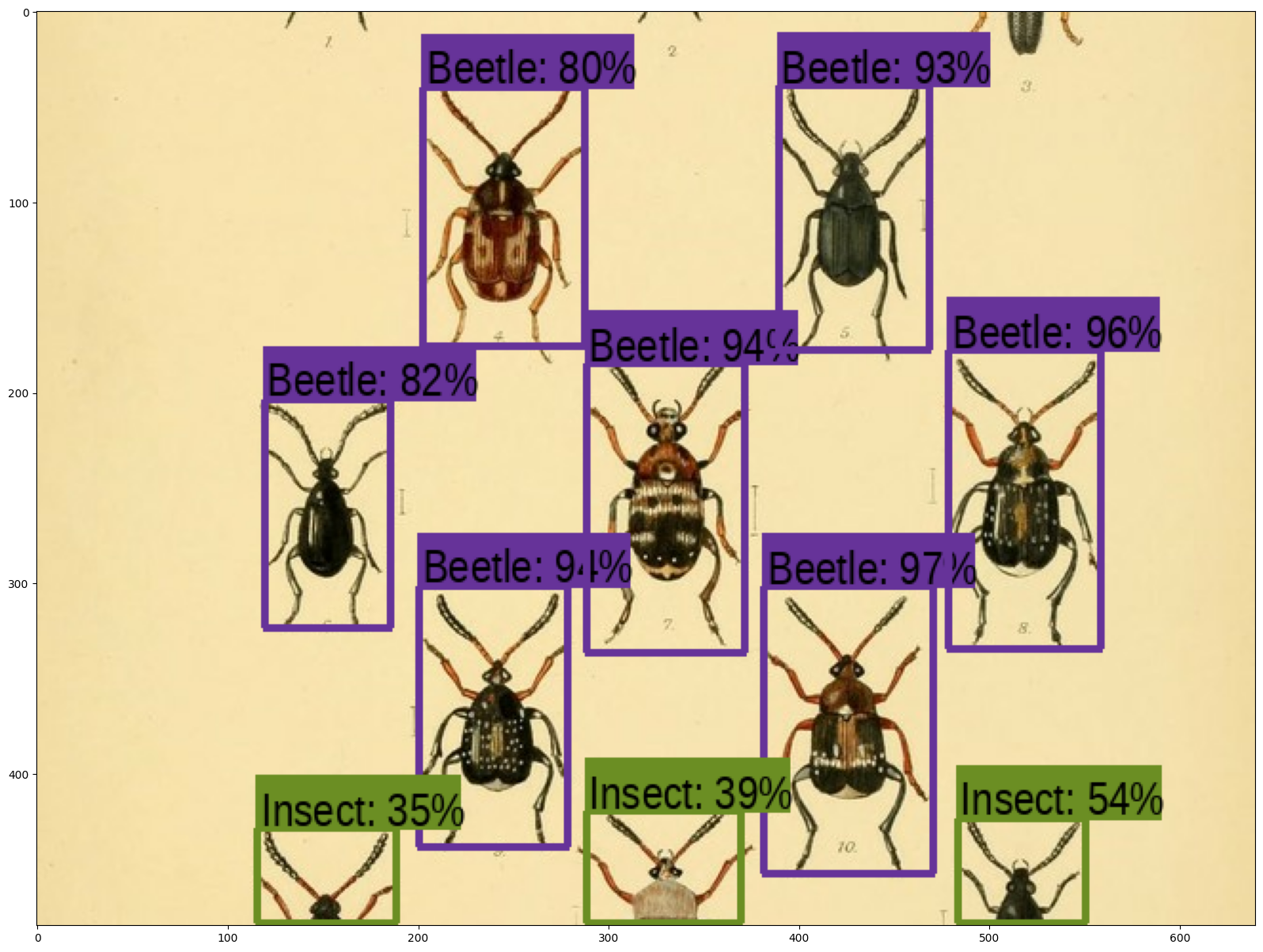
detect_img(image_urls[1])
Image downloaded to /tmp/tmp3wrs8a5l.jpg. Found 100 objects. Inference time: 0.8379817008972168 Inference time: 1.2247464656829834
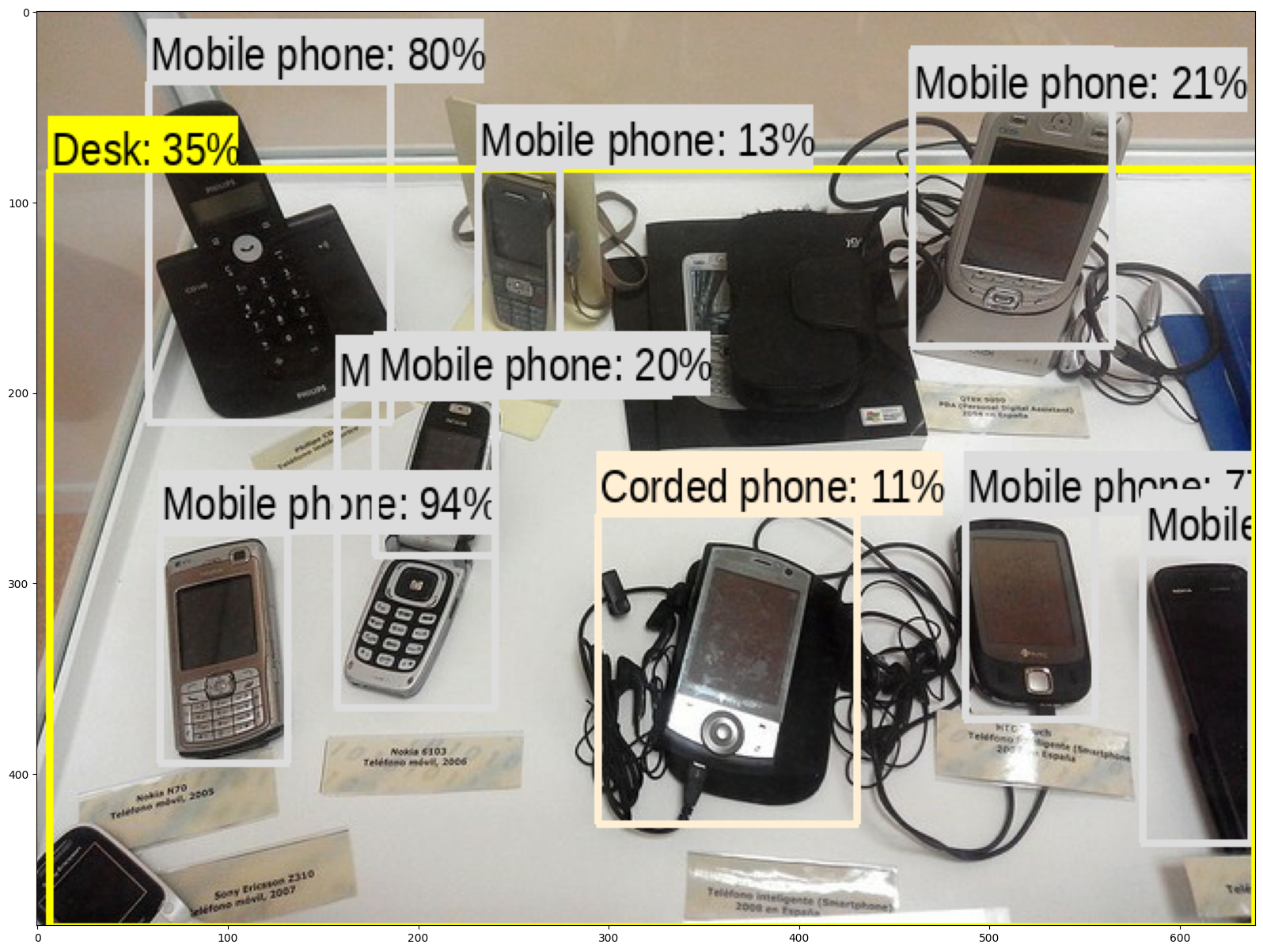
detect_img(image_urls[2])
Image downloaded to /tmp/tmpu5bhhlnw.jpg. Found 100 objects. Inference time: 0.8334732055664062 Inference time: 1.394953966140747