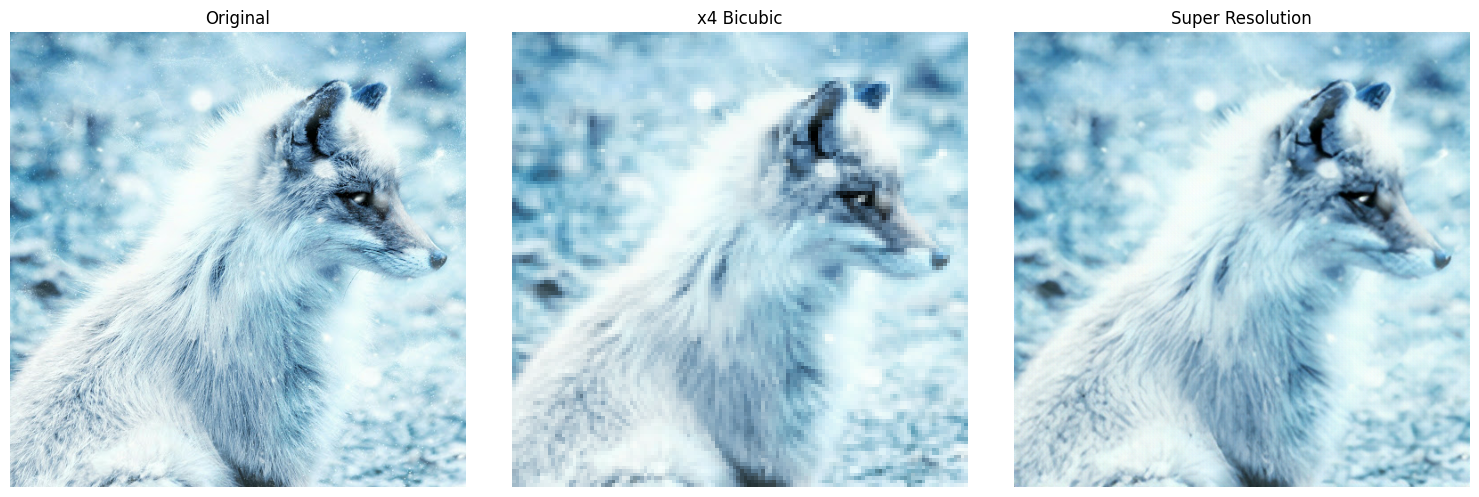TensorFlow.org에서 보기 TensorFlow.org에서 보기 |
 Google Colab에서 실행하기 Google Colab에서 실행하기 |
 GitHub에서 소스 보기 GitHub에서 소스 보기 |
 노트북 다운로드하기 노트북 다운로드하기 |
 TF Hub 모델보기 TF Hub 모델보기 |
이 colab에서는 이미지 향상을 위해 Enhanced Super Resolution Generative Adversarial Network에 TensorFlow 허브 모듈을 사용하는 예를 보여줍니다(Xintao Wang 등) [논문] [코드].
(가급적 쌍입방 다운샘플링 이미지 사용).
128 x 128 크기의 이미지 패치에서 DIV2K 데이터세트(쌍입방 다운샘플링 이미지)에 훈련된 모델입니다.
환경 준비하기
import os
import time
from PIL import Image
import numpy as np
import tensorflow as tf
import tensorflow_hub as hub
import matplotlib.pyplot as plt
os.environ["TFHUB_DOWNLOAD_PROGRESS"] = "True"
2022-12-14 21:29:22.900287: W tensorflow/compiler/xla/stream_executor/platform/default/dso_loader.cc:64] Could not load dynamic library 'libnvinfer.so.7'; dlerror: libnvinfer.so.7: cannot open shared object file: No such file or directory 2022-12-14 21:29:22.900391: W tensorflow/compiler/xla/stream_executor/platform/default/dso_loader.cc:64] Could not load dynamic library 'libnvinfer_plugin.so.7'; dlerror: libnvinfer_plugin.so.7: cannot open shared object file: No such file or directory 2022-12-14 21:29:22.900401: W tensorflow/compiler/tf2tensorrt/utils/py_utils.cc:38] TF-TRT Warning: Cannot dlopen some TensorRT libraries. If you would like to use Nvidia GPU with TensorRT, please make sure the missing libraries mentioned above are installed properly.
wget "https://user-images.githubusercontent.com/12981474/40157448-eff91f06-5953-11e8-9a37-f6b5693fa03f.png" -O original.png--2022-12-14 21:29:24-- https://user-images.githubusercontent.com/12981474/40157448-eff91f06-5953-11e8-9a37-f6b5693fa03f.png Resolving user-images.githubusercontent.com (user-images.githubusercontent.com)... 185.199.108.133, 185.199.109.133, 185.199.110.133, ... Connecting to user-images.githubusercontent.com (user-images.githubusercontent.com)|185.199.108.133|:443... connected. HTTP request sent, awaiting response... 200 OK Length: 34146 (33K) [image/png] Saving to: ‘original.png’ original.png 100%[===================>] 33.35K --.-KB/s in 0.003s 2022-12-14 21:29:24 (10.1 MB/s) - ‘original.png’ saved [34146/34146]
# Declaring Constants
IMAGE_PATH = "original.png"
SAVED_MODEL_PATH = "https://tfhub.dev/captain-pool/esrgan-tf2/1"
도우미 함수 정의하기
def preprocess_image(image_path):
""" Loads image from path and preprocesses to make it model ready
Args:
image_path: Path to the image file
"""
hr_image = tf.image.decode_image(tf.io.read_file(image_path))
# If PNG, remove the alpha channel. The model only supports
# images with 3 color channels.
if hr_image.shape[-1] == 4:
hr_image = hr_image[...,:-1]
hr_size = (tf.convert_to_tensor(hr_image.shape[:-1]) // 4) * 4
hr_image = tf.image.crop_to_bounding_box(hr_image, 0, 0, hr_size[0], hr_size[1])
hr_image = tf.cast(hr_image, tf.float32)
return tf.expand_dims(hr_image, 0)
def save_image(image, filename):
"""
Saves unscaled Tensor Images.
Args:
image: 3D image tensor. [height, width, channels]
filename: Name of the file to save.
"""
if not isinstance(image, Image.Image):
image = tf.clip_by_value(image, 0, 255)
image = Image.fromarray(tf.cast(image, tf.uint8).numpy())
image.save("%s.jpg" % filename)
print("Saved as %s.jpg" % filename)
%matplotlib inline
def plot_image(image, title=""):
"""
Plots images from image tensors.
Args:
image: 3D image tensor. [height, width, channels].
title: Title to display in the plot.
"""
image = np.asarray(image)
image = tf.clip_by_value(image, 0, 255)
image = Image.fromarray(tf.cast(image, tf.uint8).numpy())
plt.imshow(image)
plt.axis("off")
plt.title(title)
경로에서 로드된 이미지의 초고해상도 수행하기
hr_image = preprocess_image(IMAGE_PATH)
# Plotting Original Resolution image
plot_image(tf.squeeze(hr_image), title="Original Image")
save_image(tf.squeeze(hr_image), filename="Original Image")
Saved as Original Image.jpg

model = hub.load(SAVED_MODEL_PATH)
Downloaded https://tfhub.dev/captain-pool/esrgan-tf2/1, Total size: 20.60MB
start = time.time()
fake_image = model(hr_image)
fake_image = tf.squeeze(fake_image)
print("Time Taken: %f" % (time.time() - start))
Time Taken: 3.404870
# Plotting Super Resolution Image
plot_image(tf.squeeze(fake_image), title="Super Resolution")
save_image(tf.squeeze(fake_image), filename="Super Resolution")
Saved as Super Resolution.jpg
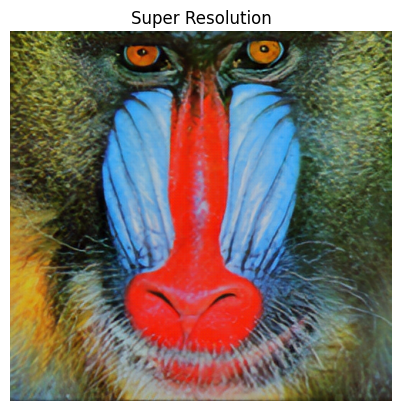
모델의 성능 평가하기
!wget "https://lh4.googleusercontent.com/-Anmw5df4gj0/AAAAAAAAAAI/AAAAAAAAAAc/6HxU8XFLnQE/photo.jpg64" -O test.jpg
IMAGE_PATH = "test.jpg"
--2022-12-14 21:29:36-- https://lh4.googleusercontent.com/-Anmw5df4gj0/AAAAAAAAAAI/AAAAAAAAAAc/6HxU8XFLnQE/photo.jpg64 Resolving lh4.googleusercontent.com (lh4.googleusercontent.com)... 209.85.145.132, 2607:f8b0:4001:c1e::84 Connecting to lh4.googleusercontent.com (lh4.googleusercontent.com)|209.85.145.132|:443... connected. HTTP request sent, awaiting response... 200 OK Length: 84897 (83K) [image/jpeg] Saving to: ‘test.jpg’ test.jpg 100%[===================>] 82.91K --.-KB/s in 0.001s 2022-12-14 21:29:36 (87.2 MB/s) - ‘test.jpg’ saved [84897/84897]
# Defining helper functions
def downscale_image(image):
"""
Scales down images using bicubic downsampling.
Args:
image: 3D or 4D tensor of preprocessed image
"""
image_size = []
if len(image.shape) == 3:
image_size = [image.shape[1], image.shape[0]]
else:
raise ValueError("Dimension mismatch. Can work only on single image.")
image = tf.squeeze(
tf.cast(
tf.clip_by_value(image, 0, 255), tf.uint8))
lr_image = np.asarray(
Image.fromarray(image.numpy())
.resize([image_size[0] // 4, image_size[1] // 4],
Image.BICUBIC))
lr_image = tf.expand_dims(lr_image, 0)
lr_image = tf.cast(lr_image, tf.float32)
return lr_image
hr_image = preprocess_image(IMAGE_PATH)
lr_image = downscale_image(tf.squeeze(hr_image))
/tmpfs/tmp/ipykernel_80477/2536434270.py:21: DeprecationWarning: BICUBIC is deprecated and will be removed in Pillow 10 (2023-07-01). Use Resampling.BICUBIC instead. Image.BICUBIC))
# Plotting Low Resolution Image
plot_image(tf.squeeze(lr_image), title="Low Resolution")
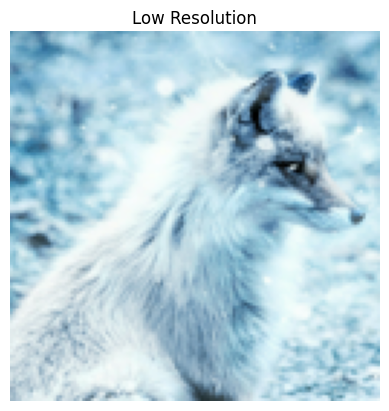
model = hub.load(SAVED_MODEL_PATH)
start = time.time()
fake_image = model(lr_image)
fake_image = tf.squeeze(fake_image)
print("Time Taken: %f" % (time.time() - start))
Time Taken: 1.180685
plot_image(tf.squeeze(fake_image), title="Super Resolution")
# Calculating PSNR wrt Original Image
psnr = tf.image.psnr(
tf.clip_by_value(fake_image, 0, 255),
tf.clip_by_value(hr_image, 0, 255), max_val=255)
print("PSNR Achieved: %f" % psnr)
PSNR Achieved: 28.029171

출력을 나란히 놓고 비교
plt.rcParams['figure.figsize'] = [15, 10]
fig, axes = plt.subplots(1, 3)
fig.tight_layout()
plt.subplot(131)
plot_image(tf.squeeze(hr_image), title="Original")
plt.subplot(132)
fig.tight_layout()
plot_image(tf.squeeze(lr_image), "x4 Bicubic")
plt.subplot(133)
fig.tight_layout()
plot_image(tf.squeeze(fake_image), "Super Resolution")
plt.savefig("ESRGAN_DIV2K.jpg", bbox_inches="tight")
print("PSNR: %f" % psnr)
PSNR: 28.029171