 Zobacz na TensorFlow.org Zobacz na TensorFlow.org |  Uruchom w Google Colab Uruchom w Google Colab |  Wyświetl źródło na GitHub Wyświetl źródło na GitHub |  Pobierz notatnik Pobierz notatnik |
Podczas pracy z aplikacjami ML, takimi jak wykrywanie obiektów i NLP, czasami konieczna jest praca z podsekcjami (wycinkami) tensorów. Na przykład, jeśli architektura modelu obejmuje routing, w którym jedna warstwa może kontrolować, który przykład szkolenia jest kierowany do następnej warstwy. W takim przypadku możesz użyć tensor slicing ops, aby podzielić tensory i złożyć je z powrotem we właściwej kolejności.
W aplikacjach NLP można użyć dzielenia tensorowego, aby wykonać maskowanie słów podczas uczenia. Na przykład możesz wygenerować dane szkoleniowe z listy zdań, wybierając indeks słów do zamaskowania w każdym zdaniu, usuwając słowo jako etykietę, a następnie zastępując wybrane słowo tokenem maski.
Z tego przewodnika dowiesz się, jak używać interfejsów API TensorFlow do:
- Wyodrębnij plastry z tensora
- Wstawiaj dane pod określonymi indeksami w tensorze
W tym przewodniku założono znajomość indeksowania tensorów. Przeczytaj sekcje dotyczące indeksowania przewodników Tensor i TensorFlow NumPy przed rozpoczęciem korzystania z tego przewodnika.
Ustawiać
import tensorflow as tf
import numpy as np
Wyodrębnij plasterki tensora
Wykonaj cięcie tensorowe w stylu NumPy za pomocą tf.slice .
t1 = tf.constant([0, 1, 2, 3, 4, 5, 6, 7])
print(tf.slice(t1,
begin=[1],
size=[3]))
tf.Tensor([1 2 3], shape=(3,), dtype=int32)
Alternatywnie możesz użyć bardziej Pythonowej składni. Zwróć uwagę, że warstwy napinacza są równomiernie rozmieszczone w zakresie start-stop.
print(t1[1:4])
tf.Tensor([1 2 3], shape=(3,), dtype=int32)
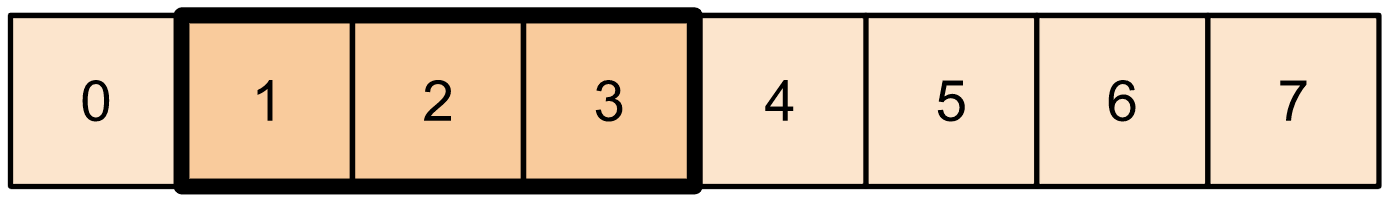
print(t1[-3:])
tf.Tensor([5 6 7], shape=(3,), dtype=int32)
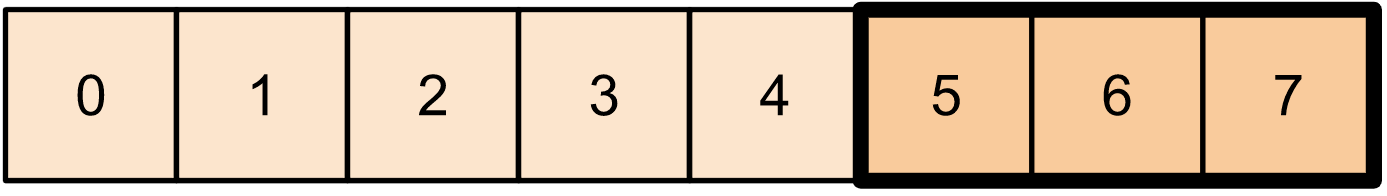
W przypadku tensorów dwuwymiarowych możesz użyć czegoś takiego:
t2 = tf.constant([[0, 1, 2, 3, 4],
[5, 6, 7, 8, 9],
[10, 11, 12, 13, 14],
[15, 16, 17, 18, 19]])
print(t2[:-1, 1:3])
tf.Tensor( [[ 1 2] [ 6 7] [11 12]], shape=(3, 2), dtype=int32)
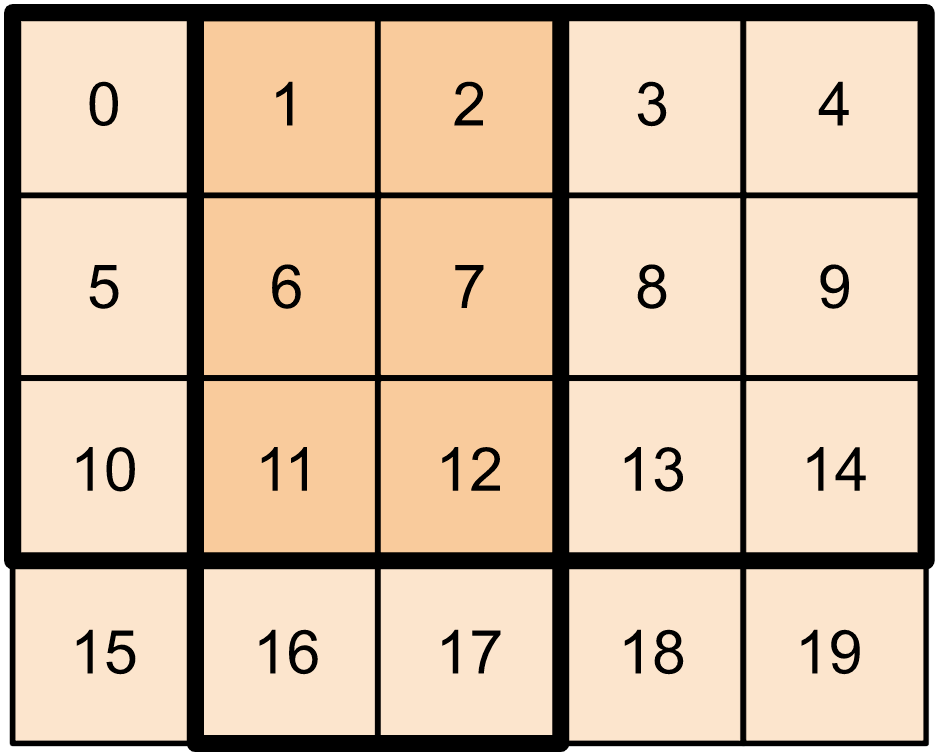
Możesz również użyć tf.slice na wyższych tensorach wymiarowych.
t3 = tf.constant([[[1, 3, 5, 7],
[9, 11, 13, 15]],
[[17, 19, 21, 23],
[25, 27, 29, 31]]
])
print(tf.slice(t3,
begin=[1, 1, 0],
size=[1, 1, 2]))
tf.Tensor([[[25 27]]], shape=(1, 1, 2), dtype=int32)
Możesz również użyć tf.strided_slice , aby wyodrębnić fragmenty tensorów, „przechodząc” przez wymiary tensora.
Użyj tf.gather , aby wyodrębnić określone indeksy z pojedynczej osi tensora.
print(tf.gather(t1,
indices=[0, 3, 6]))
# This is similar to doing
t1[::3]
tf.Tensor([0 3 6], shape=(3,), dtype=int32) <tf.Tensor: shape=(3,), dtype=int32, numpy=array([0, 3, 6], dtype=int32)>
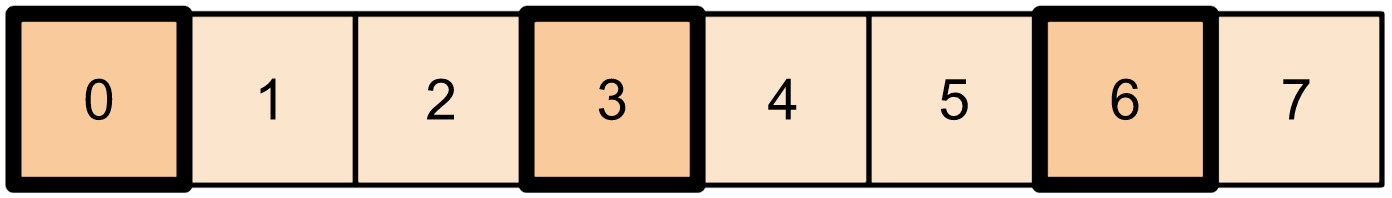
tf.gather nie wymaga równomiernego rozmieszczenia indeksów.
alphabet = tf.constant(list('abcdefghijklmnopqrstuvwxyz'))
print(tf.gather(alphabet,
indices=[2, 0, 19, 18]))
tf.Tensor([b'c' b'a' b't' b's'], shape=(4,), dtype=string)
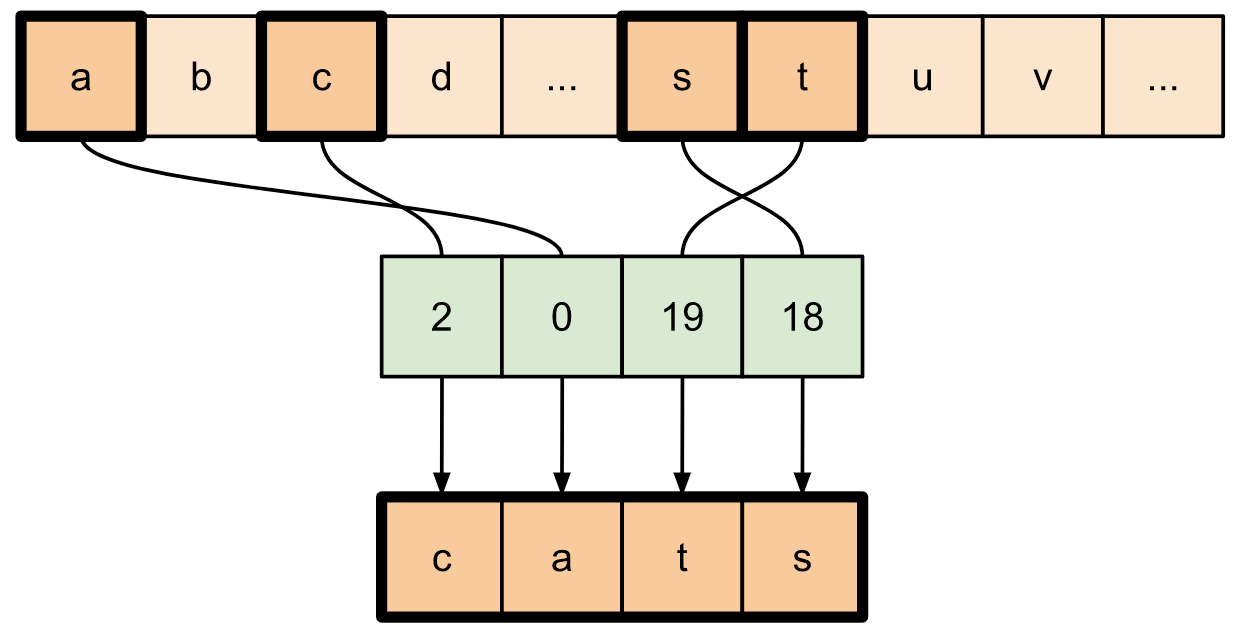
Aby wyodrębnić plasterki z wielu osi tensora, użyj tf.gather_nd . Jest to przydatne, gdy chcesz zebrać elementy macierzy, a nie tylko jej wiersze lub kolumny.
t4 = tf.constant([[0, 5],
[1, 6],
[2, 7],
[3, 8],
[4, 9]])
print(tf.gather_nd(t4,
indices=[[2], [3], [0]]))
tf.Tensor( [[2 7] [3 8] [0 5]], shape=(3, 2), dtype=int32)
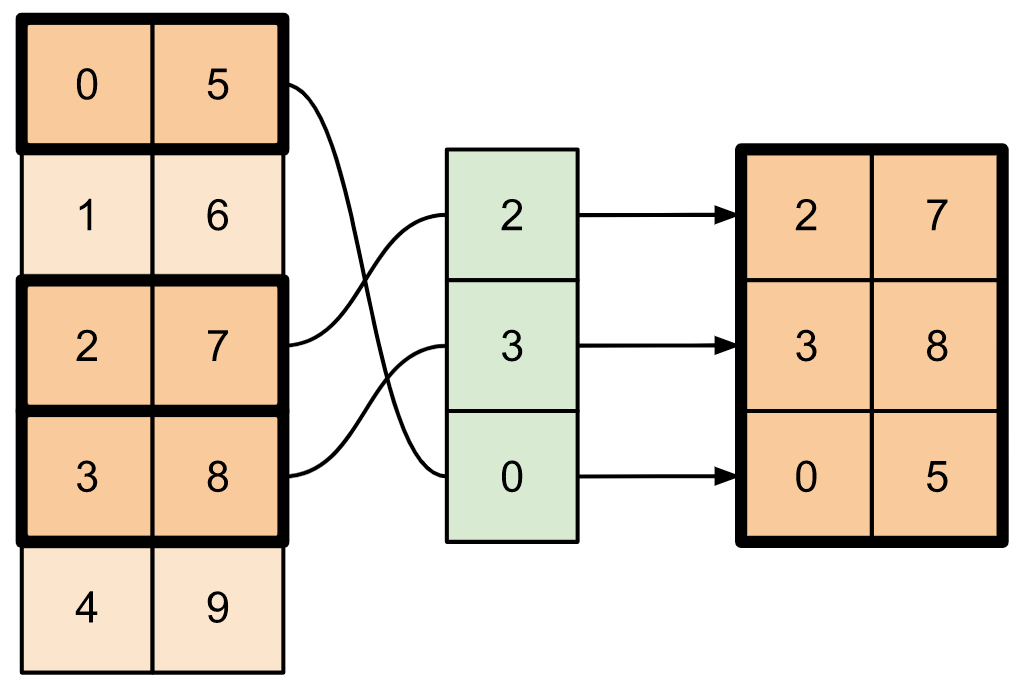
t5 = np.reshape(np.arange(18), [2, 3, 3])
print(tf.gather_nd(t5,
indices=[[0, 0, 0], [1, 2, 1]]))
tf.Tensor([ 0 16], shape=(2,), dtype=int64)
# Return a list of two matrices
print(tf.gather_nd(t5,
indices=[[[0, 0], [0, 2]], [[1, 0], [1, 2]]]))
tf.Tensor( [[[ 0 1 2] [ 6 7 8]] [[ 9 10 11] [15 16 17]]], shape=(2, 2, 3), dtype=int64)
# Return one matrix
print(tf.gather_nd(t5,
indices=[[0, 0], [0, 2], [1, 0], [1, 2]]))
tf.Tensor( [[ 0 1 2] [ 6 7 8] [ 9 10 11] [15 16 17]], shape=(4, 3), dtype=int64)
Wstaw dane do tensorów
Użyj tf.scatter_nd , aby wstawić dane w określonych wycinkach/indeksach tensora. Zauważ, że tensor, do którego wstawiasz wartości, jest inicjowany od zera.
t6 = tf.constant([10])
indices = tf.constant([[1], [3], [5], [7], [9]])
data = tf.constant([2, 4, 6, 8, 10])
print(tf.scatter_nd(indices=indices,
updates=data,
shape=t6))
tf.Tensor([ 0 2 0 4 0 6 0 8 0 10], shape=(10,), dtype=int32)
Metody takie jak tf.scatter_nd , które wymagają tensorów inicjowanych od zera, są podobne do rzadkich inicjatorów tensorów. Możesz użyć tf.gather_nd i tf.scatter_nd , aby naśladować zachowanie sparse tensor ops.
Rozważ przykład, w którym konstruujesz rzadki tensor, używając tych dwóch metod w połączeniu.
# Gather values from one tensor by specifying indices
new_indices = tf.constant([[0, 2], [2, 1], [3, 3]])
t7 = tf.gather_nd(t2, indices=new_indices)
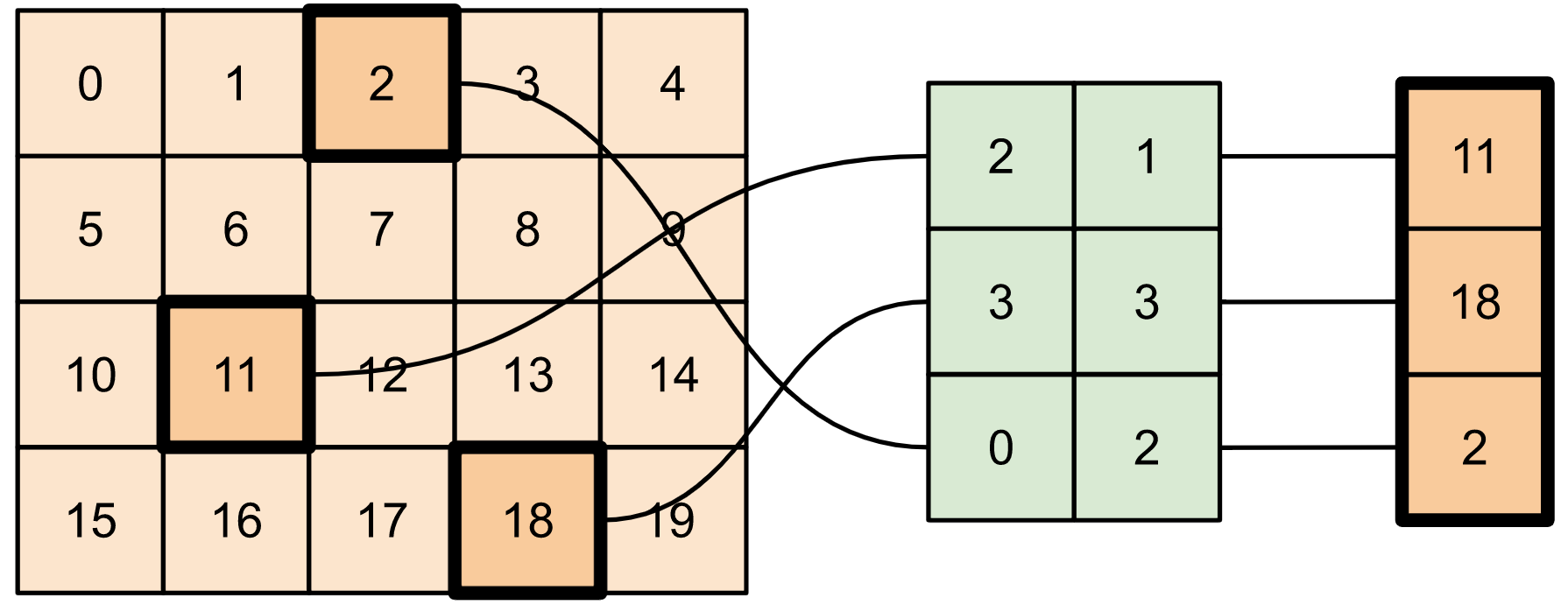
# Add these values into a new tensor
t8 = tf.scatter_nd(indices=new_indices, updates=t7, shape=tf.constant([4, 5]))
print(t8)
tf.Tensor( [[ 0 0 2 0 0] [ 0 0 0 0 0] [ 0 11 0 0 0] [ 0 0 0 18 0]], shape=(4, 5), dtype=int32)
To jest podobne do:
t9 = tf.SparseTensor(indices=[[0, 2], [2, 1], [3, 3]],
values=[2, 11, 18],
dense_shape=[4, 5])
print(t9)
SparseTensor(indices=tf.Tensor( [[0 2] [2 1] [3 3]], shape=(3, 2), dtype=int64), values=tf.Tensor([ 2 11 18], shape=(3,), dtype=int32), dense_shape=tf.Tensor([4 5], shape=(2,), dtype=int64))
# Convert the sparse tensor into a dense tensor
t10 = tf.sparse.to_dense(t9)
print(t10)
tf.Tensor( [[ 0 0 2 0 0] [ 0 0 0 0 0] [ 0 11 0 0 0] [ 0 0 0 18 0]], shape=(4, 5), dtype=int32)
Aby wstawić dane do tensora z wcześniej istniejącymi wartościami, użyj tf.tensor_scatter_nd_add .
t11 = tf.constant([[2, 7, 0],
[9, 0, 1],
[0, 3, 8]])
# Convert the tensor into a magic square by inserting numbers at appropriate indices
t12 = tf.tensor_scatter_nd_add(t11,
indices=[[0, 2], [1, 1], [2, 0]],
updates=[6, 5, 4])
print(t12)
tf.Tensor( [[2 7 6] [9 5 1] [4 3 8]], shape=(3, 3), dtype=int32)
Podobnie użyj tf.tensor_scatter_nd_sub , aby odjąć wartości od tensora z wcześniej istniejącymi wartościami.
# Convert the tensor into an identity matrix
t13 = tf.tensor_scatter_nd_sub(t11,
indices=[[0, 0], [0, 1], [1, 0], [1, 1], [1, 2], [2, 1], [2, 2]],
updates=[1, 7, 9, -1, 1, 3, 7])
print(t13)
tf.Tensor( [[1 0 0] [0 1 0] [0 0 1]], shape=(3, 3), dtype=int32)
Użyj tf.tensor_scatter_nd_min , aby skopiować minimalne wartości elementów z jednego tensora do drugiego.
t14 = tf.constant([[-2, -7, 0],
[-9, 0, 1],
[0, -3, -8]])
t15 = tf.tensor_scatter_nd_min(t14,
indices=[[0, 2], [1, 1], [2, 0]],
updates=[-6, -5, -4])
print(t15)
tf.Tensor( [[-2 -7 -6] [-9 -5 1] [-4 -3 -8]], shape=(3, 3), dtype=int32)
Podobnie, użyj tf.tensor_scatter_nd_max , aby skopiować maksymalne wartości elementów z jednego tensora do drugiego.
t16 = tf.tensor_scatter_nd_max(t14,
indices=[[0, 2], [1, 1], [2, 0]],
updates=[6, 5, 4])
print(t16)
tf.Tensor( [[-2 -7 6] [-9 5 1] [ 4 -3 -8]], shape=(3, 3), dtype=int32)
Dalsze czytanie i zasoby
W tym przewodniku dowiedziałeś się, jak korzystać z opcji tensor slicing dostępnych w TensorFlow, aby lepiej kontrolować elementy w swoich tensorach.
Sprawdź operacje cięcia dostępne w TensorFlow NumPy, takie jak
tf.experimental.numpy.take_along_axisitf.experimental.numpy.take.Zapoznaj się także z przewodnikami po tensorach i przewodnikami po zmiennych .
